Browse your sim apps, Store – Nokia Lumia 530 User Manual
Page 46
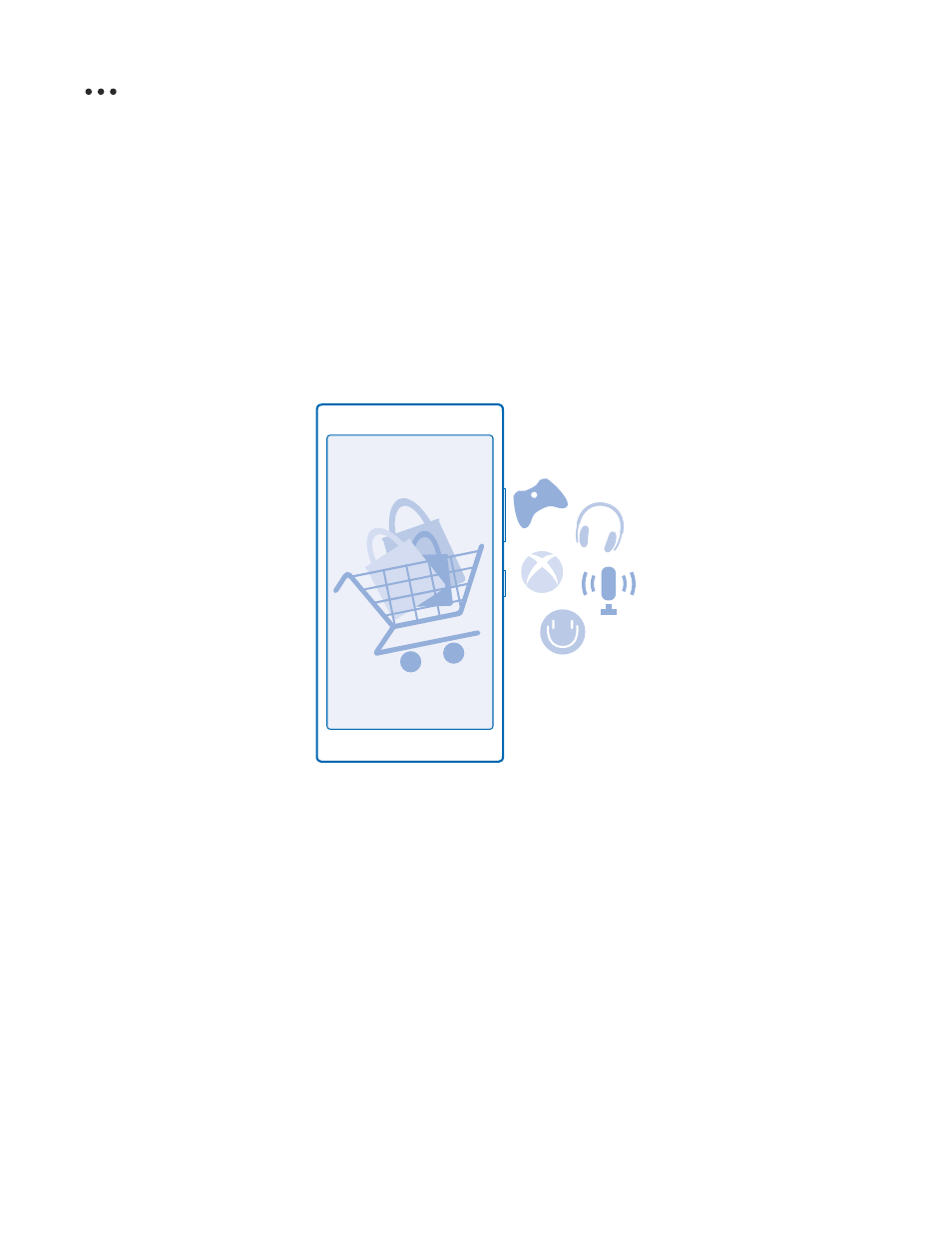
Change the color for each calendar
Tap
> settings, and tap the current color and the new color.
Browse your SIM apps
If your service provider has included apps on your SIM card, here's how to find them.
1. On the start screen, swipe down from the top of the screen, and tap ALL SETTINGS > cellular+SIM.
2. Tap the SIM.
3. Tap SIM applications.
Store
Make your phone your own with more apps, games, and other items, some of which are free of charge.
Browse Store to find the latest content for you and your phone.
You can download:
• Apps
• Games
• Entertainment apps and services
• News apps and services
• Books
You can also:
• Get content that is relevant to your tastes and location
• Share recommendations with your friends
The availability of Store and the selection of items available for download depend on your region.
To download from Store, you need to be signed in to your Microsoft account on your phone. When
you're signed in, you are offered content compatible with your phone.
© 2014 Microsoft Mobile. All rights reserved.
46
