Switch the device on – Nokia N75 User Manual
Page 7
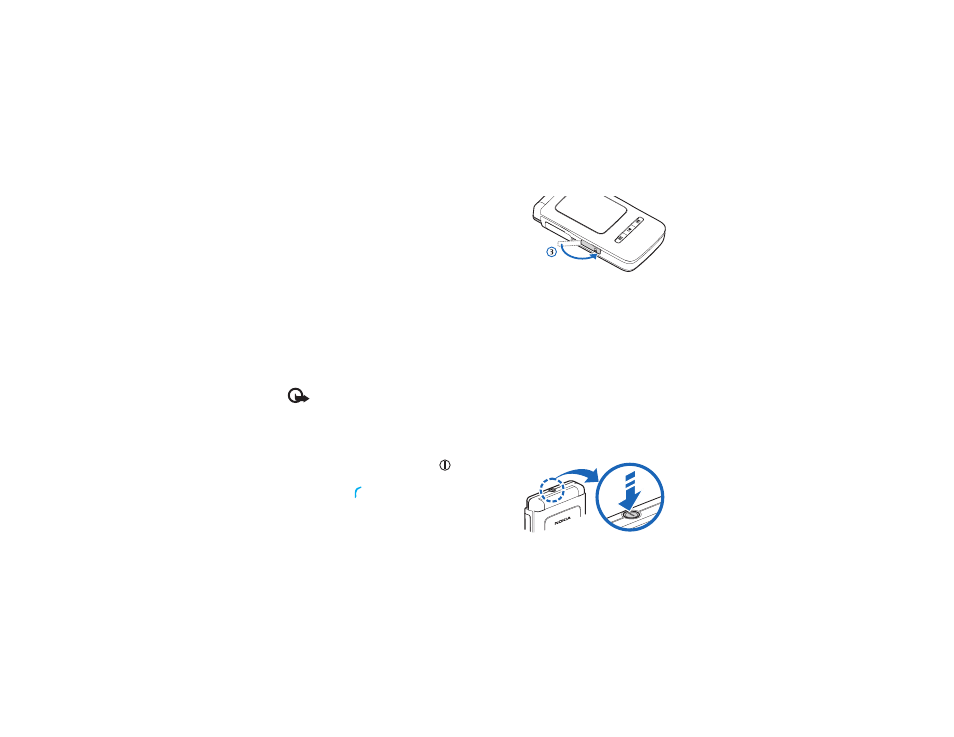
3 Close the door. You cannot use the memory card if the
door is open.
Eject the memory card
1 Before you eject the card, press the power key, and select
Remove mem. card
. All applications
are closed.
2 When
Remove memory card and press 'OK'
is displayed, open the door of the memory
card slot.
3 Press the memory card to release it from the slot.
4 Remove the memory card.
5 If the device is switched on, select
OK
.
Important: Do not remove the memory card in the middle of an operation when the card
is being accessed. Removing the card in the middle of an operation may damage the
memory card as well as the device, and data stored on the card may be corrupted.
Switch the device on
1 Press and hold the power button (
).
2 If the device asks for a (U)PIN code or lock code, enter
it, and press
. The factory setting for the lock code
is 12345.
Your device has one internal antenna.
- 5510 (102 pages)
- 2310 (63 pages)
- 2310 (58 pages)
- 3660 (17 pages)
- 3660 (157 pages)
- N78 (368 pages)
- 5210 (106 pages)
- Nokia 1112 (56 pages)
- 7210 (185 pages)
- 2600 (66 pages)
- 2600 (2 pages)
- 2600 (185 pages)
- 6700 Slide (56 pages)
- 3510 (30 pages)
- 2100 (63 pages)
- 7020 (74 pages)
- 6300 (80 pages)
- E61i (241 pages)
- N97 (130 pages)
- N97 (357 pages)
- N71 (115 pages)
- 6510 (4 pages)
- 6670 (321 pages)
- N900 (283 pages)
- 2760 (99 pages)
- 2760 (69 pages)
- 9110i (26 pages)
- 8600 Luna (201 pages)
- 1616 EN (17 pages)
- 1616 (28 pages)
- 3109 (86 pages)
- E72 (150 pages)
- 9500 (112 pages)
- 3250 (2 pages)
- N72 (121 pages)
- XPRESSMUSIC 5220 (56 pages)
- 7370 (2 pages)
- 7370 (201 pages)
- 6170 (209 pages)
- E63 (143 pages)
- C3-00 (44 pages)
- 7610 (161 pages)
- 6310i (161 pages)
- 1280 (34 pages)
- 2690 (90 pages)
