Charge the battery, Insert the memory card – Nokia E71 User Manual
Page 15
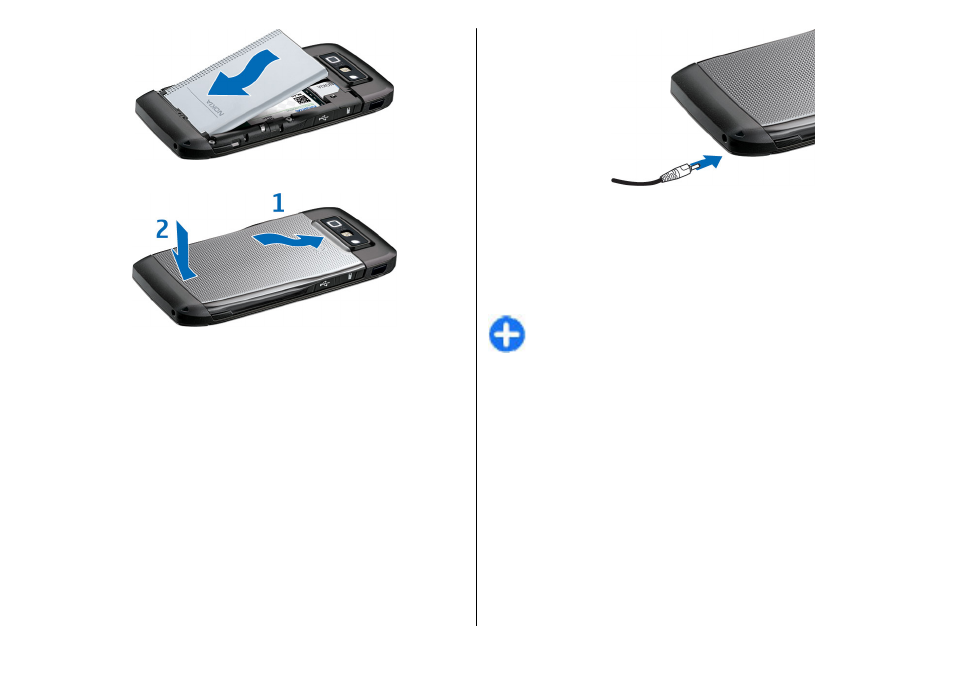
5. Close the back cover.
Charge the battery
1. Connect the charger to a wall outlet.
2. Connect the charger to the device. If the battery is
completely discharged, it may take a while before the
charging indicator starts scrolling.
3. When the battery is fully charged, disconnect the charger
from the device, then from the wall outlet.
Your battery has been precharged, but the charging levels
may vary. To reach the full operation time, charge the battery
until it has been fully charged according to the battery level
indicator.
Tip: If you have old compatible Nokia chargers, you can
use them with the Nokia E71 by attaching the CA-44
charger adapter to the old charger. The adapter is
available as a separate enhancement.
Insert the memory card
Use a memory card to save the memory on your device. You
can also back up information from your device to the memory
card.
The sales package of your device may not include a memory
card. Memory cards are available as separate enhancements.
1. Open the cover of the memory card slot.
© 2010 Nokia. All rights reserved.
15
