Enhancements, Access codes, Software updates – Nokia 5610 XpressMusic User Manual
Page 11: Enhancements access codes software updates
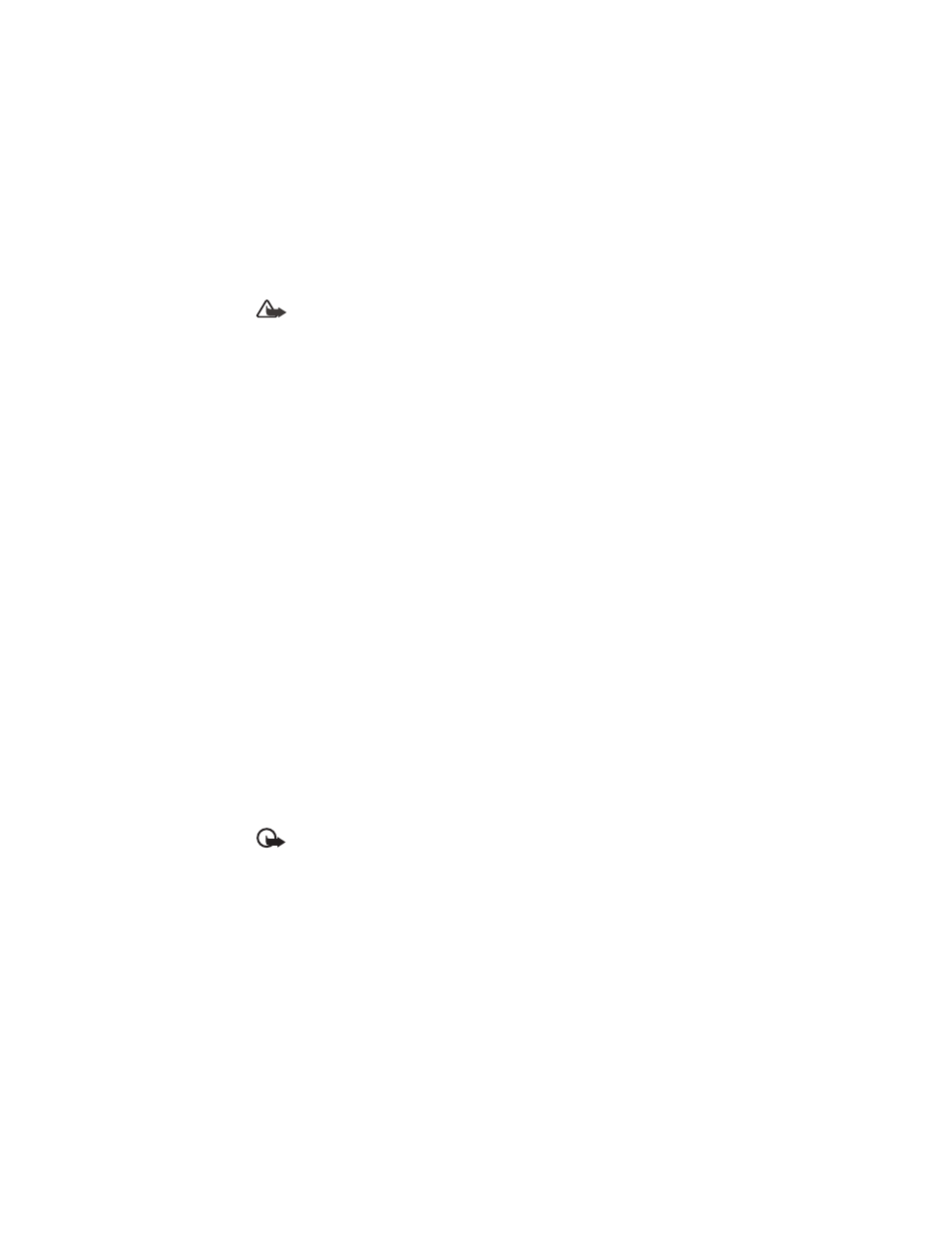
10
■
Enhancements
Warning: Use only batteries, chargers, and enhancements approved by Nokia for
use with this particular model. The use of any other types may invalidate any approval
or warranty, and may be dangerous.
For availability of approved enhancements, please check with your dealer. When you
disconnect the power cord of any enhancement, grasp and pull the plug, not the cord.
■
Access codes
To set how your phone uses the access codes and security settings, select Menu >
Settings > Security.
•
The keypad lock (keyguard) only locks the keys.
You can lock the keys to prevent accidental keypresses.
1. To lock the keys, close the slide, and select Lock within 3.5 seconds.
2. To unlock the keys, open the slide; or select Unlock > OK within 1.5 seconds.
To answer a call when the keyguard is on, press the call key. When you end or decline the
call, the keys are automatically locked.
You can also select Menu > Settings > Phone > Automatic keyguard or Security keyguard >
On or Off. If the Security keyguard is set On, enter the security code when requested.
•
The security code helps to protect your phone against unauthorized use. You can create
and change a code, and set the phone to request the code.
•
The PIN code, supplied with the SIM card, helps to protect the card against unauthorized use.
•
The PIN2 code, supplied with some SIM cards, is required to access certain services.
•
PUK and PUK2 codes may be supplied with the SIM card. If you enter the PIN or PIN2 code
incorrectly three times in succession, you will be asked for the PUK or PUK2 code. If you
do not have them, contact your local service provider.
•
The restriction password (four digits) is required when using Call restrictions to restrict
incoming calls to and outgoing calls from your phone (network service).
•
To view or change the security module settings, if installed, select Menu > Settings >
Security > Security module sett..
■
Software updates
Important: Use only services that you trust and that offer adequate security and
protection against harmful software.
Nokia may produce software updates that may offer new features, enhanced functions, or
improved performance. You may be able to request these updates through the Nokia Software
Updater PC application. To update the device software, you need the Nokia Software Updater
application and a compatible PC with Microsoft Windows 2000 or XP operating system,
broadband internet access, and a compatible data cable to connect your device to the PC.
