Photos, Capture images and record videos – Nokia C1-01 User Manual
Page 17
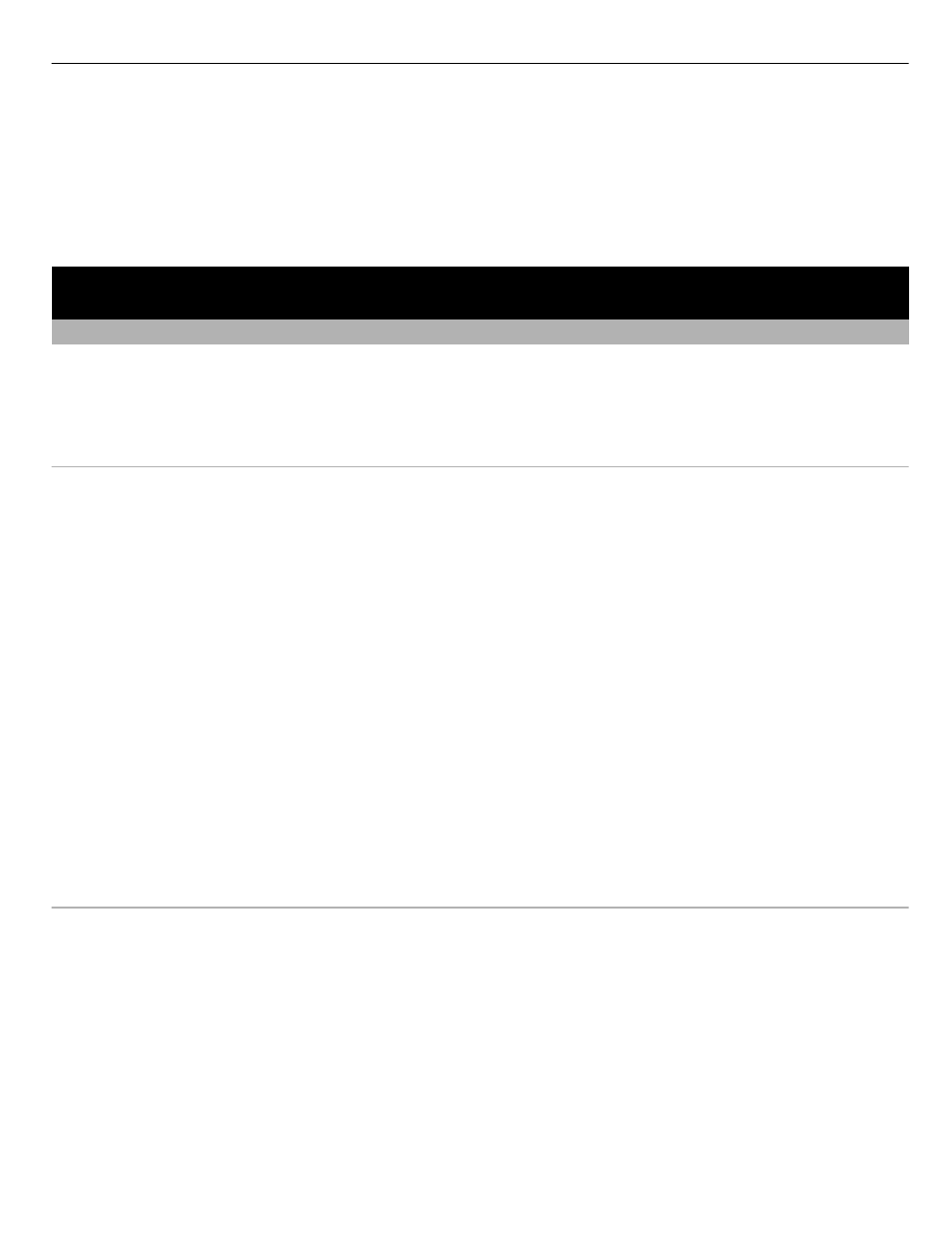
You can send and receive a person's contact information as a business card from a
compatible device that supports the vCard standard.
Send a business card
Select a contact,
Options
>
More
>
Business card
, and the sending type.
Photos
Capture images and record videos
The camera is available only for the Nokia C1–01.
Your device supports an image capture resolution of 480x640 pixels.
Camera mode
Use the still image function
Select
Menu
>
Photos
>
Camera
.
Zoom in or out
Scroll up or down.
Capture an image
Select
Capture
.
Set the preview mode and time
Select
Options
>
Settings
>
Photo preview time
.
Activate the self-timer
Select
Options
and the desired option.
Video mode
Use the video function
Select
Menu
>
Photos
>
Video camera
.
Start recording a video clip
Select
Record
.
Switch between camera and video mode
In camera or video mode, scroll left or right.
Photos 17
- 5510 (102 pages)
- 2310 (63 pages)
- 2310 (58 pages)
- 3660 (17 pages)
- 3660 (157 pages)
- N78 (368 pages)
- 5210 (106 pages)
- Nokia 1112 (56 pages)
- 7210 (185 pages)
- 2600 (66 pages)
- 2600 (2 pages)
- 2600 (185 pages)
- 6700 Slide (56 pages)
- 3510 (30 pages)
- 2100 (63 pages)
- 7020 (74 pages)
- 6300 (80 pages)
- E61i (241 pages)
- N97 (130 pages)
- N97 (357 pages)
- N71 (115 pages)
- 6510 (4 pages)
- 6670 (321 pages)
- N900 (283 pages)
- 2760 (99 pages)
- 2760 (69 pages)
- 9110i (26 pages)
- 8600 Luna (201 pages)
- 1616 EN (17 pages)
- 1616 (28 pages)
- 3109 (86 pages)
- E72 (150 pages)
- 9500 (112 pages)
- 3250 (2 pages)
- N72 (121 pages)
- XPRESSMUSIC 5220 (56 pages)
- 7370 (2 pages)
- 7370 (201 pages)
- 6170 (209 pages)
- E63 (143 pages)
- C3-00 (44 pages)
- 7610 (161 pages)
- 6310i (161 pages)
- 1280 (34 pages)
- 2690 (90 pages)
