Download a ringing tone, Play, save, or erase a ringing tone, Use pc composer – Nokia 6385 User Manual
Page 88: Receive ringing tones from minibrowser, Set the display language, Download a ringing tone set the display language
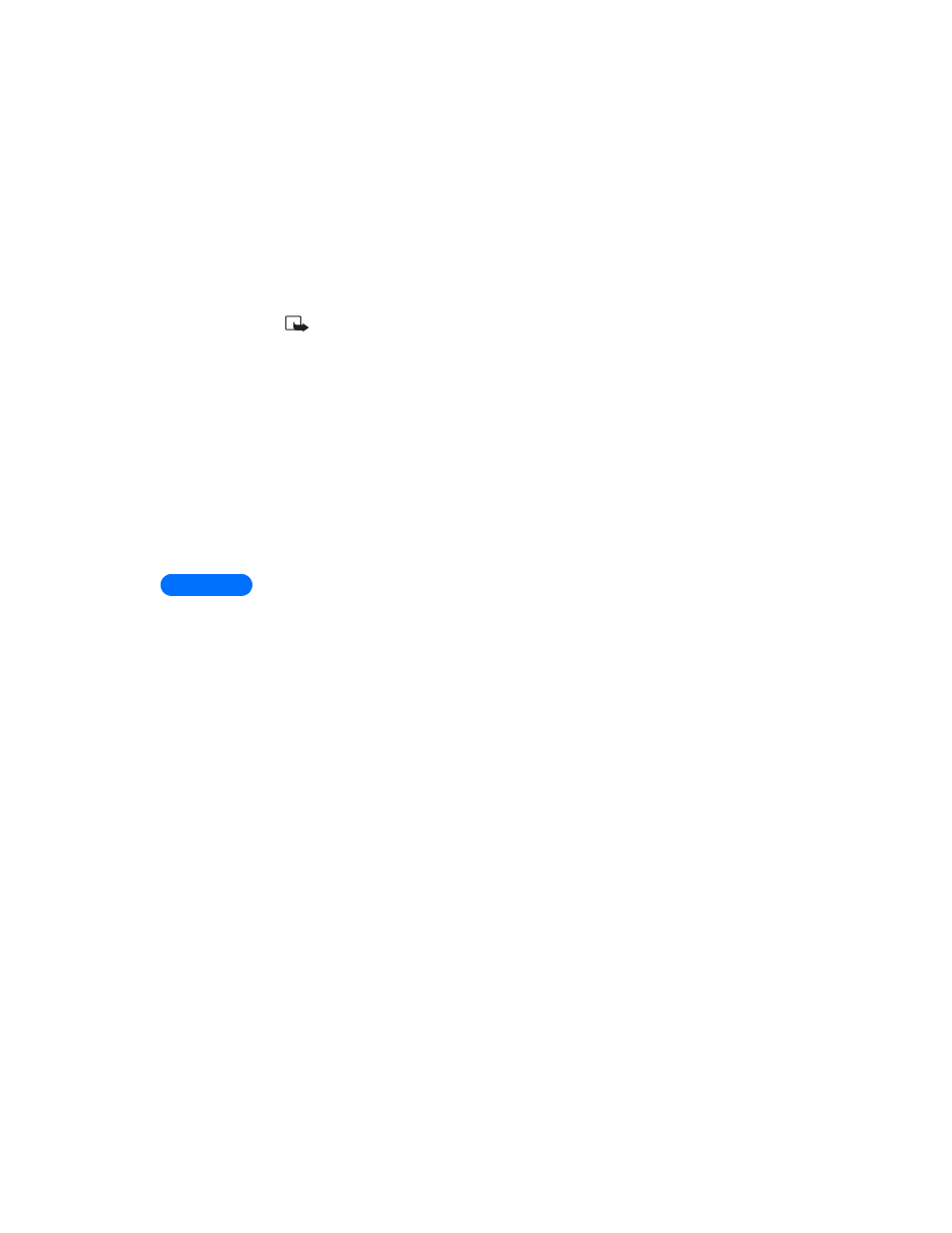
10
[ 82 ]
Note: If the loopset is enabled, you’ll be asked to disable the
loopset before enabling TTY/TDD. Press Yes to disable the loopset
(thus enabling TTY/TDD). Press No to leave the loopset enabled.
• DOWNLOAD A RINGING TONE
Your phone can store up to ten new ringing tones (sent from an Internet
Web site as an SMS or created using Nokia PC Suite).
Play, save, or erase a ringing tone
Once your phone receives a new ringing tone, the phone displays the
message Ringing tone received.
1
Press Options, then choose Playback, Save, or Erase.
2
Press OK.
If you chose to save the new ringing tone, it becomes part of the ringing
tone list available to you when you customize a profile (see “Customize a
profile” on page 77).
Use PC Composer
You can use Nokia PC Suite’s PC Composer to create new ringing tones
and send them to your phone. For more information, please refer to the
Nokia PC Suite User Guide and PC/PDA Connectivity Guide.
Receive ringing tones from Minibrowser
You may also receive ringing tones from the Internet while in a
Minibrowser session. To save your tone, follow the on-screen prompts.
Please “Minibrowser” on page 132 for more information and availability
of this service.
• SET THE DISPLAY LANGUAGE
The following languages may be available in your phone: English (US and
UK), French, Spanish, Portuguese, Chinese (Traditional and Simplified),
and Hebrew.
