Configuring real player (bandwidth settings) – Nokia N80 Internet Edition User Manual
Page 3
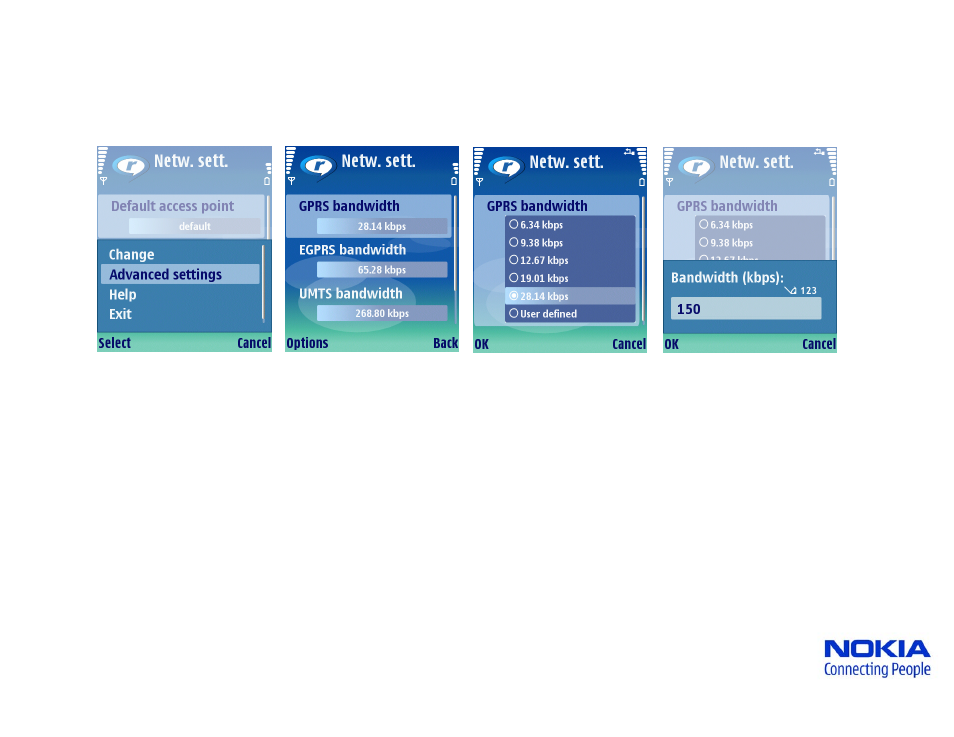
Configuring Real Player (Bandwidth Settings)
When experiencing bandwidth issues, or if realplayer returns the error “not
enough bandwidth, please check network settings.” Do the following:
•
Select “Options” and choose “Advance settings”
•
Select the connection you are experiencing the bandwidth issues with
[GPRS, EGPRS, UMTS or WLAN bandwidth]
•
Selection “Options” and “User defined”
•
Enter in a higher value* [ ex. GPRS =150kbps – 300kbps]
*Note, if you experience buffering issues, you will need to lower the speed set in step 4.
Menu | Imaging | RealPlayer | Options | Settings | Connection | Network | Options | Advance Settings
See also other documents in the category Nokia Mobile Phones:
- 5510 (102 pages)
- 2310 (63 pages)
- 2310 (58 pages)
- 3660 (157 pages)
- 3660 (17 pages)
- N78 (368 pages)
- 5210 (106 pages)
- Nokia 1112 (56 pages)
- 7210 (185 pages)
- 2600 (2 pages)
- 2600 (185 pages)
- 2600 (66 pages)
- 6700 Slide (56 pages)
- 3510 (30 pages)
- 2100 (63 pages)
- 7020 (74 pages)
- 6300 (80 pages)
- E61i (241 pages)
- N97 (130 pages)
- N97 (357 pages)
- N71 (115 pages)
- 6510 (4 pages)
- 6670 (321 pages)
- N900 (283 pages)
- 2760 (99 pages)
- 2760 (69 pages)
- 9110i (26 pages)
- 8600 Luna (201 pages)
- 1616 EN (17 pages)
- 1616 (28 pages)
- 3109 (86 pages)
- E72 (150 pages)
- 9500 (112 pages)
- 3250 (2 pages)
- N72 (121 pages)
- XPRESSMUSIC 5220 (56 pages)
- 7370 (2 pages)
- 7370 (201 pages)
- 6170 (209 pages)
- E63 (143 pages)
- C3-00 (44 pages)
- 7610 (161 pages)
- 6310i (161 pages)
- 1280 (34 pages)
- 2690 (90 pages)
