Use different scene modes, Take a close-up photo – Nokia Lumia 620 User Manual
Page 56
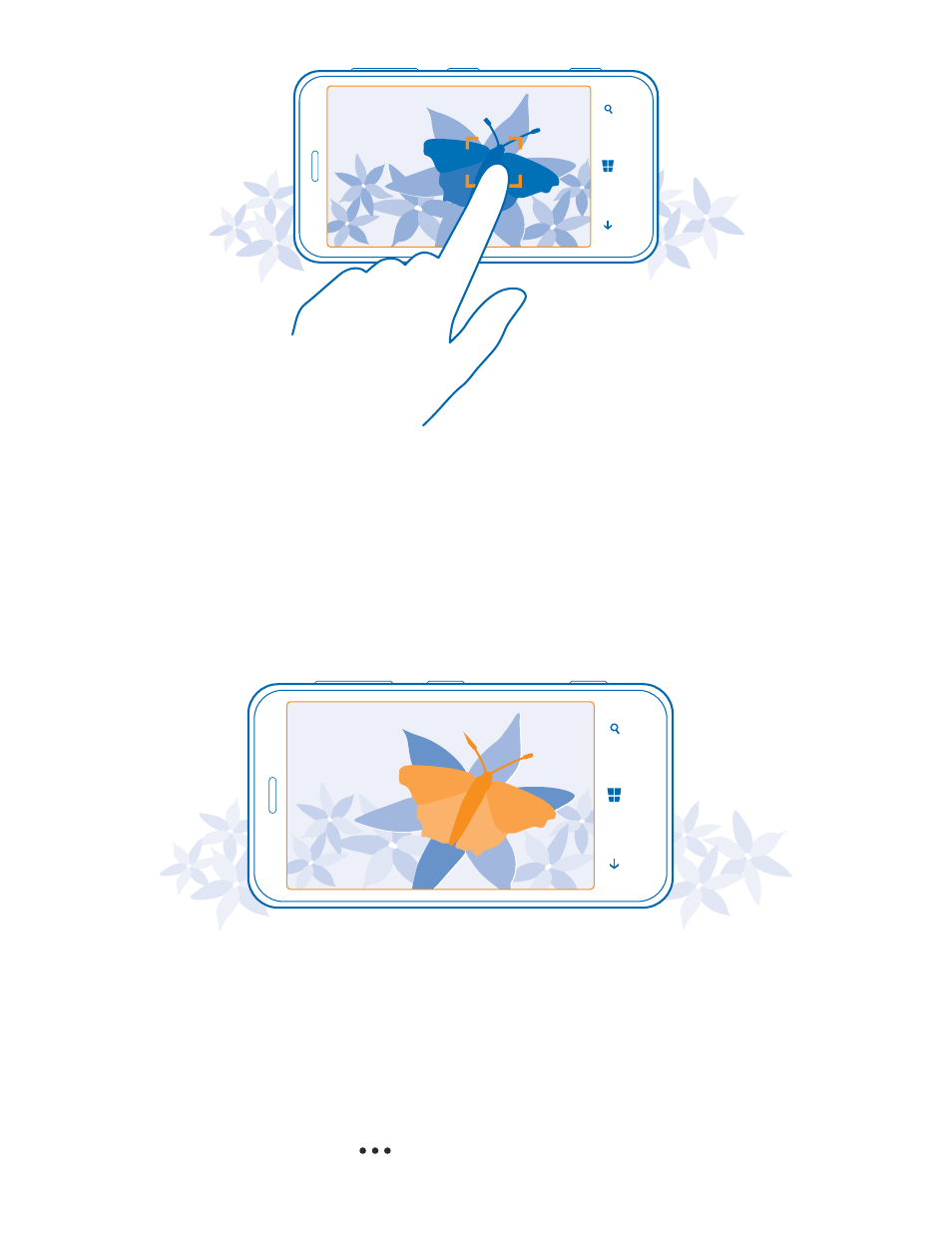
To focus on a specific object or area, tap the object or area on the screen. Hold the phone still until
the white square stops blinking.
Use different scene modes
Learn how to shoot photos in various situations using the different scene modes in your phone
camera.
Take a close-up photo
It can be tricky to get small objects, such as flowers, in focus. You need to move the camera closer
to the object. To take sharp and precise photos of even the tiniest details, use close-up mode.
1. To open the camera, press the camera key.
2. To switch close-up mode on, tap
> photo settings..., and in Scenes, tap Close-up.
© 2013 Nokia. All rights reserved.
56
See also other documents in the category Nokia Mobile Phones:
- 5510 (102 pages)
- 2310 (63 pages)
- 2310 (58 pages)
- 3660 (17 pages)
- 3660 (157 pages)
- N78 (368 pages)
- 5210 (106 pages)
- Nokia 1112 (56 pages)
- 7210 (185 pages)
- 2600 (66 pages)
- 2600 (2 pages)
- 2600 (185 pages)
- 6700 Slide (56 pages)
- 3510 (30 pages)
- 2100 (63 pages)
- 7020 (74 pages)
- 6300 (80 pages)
- E61i (241 pages)
- N97 (357 pages)
- N97 (130 pages)
- N71 (115 pages)
- 6510 (4 pages)
- 6670 (321 pages)
- N900 (283 pages)
- 2760 (69 pages)
- 2760 (99 pages)
- 9110i (26 pages)
- 8600 Luna (201 pages)
- 1616 EN (17 pages)
- 1616 (28 pages)
- 3109 (86 pages)
- E72 (150 pages)
- 9500 (112 pages)
- 3250 (2 pages)
- N72 (121 pages)
- XPRESSMUSIC 5220 (56 pages)
- 7370 (2 pages)
- 7370 (201 pages)
- 6170 (209 pages)
- E63 (143 pages)
- C3-00 (44 pages)
- 7610 (161 pages)
- 6310i (161 pages)
- 1280 (34 pages)
- 2690 (90 pages)
