Nokia E62 User Manual
Nok ia for bus ine ss, Qui ck ref ere nce gui de
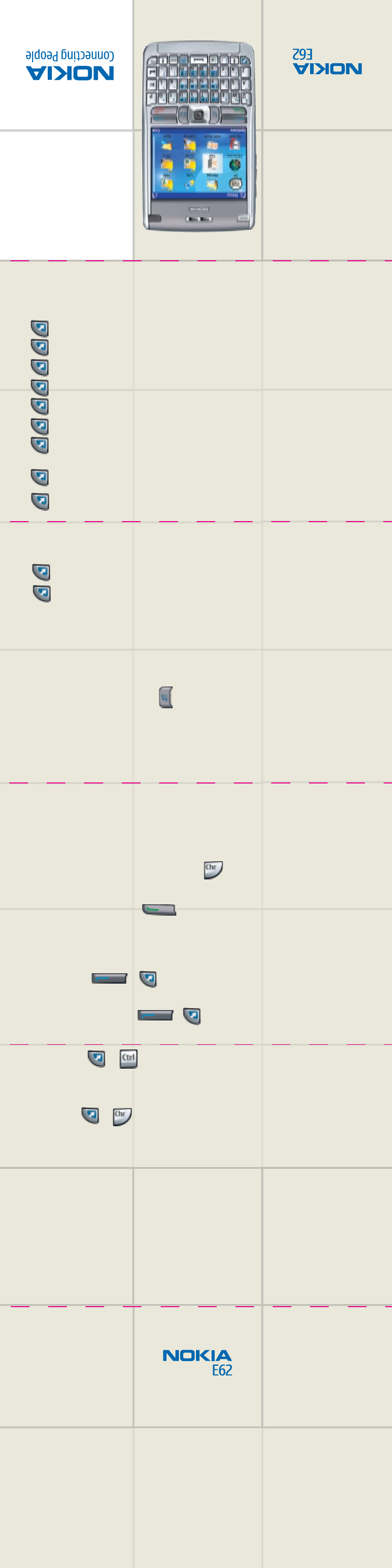
Nok
ia
for
Bus
ine
ss
Qui
ck
Ref
ere
nce
Gui
de
NI8 033 040
Copyright ©2006 Nokia. All rights reserved. Nokia and Nokia Connecting People are registered
trademarks of Nokia Corporation. To learn more about other great features, important safety
and operating information, please consult the user guide.
Use these shortcuts while navigating the Web
+
* Zoom in
+
# Zoom out
+
1 Back to bookmarks page
+
2 Opens a text search field for the open website
+
3 Back to the previous website
+
5 Opens a search field of open websites
+
8 Zooms out to show the whole webpage and outlines in
red what is viewable on screen
+
9 Opens URL entry field
+
0 Refreshes the webpage
Use these shortcuts in the spreadsheet application
or image viewer
+
0 Zoom out
+
5 Zoom in
0 Key Press and hold to open the default Web browser.
1 Key Press and hold to dial your voicemail box.
2 -9 Number Keys
• Program as speed dialing keys.
• Press the
Menu key > Settings > Speed dial.
• Then scroll to a number, select
Options > Assign.
• Select
Yes when you see the message “1-touch dialing off.
Activate it now?”
Vanity Dialing
• Dial a number that contains letters and numbers
(Example: 1-888-NOKIA2U)
• From the Home screen, press 1-888
• Hold down the
Character key while pressing
the letter keys for NOKIA2U
• Press the
Call key to make the call
NOTE: This will also work with Interactive Voice Response
Systems to look up a number by entering a person’s name.
Keyguard +
• Locks the device keypad.
• To unlock, press + again.
Bluetooth +
• Press to turn Bluetooth on and off.
InfraRed +
• Press to turn InfraRed on and off.
Job#:
NMP-6058
Title:
Q
uick G
uide Outside (A
cc
or
dian)
Siz
e:
3.5 x 14 (fla
t)
C
olors:
4C
Pr
o
d
. M
anager
:
D
iane
Testa 972.692.0920
R
ev
. 8-24-06 OSIII
