Change covers, Attach the wrist strap – Nokia 1100 User Manual
Page 13
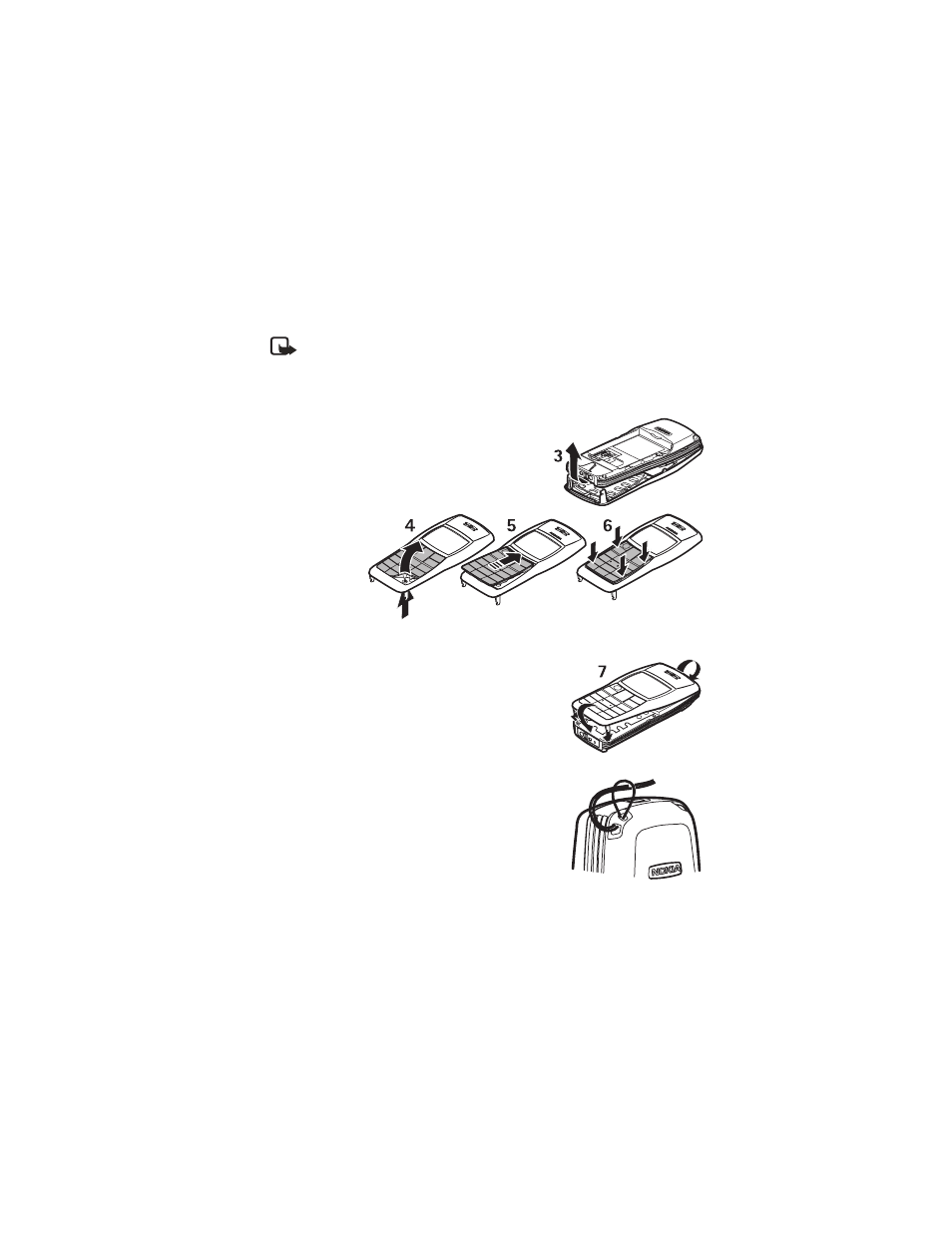
8
Copyright © Nokia 2003
• CHANGE COVERS
Note: Before removing the cover, always switch off the power and disconnect the
charger and any other device. Avoid touching electronic components while changing
the covers. Always store and use the device with the covers attached.
1
Remove the back cover of the phone and battery. See steps 1 and 2 in “Insert the SIM
card” on page 4.
2
Carefully remove the front cover (3).
3
Remove the
keymat
carefully (4).
Insert the
new keymat
(5) and make
sure it is
properly
positioned
(6).
4
Align the top of the front cover with the top of the
phone and press the front cover to lock it into place (7).
5
Insert the battery and replace the back cover. See steps
4 and 5 in “Insert the SIM card” on page 4.
• ATTACH THE WRIST STRAP
Thread the strap through the holes as shown, and tighten it.
- 5510 (102 pages)
- 2310 (63 pages)
- 2310 (58 pages)
- 3660 (17 pages)
- 3660 (157 pages)
- N78 (368 pages)
- 5210 (106 pages)
- Nokia 1112 (56 pages)
- 7210 (185 pages)
- 2600 (66 pages)
- 2600 (2 pages)
- 2600 (185 pages)
- 6700 Slide (56 pages)
- 3510 (30 pages)
- 2100 (63 pages)
- 7020 (74 pages)
- 6300 (80 pages)
- E61i (241 pages)
- N97 (130 pages)
- N97 (357 pages)
- N71 (115 pages)
- 6510 (4 pages)
- 6670 (321 pages)
- N900 (283 pages)
- 2760 (99 pages)
- 2760 (69 pages)
- 9110i (26 pages)
- 8600 Luna (201 pages)
- 1616 EN (17 pages)
- 1616 (28 pages)
- 3109 (86 pages)
- E72 (150 pages)
- 9500 (112 pages)
- 3250 (2 pages)
- N72 (121 pages)
- XPRESSMUSIC 5220 (56 pages)
- 7370 (2 pages)
- 7370 (201 pages)
- 6170 (209 pages)
- E63 (143 pages)
- C3-00 (44 pages)
- 7610 (161 pages)
- 6310i (161 pages)
- 1280 (34 pages)
- 2690 (90 pages)
