Volume adjustment – Blaupunkt Acapulco CD51 User Manual
Page 8
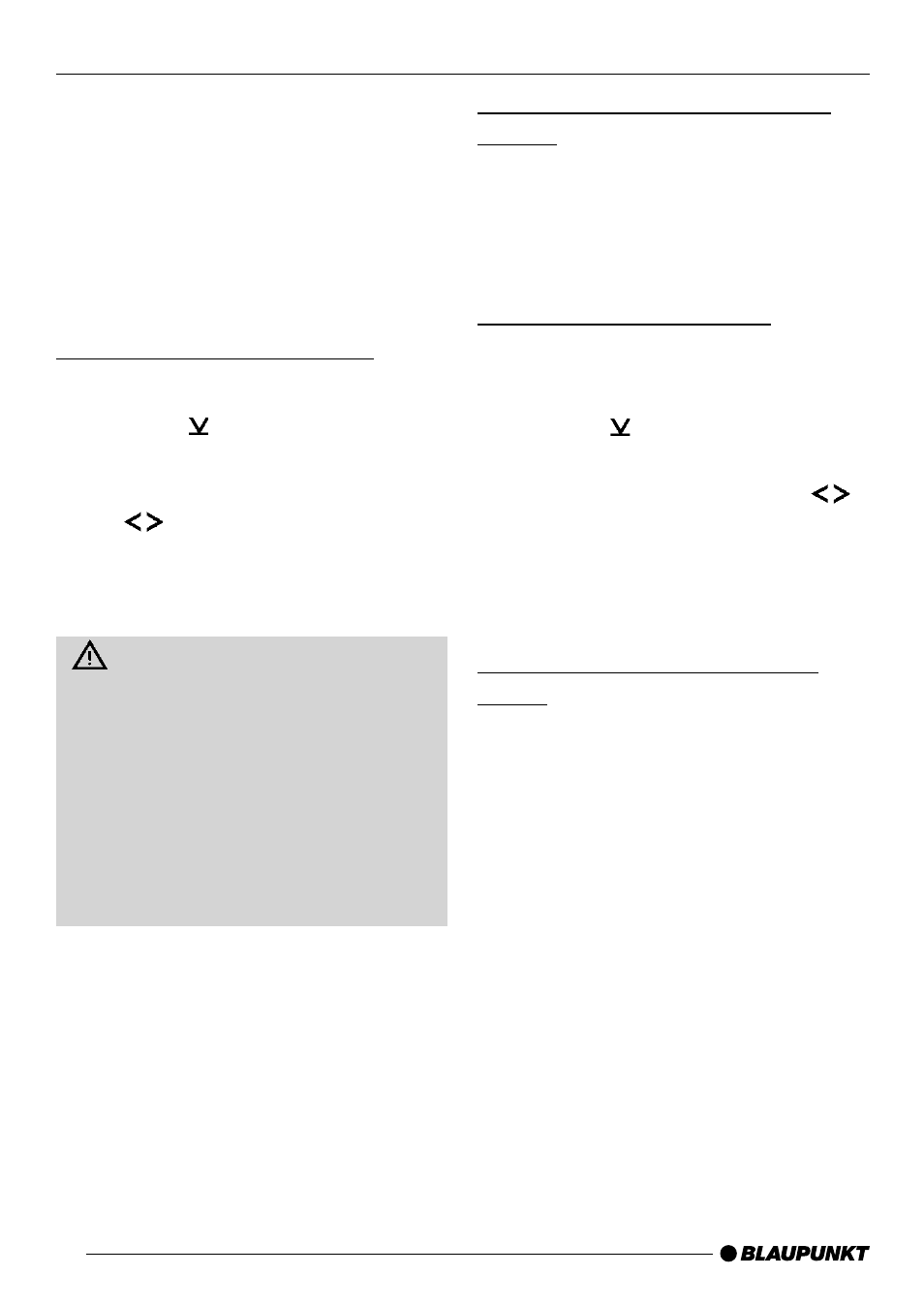
38
Volume Adjustment
The volume can be adjusted in steps
from 0 (off) up to 66 (maximum).
➮
To increase the volume, turn the
volume control
2
to the right.
➮
To reduce the volume, turn the vol-
ume control
2
to the left.
Setting Switch-On Volume
➮
Press the MENU button
8
.
➮
Press the button
:
until “ON
VOLUME” appears in the display.
➮
Adjust the switch-on volume with
the buttons
:
.
If you set “0”, then whatever volume was
in use before the device was switched
off will be reactivated.
Risk of serious injury! If the level
of switch-on volume is set to maxi-
mum, the volume when switching on
may be very high.
If the volume was set to maximum
before switching off, and the value
for the switch-on volume is set to “0”,
the volume when switching on can
be very high. This can damage hear-
ing!
➮
When the setting process is com-
plete, press the MENU button
8
or OK
;
.
VOLUME ADJUSTMENT
Immediate Volume Reduction
(Mute)
You can reduce the volume immediate-
ly (mute) to a pre-set level.
➮
Press button
3
briefly.
“MUTE” appears in the display.
Adjusting Muted Volume
The mute level is adjusted as follows:
➮
Press the MENU button
8
.
➮
Press the button
:
until “MUTE
LEVEL” appears in the display.
➮
Adjust the mute level with the
buttons
:
.
➮
When the setting process is com-
plete, press the MENU button
8
or OK
;
.
Telephone Audio/Navigation
Audio
If your car radio is connected to a mo-
bile telephone or navigation system,
then when the telephone is taken “off
the hook”, or when the navigation sys-
tem is speaking, the car radio is muted.
The telephone conversation or speech
output are reproduced via the car radio
speakers. This requires the mobile tele-
phone or navigation system to be con-
nected to the car radio as described in
the installation instructions.
Your Blaupunkt dealer can tell you which
navigation systems can be used with
your car radio.
If a traffic announcement is received
during a telephone call, or while the
navigation system is speaking, the traf-
