Toshiba SDP95S User Manual
Page 62
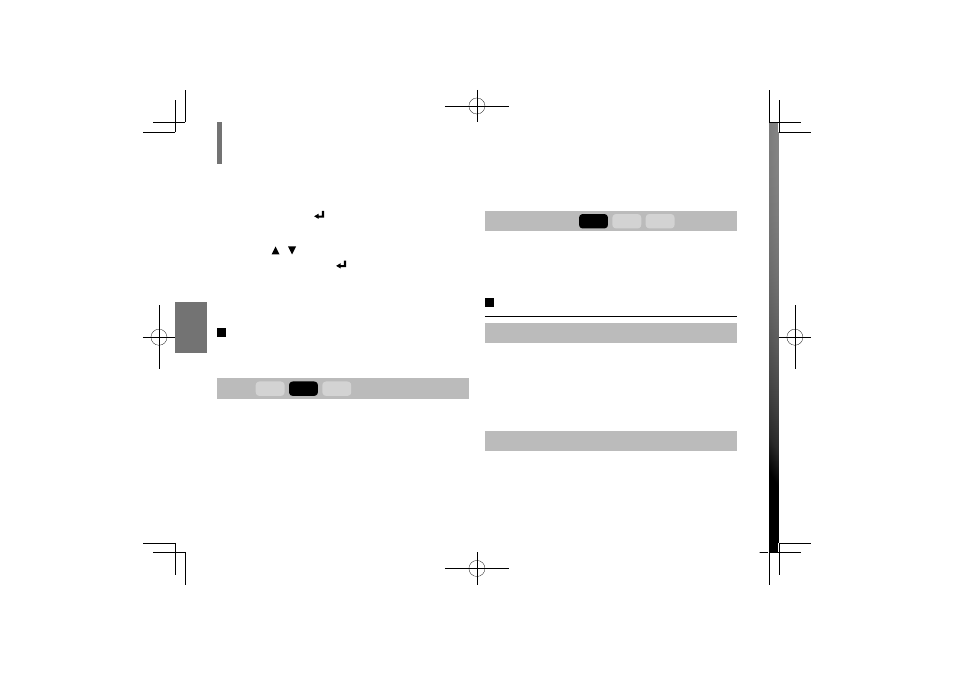
62
F
unction Set
tings
3 Press ENTER ( ) while selecting “Parental
control”.
4 Press / to select the parental level to set and
then press ENTER ( ).
8 : Adult
7 : NC-17
6 : R
5 : PG-R
4 : PG-13
3 : PG
2 : G
1 : Kid Safe
To change the parental lock level
Follow the step “To set the parental level” to change
the parental level.
PBC
DVD-V
VCD
CD
On:
To use the menu when playing a PBC-featured VIDEO
CD.
Off:
When playing a VIDEO CD without using the menu.
Screen saver
DVD-V
VCD
CD
On:
The screen saver operates.
Off:
The screen saver is disengaged.
Default
Default
No:
To not restore the function settings to their default
settings.
Yes:
To restore the function settings to their default settings.
DivX Registration
The DivX information appears.
Return to “Default” if you press ENTER while it is
displayed.
Customizing function settings (continued)
SDP95SWB_E_55-74.indd 62
SDP95SWB_E_55-74.indd 62
2011/04/07 11:19:05
2011/04/07 11:19:05
- DR430KU (103 pages)
- SD-6980SY (76 pages)
- RD-XS32SB (239 pages)
- SD-P1707SR (76 pages)
- SD-2200 (48 pages)
- DVD - ROM MOBILE DRIVE SD-C2732 (12 pages)
- MD20F52 (56 pages)
- MD20FN3/R (48 pages)
- HD-A35KU (46 pages)
- MW20FN3/R (68 pages)
- HD-A2KC (72 pages)
- HD-A20KC (76 pages)
- HD-A30KU (48 pages)
- SD-W1111 (34 pages)
- MW24F12 (2 pages)
- MD20FM1 (2 pages)
- MV19N2 (2 pages)
- DVD Video Player SD-V394SU (72 pages)
- M750 (2 pages)
- SD-9200 (70 pages)
- MW14F52 (2 pages)
- MW 26G71 (2 pages)
- MV13N2/W (56 pages)
- SD-480EKE (40 pages)
- SD-3980 (2 pages)
- MV 13N2 (2 pages)
- 37HLX95 (106 pages)
- CASSETTE RECORDER SD-V393SU (68 pages)
- SD-6980 (2 pages)
- SD-2700 (51 pages)
- SD-150ESB (35 pages)
- 9676109606 (48 pages)
- SD-240ESB (61 pages)
- SD-K600 (51 pages)
- SD-V290 (2 pages)
- D-R1 (2 pages)
- SD-260SY (61 pages)
- MD13P3 (48 pages)
- DVd Video Recorder D-R4SU (131 pages)
- MD20FN1/R (48 pages)
- MD13N3R (47 pages)
- 32LV17 (78 pages)
- MV13Q41 (2 pages)
- HD-EP30KB (40 pages)
- HD-EP30 (3 pages)
