Toshiba Camileo BW20 User Manual
Page 20
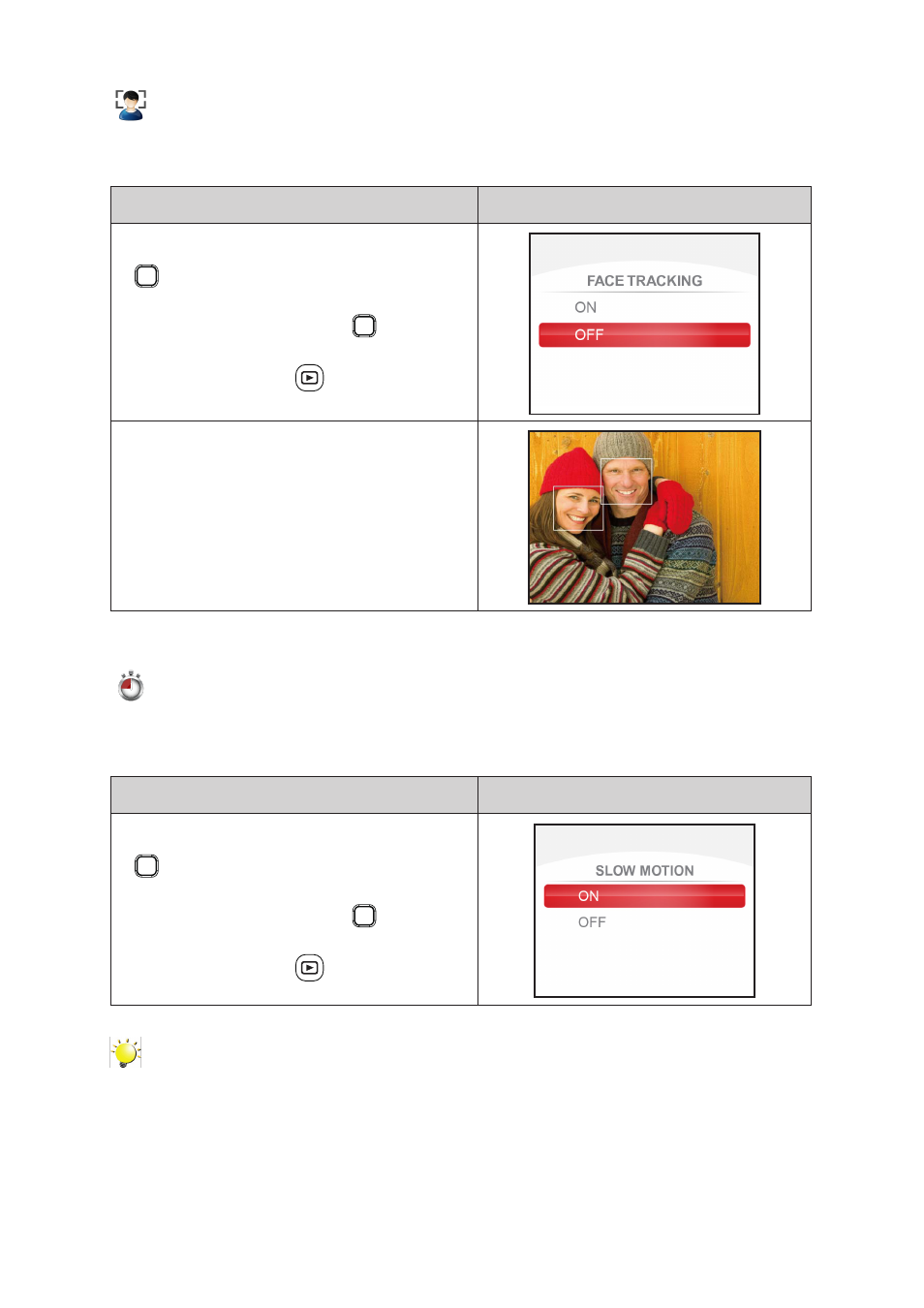
20
EN
FACE TRACKING
The camcorder can detect human face(s) and focus on the face(s) automatically (Up to 6 faces). Use
this function for capturing portraits in backlight scenes.
Operation
Display Screen
1. In the Video Setting menu, select the [FACE
TRACKING] icon and then press the [OK] Button
to enter its setting menu.
2. Use the Up/Down Button to select [ON] or [OFF],
and then press the [OK] Button
to validate
the setting.
3. Press Playback Button
to exit.
4. In Record Mode, aim the camcorder at the
face(s). The face frame(s) will appear around the
face.
SLOW MOTION
Record video with slow motion effect. When the video is played, the playback time will be longer than
the actual recording time. Some occasions you can use this effect, such as the skill demonstration of
athletic activities of all kinds, or a key moment in an athletic game.
Operation
Display Screen
1. In the Video Setting menu, select the [SLOW
MOTION] icon and then press the [OK] Button
to enter its setting menu.
2. Use the Up/Down Button to select [ON] or [OFF],
and then press the [OK] Button
to validate
the setting.
3. Press Playback Button
to exit.
Note
• The view angle may become smaller when the Slow Motion is activated.
• When Slow Motion function is activated, the video resolution is 320x240.
