Effects – Toshiba Camileo X200 User Manual
Page 29
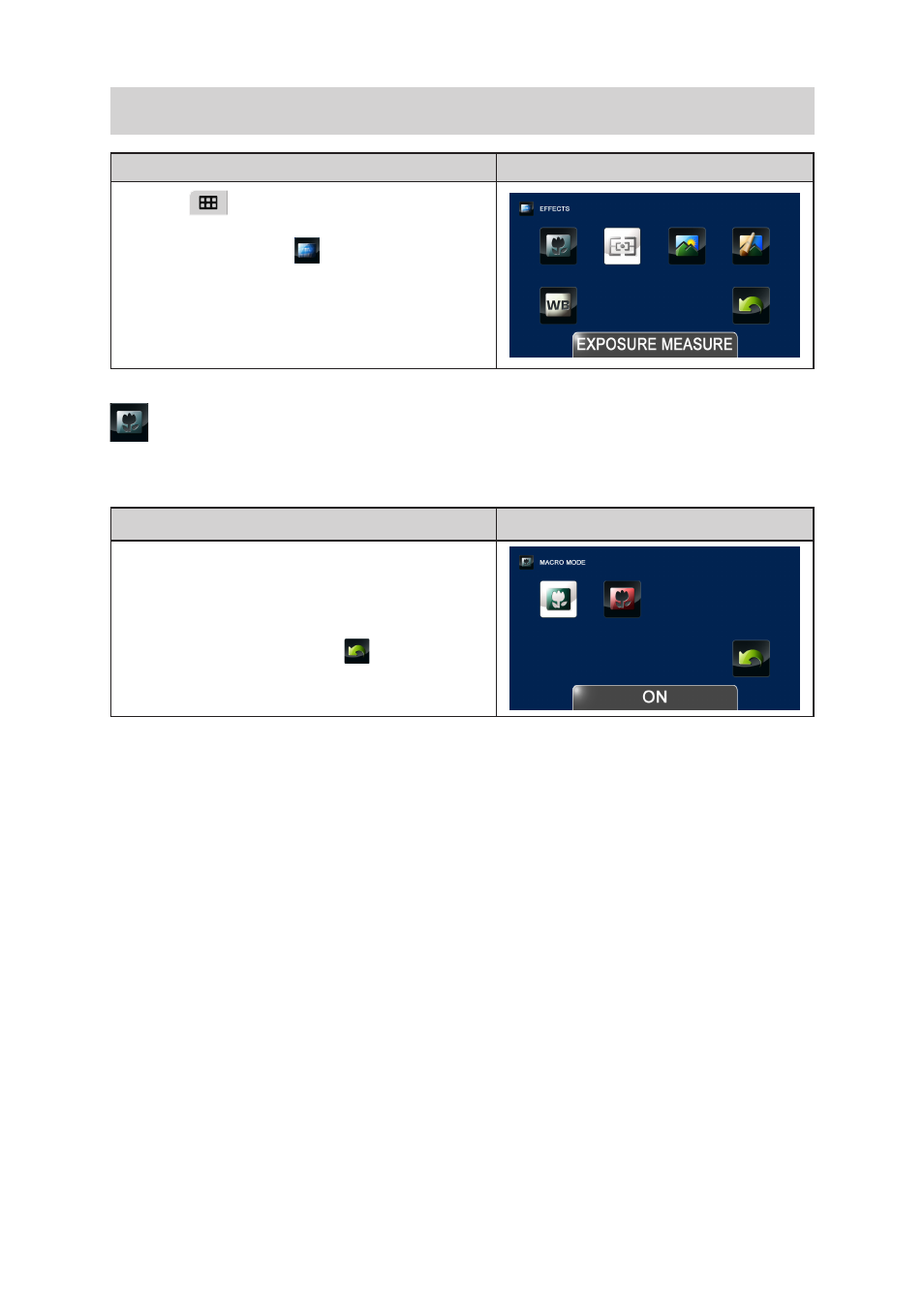
29
EN
EFFECTS
Operation
Display Screen
1. Touch
on the screen. The main menu will
show on the screen.
2. Touch the [EFFECTS
] icon twice on the
screen to enter its setting menu.
3. The Effects menu contains 5 options-- MACRO
MODE, EXPOSURE MEASURE, SCENE, FILTER,
and WHITE BALANCE --for you to adjust the
camcorder settings.
MACRO MODE
The camcorder adjusts the focus automatically. As you activate this function, the camcorder adjusts
the focus with priority on close- up objects.
Operation
Display Screen
1. In the Effects menu, touch the [MACRO MODE]
icon twice.
2. Touch to select the desired option.
3. Touch again to validate the setting.
4. Or touch the RETURN icon (
) twice (hold it
down) to exit.
