Toshiba Camileo X200 User Manual
Page 26
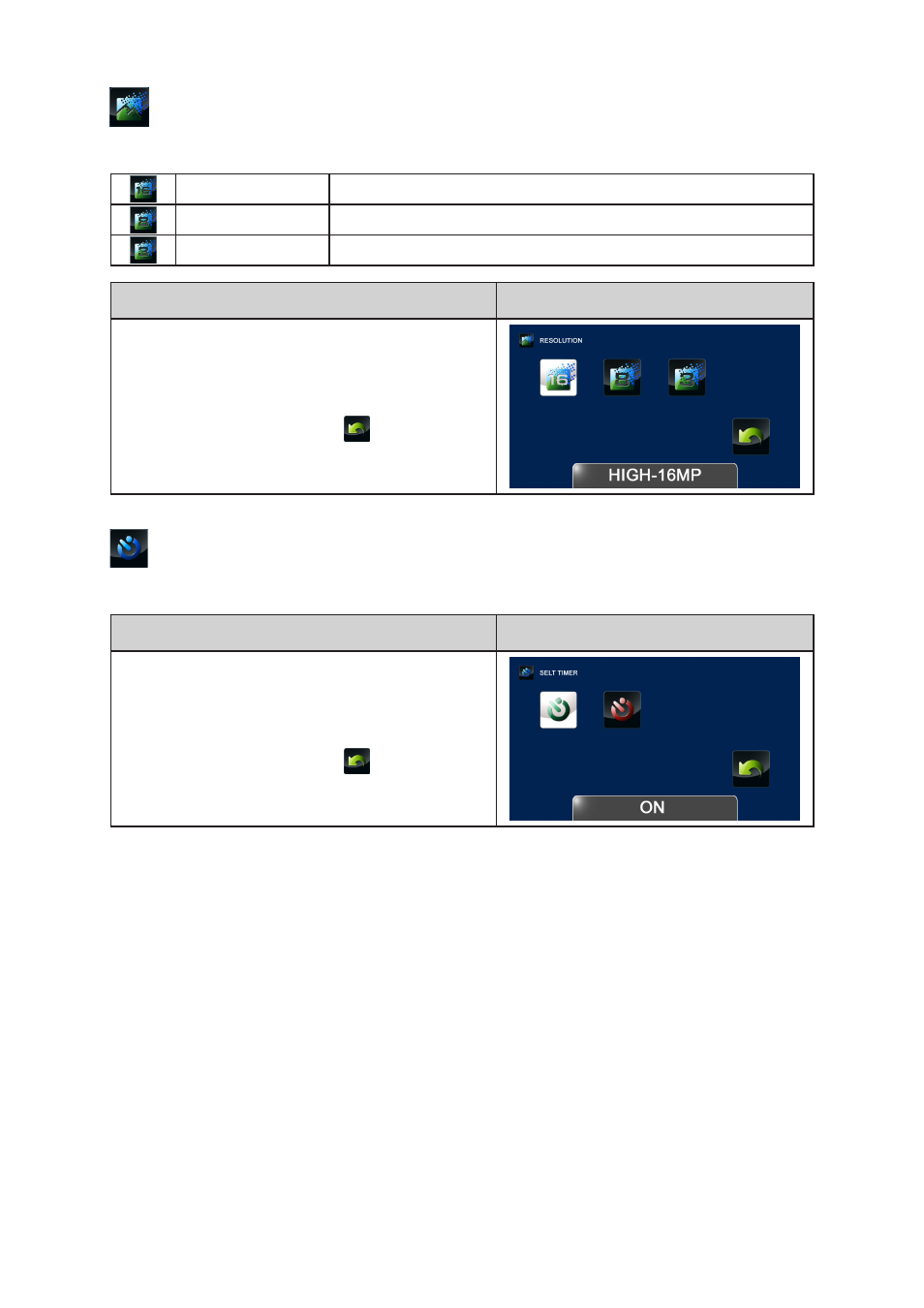
26
EN
RESOLUTION
Three resolution settings are available.
HIGH-16MP
Shoot photo at 4608 x 3456, 16 Mega Pixels quality.
STANDARD-8MP
Shoot photo at 3264 x 2448, 8 Mega Pixels quality.
Low-3MP
Shoot photo at 2048 x 1536, 3 Mega Pixels quality.
Operation
Display Screen
1. In the Photo Setting menu, touch the
[RESOLUTION] icon twice.
2. Touch to select the desired option.
3. Touch again to validate the setting.
4. Or touch the RETURN icon (
) twice (hold it
down) to exit.
SELF-TIMER
The self-timer allows you to take photo with a ten-second time delay.
Operation
Display Screen
1. In the Photo Setting menu, touch the [SELF-
TIMER] icon twice.
2. Touch to select the desired option.
3. Touch again to validate the setting.
4. Or touch the RETURN icon (
) twice (hold it
down) to exit.
