Initial installation, English, Continued – Toshiba BL712 User Manual
Page 15
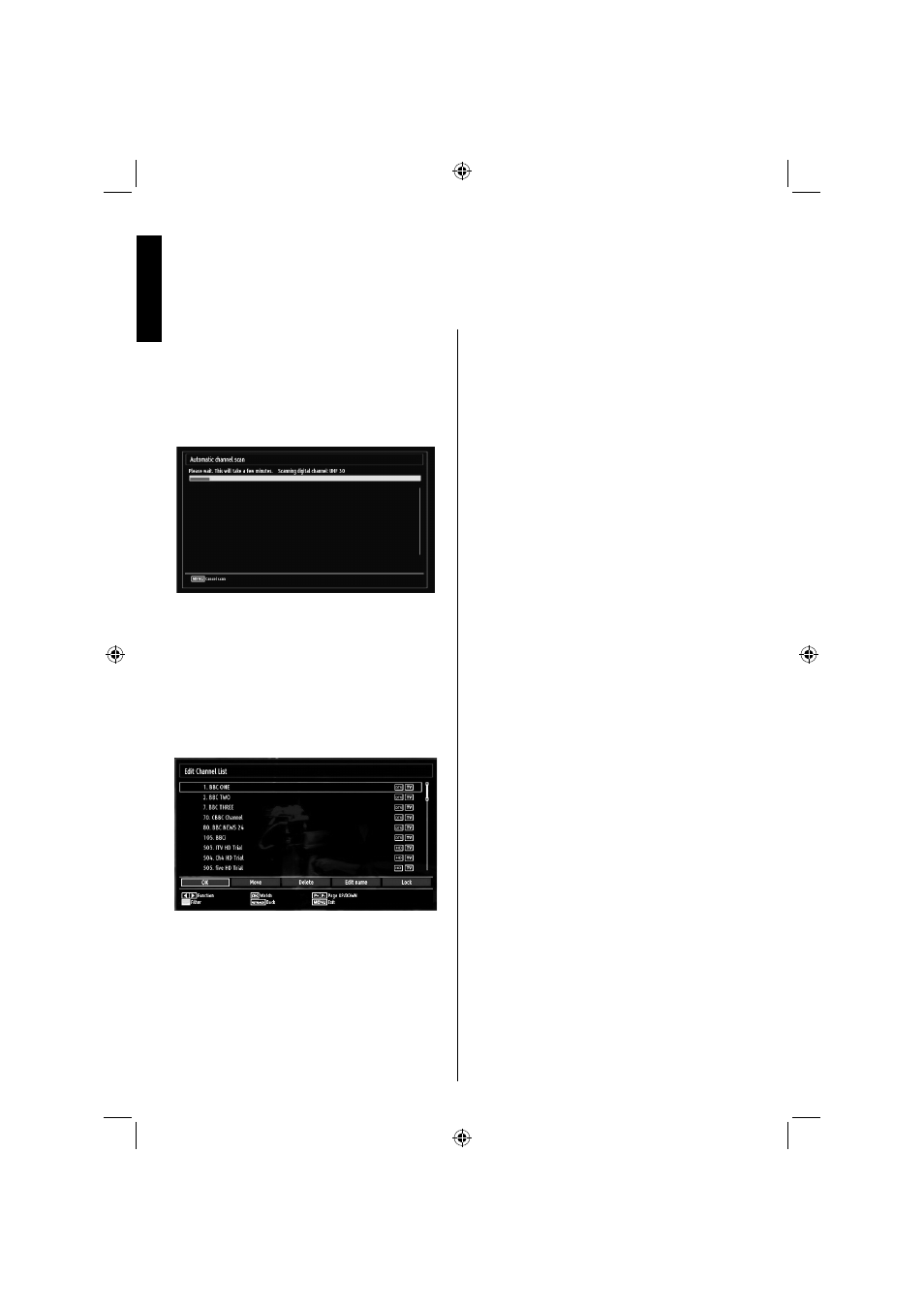
English - 14 -
English
The Auto tuning screen will appear and the
10.
television will start to search for available stations.
The progress bar will move along the line. You
must allow the television to complete the search.
Tthe following OSD will be displayed on the
screen and the television will search for digital and
if available any analogue TV broadcasts:
Note: You can press MENU button to cancel.
After all the available stations are stored, Channel
•
List will be displayed on the screen. If you like the
sort channels, according to the LCN, please select
Yes and then press OK (if available).
Note:
LCN = Local Channel Number used for channel
•
sorting”.
Press
•
OK button to quit channel list and watch TV.
Note:
Do not turn off the TV while initializing fi rst time
•
installation.
Initial Installation -
continued
A01_MB65_[GB]_(IB_QSG)_DVB-TC_(3910UK_46975LED)_GOLD14_10079756_50224163.indd 14
A01_MB65_[GB]_(IB_QSG)_DVB-TC_(3910UK_46975LED)_GOLD14_10079756_50224163.indd 14
28.07.2012 10:19:28
28.07.2012 10:19:28
