Toshiba SDP94D User Manual
Page 16
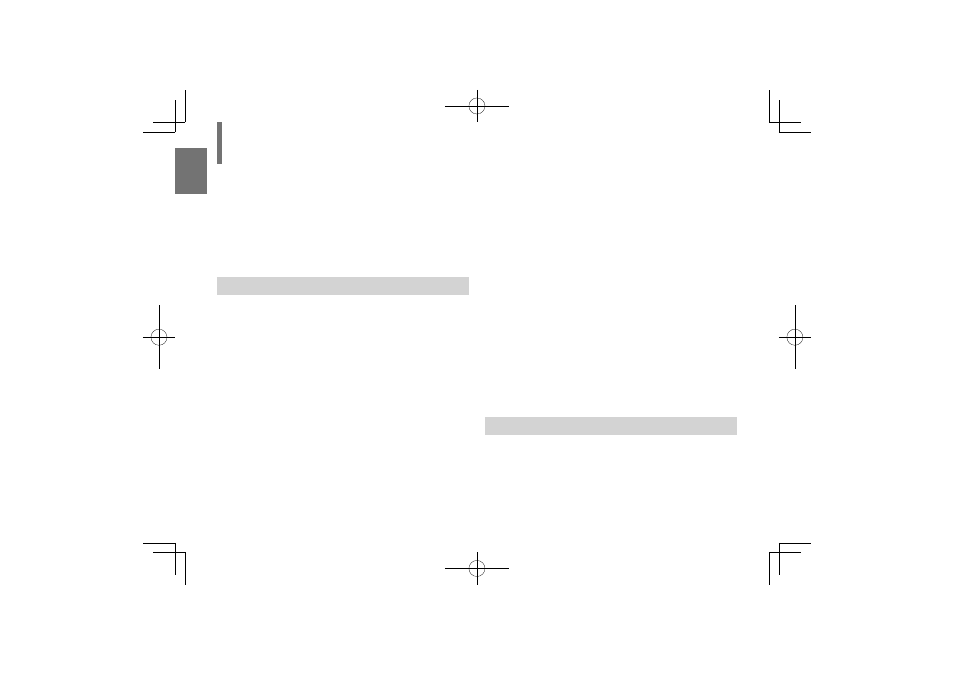
16
Intr
oduction
To operate EPG (Electronic Programme Guide) ...46
To customize channel lineup .................................47
Channel search options ........................................50
TV function settings ..............................................51
Playback
Loading a disc .................................................... 58
Playing a disc ...................................................... 59
Pausing playback (Still mode) ...............................60
Using the top menu ...............................................60
Changing playback speed ................................. 62
Playing in fast reverse or fast forward ...................62
Playing frame by frame .........................................62
Playing in slow-motion ..........................................62
Playing a desired scene ..................................... 63
Skipping chapters or tracks ...................................63
Locating by entering numbers ...............................63
Bookmark function ................................................64
Playing in random order .................................... 65
Playing repeatedly .............................................. 65
Repeating a specific segment ...............................65
Repeating a title, chapter or track .........................66
Playing in a favorite order .................................. 67
Zooming a picture............................................... 68
Changing the camera angle ............................... 69
Selecting subtitles .............................................. 69
Selecting audio formats ..................................... 70
Selecting enhancement modes ......................... 71
On-screen display mode .................................... 71
Playing audio/video/picture files ....................... 72
Function Settings
Customizing function settings .......................... 78
Table of contents (continued)
SDP94DTWB_E_01-56.indd 16
SDP94DTWB_E_01-56.indd 16
2010/06/03 9:30:35
2010/06/03 9:30:35
