Chapter 4 - operating basics, Using the touch pad, Chapter 4 – Toshiba Qosmio F30 (PQF32) User Manual
Page 69: Operating basics, Using the touch pad -1, Using, The touch pad, Operating, Basics
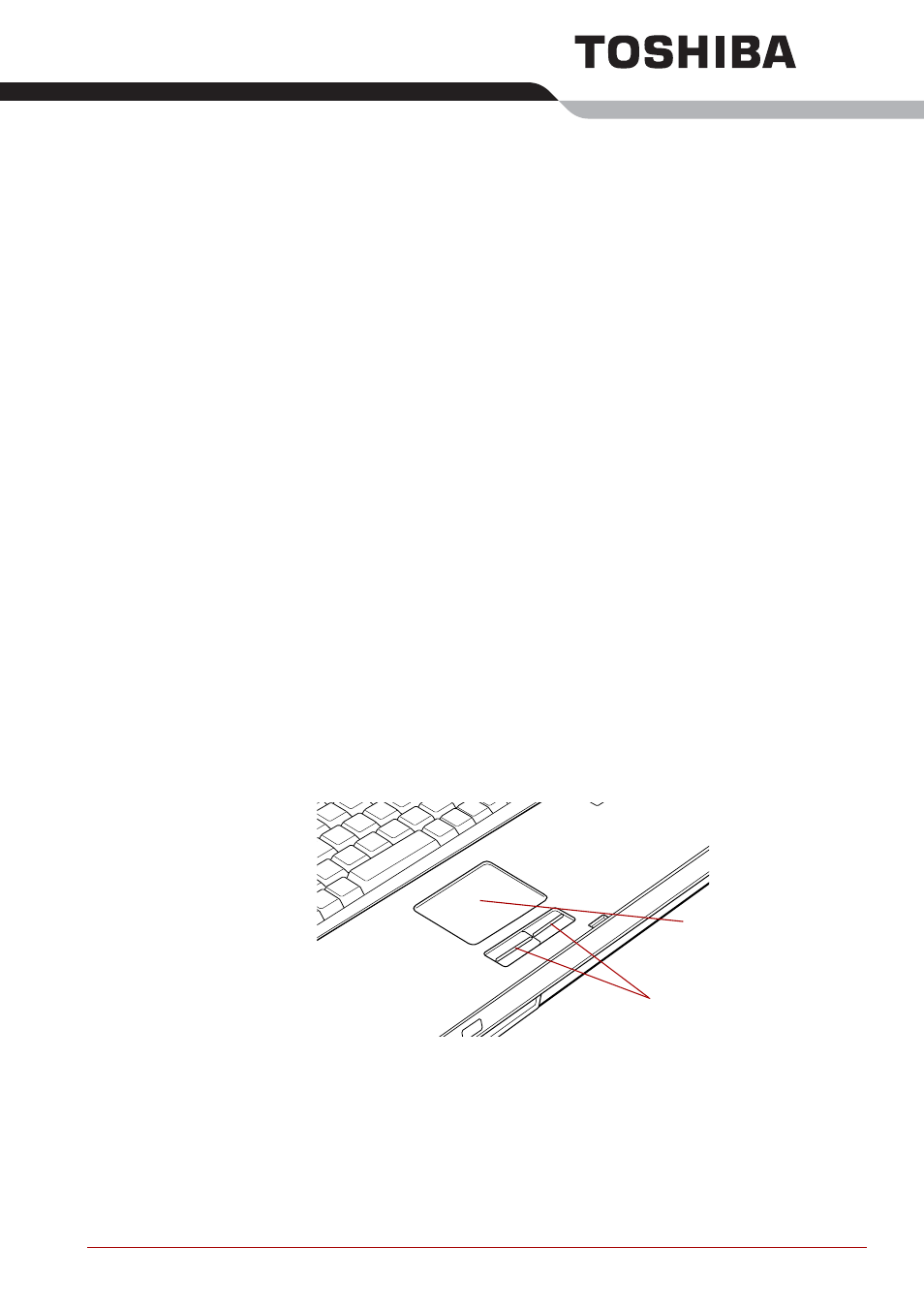
User’s Manual
4-1
Chapter 4
Operating Basics
This chapter describes the basic operations of your computer and
precautions when using it, as well as the handling of CD/DVD.
Using the Touch Pad
This computer has equipped one of the following Touch Pads.
■
The Touch Pad of only a touch pad function.
■
The Dual Mode Pad equipped with the touch pad and the dual mode
function.
In Pointer Mode the Dual Mode Pad can be used to move the on-screen
pointer by touching the pad with a fingertip and moving the finger along the
pad, and in Dual Mode the Touch Pad can be used to operate a variety of
functions.
Touch Pad and Touch Pad control buttons
Touch Pad
Touch Pad control
buttons
This manual is related to the following products:
