Toshiba Qosmio G50 User Manual
Page 27
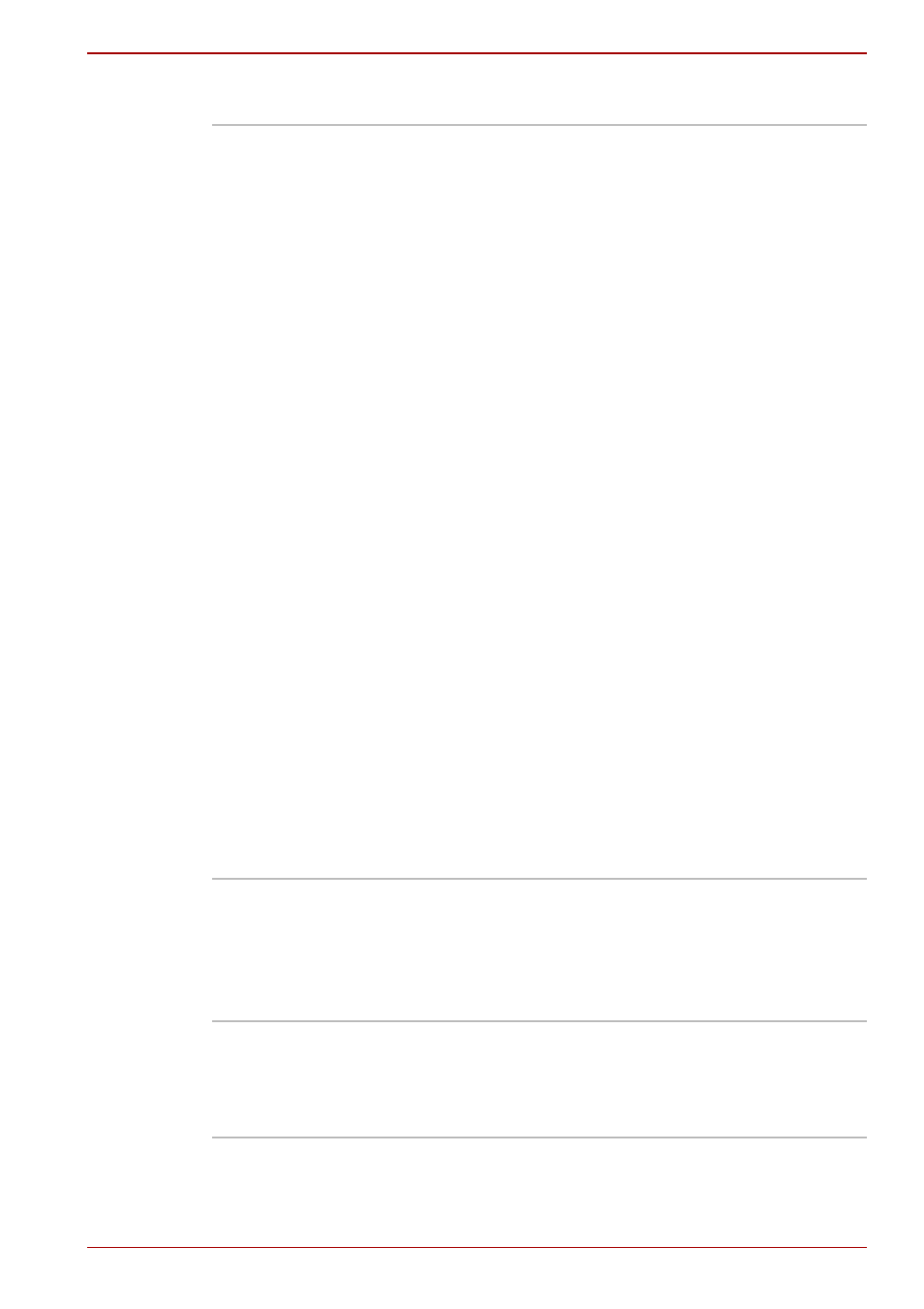
User’s Manual
1-7
Qosmio G50
Optical disc drive
Display
The computer’s internal display panel supports high-resolution video
graphics and can be set to a wide range of viewing angles for maximum
comfort and readability.
DVD Super Multi
(+- R DL) drive
Your computer is equipped with a full-size DVD
Super Multi drive module that lets you run CD’s
or DVD’s without using an adaptor. The drive
reads DVD-ROM’s at a maximum 8x speed and
CD-ROM’s at a maximum 24x speed, and writes
CD-R’s and CD-RW’s at up to 24x speed,
DVD-R’s, DVD+R’s and DVD+RW’s at up to
8x speed, DVD-RW’s, DVD-R (Dual Layer) and
DVD+R (Double Layer) at up to 6x speed,
DVD-RAM at up to 5x speed, and supports the
following formats:
■
CD-R
■
CD-RW
■
DVD-ROM
■
DVD-Video
■
CD-DA
■
CD-Text
■
Photo CD™ (single/multi-session)
■
CD-ROM Mode 1, Mode 2
■
CD-ROM XA Mode 2 (Form1, Form2)
■
Enhanced CD (CD-EXTRA)
■
Addressing Method 2
■
DVD-R
■
DVD-R (Dual Layer)
■
DVD-RW
■
DVD+R
■
DVD+R (Double Layer)
■
DVD+RW
■
DVD-RAM
Display panel
18.4" TFT LCD screen (16:9), 32 million colors,
with one of the following resolutions:
■
HD+, 1680 horizontal x 945 vertical pixels
■
FHD, 1920 horizontal x 1080 vertical pixels
