Ordering recovery discs from toshiba – Toshiba Satellite U920T User Manual
Page 97
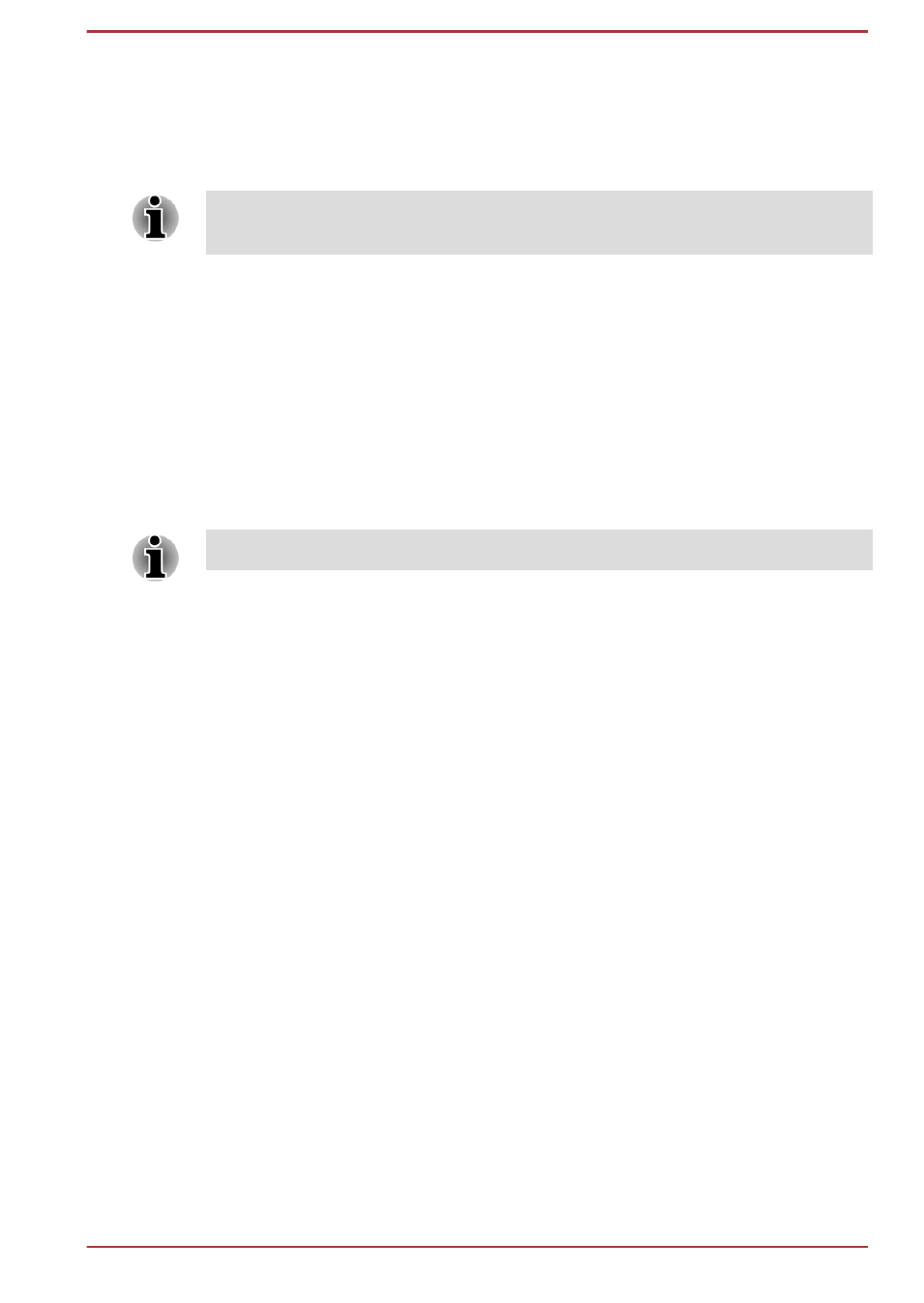
2.
While holding down 0 (zero) key on the keyboard, turn on your
computer. Release the 0 (zero) key one second after the computer
ispower on.
3.
A menu will be displayed from which you should follow the on-screen
instructions.
If your computer does not load the Recovery options, please refer to the
You can also perform the restoration through PC settings in the operating
system:
1.
Click the Settings charm and click Change PC settings.
2.
Click General under PC settings.
3.
Select the options you desired and follow the on-screen instructions.
Ordering Recovery Discs from TOSHIBA*
You can order Product Recovery discs for your computer from the
TOSHIBA Europe Backup Media Online Shop.
* Please note that this service is not free-of-charge.
1.
Visit https://backupmedia.toshiba.eu on the Internet.
2.
Follow the on-screen instructions. You will receive your Recovery
Discs within two weeks after placing your order.
User's Manual
5-20
