Express media player, Writing cds on a cd-rw/dvd-rom drive, Important message – Toshiba Equium M40X User Manual
Page 79
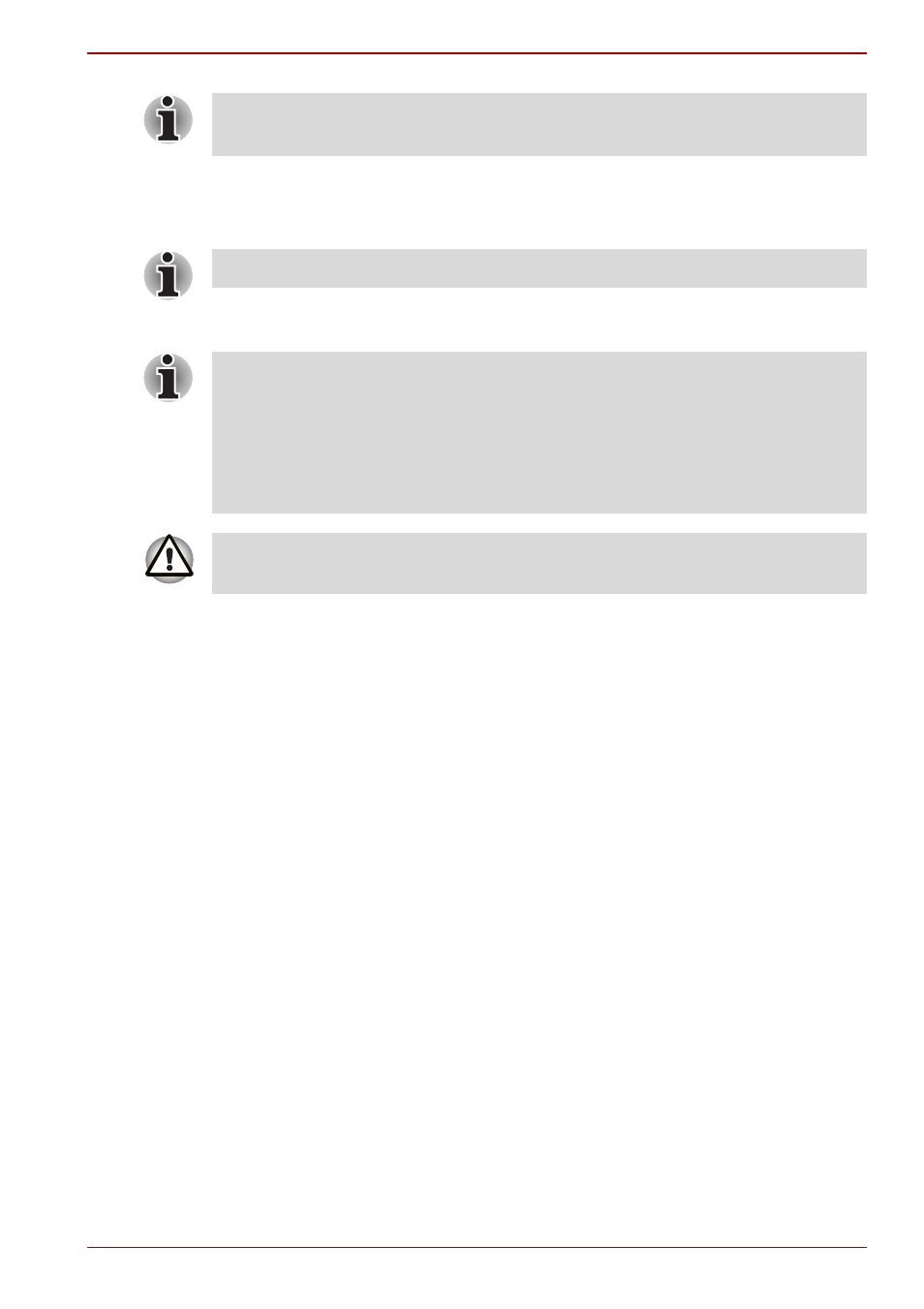
User’s Manual
4-11
Operating Basics
Express Media Player
Express Media Player is a quick play feature that enables users to perform
DVD and CD playback without using Windows
®
.
1. Express Media Player does not support LCD/CRT, CRT, TV,
LCD/TV and Multi-Monitor.
2. Depending the video being played, noise may be present.
3. When WinDVD uses pre-installation.
4. External display output (CRT/S-Video out) is not supposed to support.
Writing CDs on a CD-RW/DVD-ROM drive
You can use the CD-RW/DVD-ROM drive to write data to CD-R/RW discs.
The following applications for writing are preinstalled:
Record Now!/DLA, licensed by Sonic Solutions.
Important message
Before you write or rewrite to CD-R/RW disc, read and follow all setup
and operating instructions in this section. If you fail to do so,
the CD-RW/DVD-ROM drive may not function properly, and you may
fail to write or rewrite, lose data or incur other damage.
If Random or Shuffle is selected in Windows
®
Media Player, selecting Next
or Previous advances to a random selection.
Express Media Player is availble depending on the model you purchased
Press F1 to show the pop up guide for Express Media Player. This guide is
available while Express Media Player is active.
Press F2 to display the settings menu.
To change your language setting use the cursor keys and [Enter] to
navigate to “General Setup/Language Select/” and choose a
language from the list.
Express Media Player is available only for the LCD and has the following
restrictions.
