Toshiba Tecra A11 User Manual
Page 49
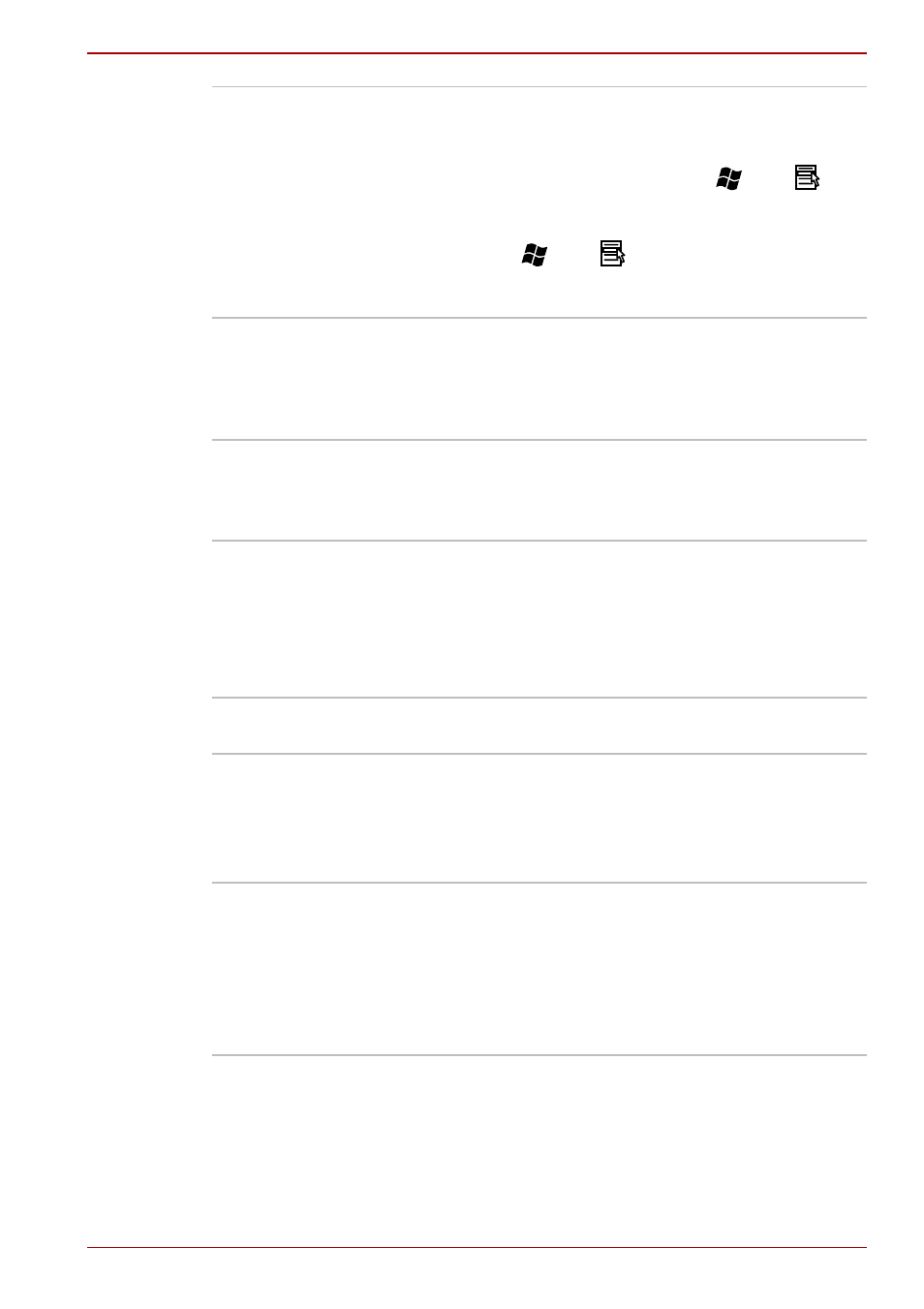
User’s Manual
2-11
TECRA A11/S11, Satellite Pro S500
Keyboard
Your computer may intergrated with two kinds of
keyboards: A4 size keyboard which provides the
embedded numeric overlay keys, dedicated
cursor control overlay keys, and
and
Keys; full size keyboard which provides
dedicated numeric keys, dedicated cursor control
keys, and
and
Keys. The keyboard is
compatible with the IBM
®
enhanced keyboard.
, for details.
Touch Pad
The Touch Pad located in the palm rest is used to
control the movement of the on-screen pointer.
For more information, please refer to the
section in Chapter 4,
.
Touch Pad control
buttons
The control buttons located below the Touch Pad
allow you to select menu items or manipulate text
and graphics as designated by the on-screen
pointer.
Fingerprint Sensor
This sensor enables you to enroll and recognize
a fingerprint.
For detailed information on Fingerprint Sensor,
refer to Chapter 4,
.
Some models are equipped with a Fingerprint
Sensor.
Bluetooth antenna
Some computers in this series are equipped with
a Bluetooth antenna.
AccuPoint
A pointer control device located in the center of
the keyboard is used to control the on-screen
pointer. Refer to the
in Chapter 4,
.
Some models are equipped with an AccuPoint.
AccuPoint control
buttons
Control buttons below the keyboard let you select
menu items or manipulate text and graphics
designated by the on-screen pointer. Refer to the
section in Chapter 4,
Some models are equipped with AccuPoint
control buttons.
