Toshiba UL985 User Manual
Page 3
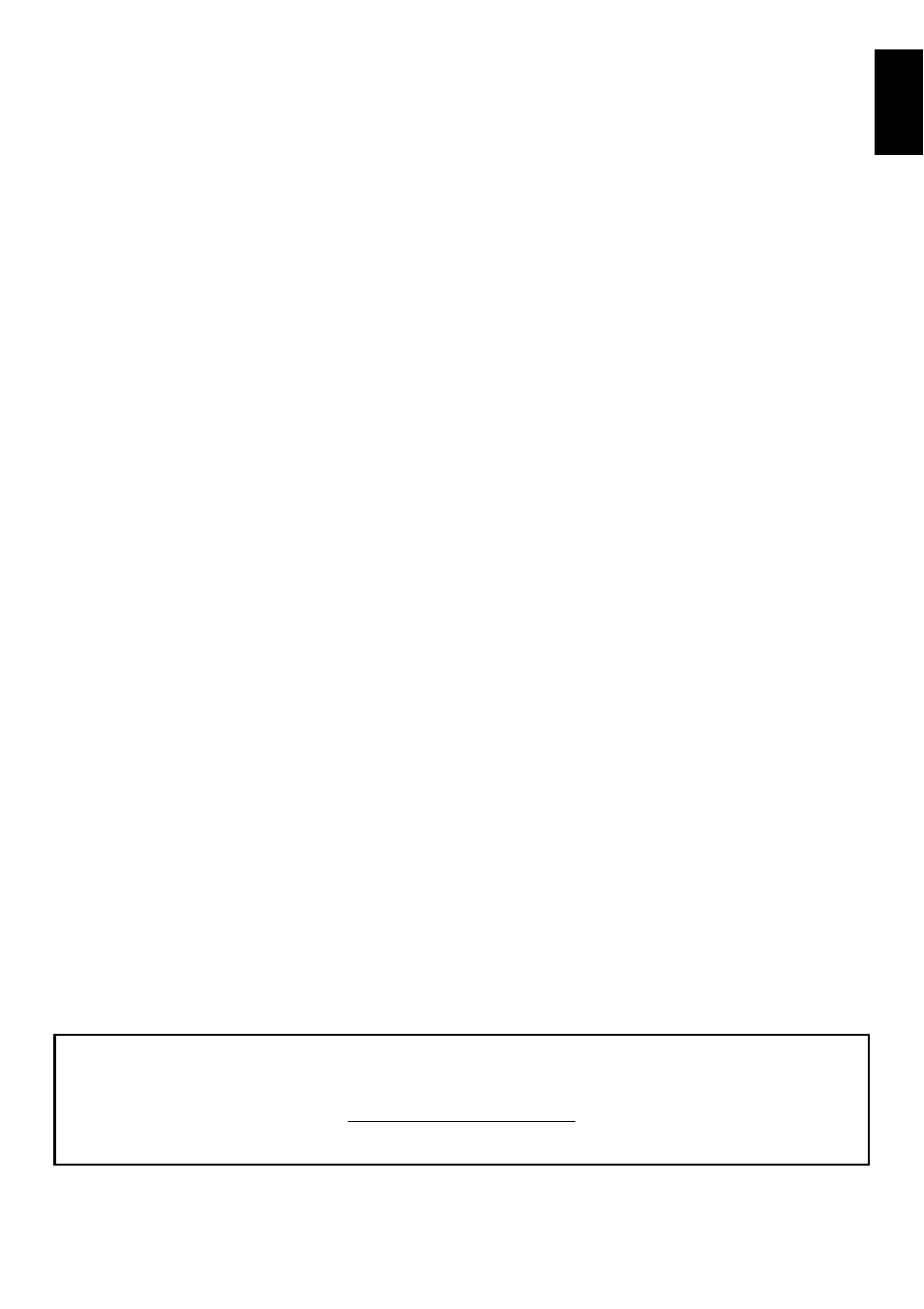
3
Engl
ish
Setting up the USB HDD for recording ..........................53
To record DTV programmes
(One Touch Recording) ....................................................53
How to set recordings via the Programme Guide .....53
To check, edit or delete scheduling information .......55
To view a recorded programme .......................................55
Operations from the Library screen ................................56
Recording Setup .....................................................................57
Scheduling priority ................................................................58
Using Toshiba Places ......................................................................59
Using the Media Player ..................................................................66
Basic operation .......................................................................67
Viewing photo files
(on a DLNA CERTIFIED™ Server or USB device) .......68
(on a DLNA CERTIFIED™ Server or USB device) .......70
(on a DLNA CERTIFIED™ Server or USB device) .......72
Other features ...................................................................................73
Panel Lock .................................................................................73
Programme Timers – digital only ...................................74
On Timer ....................................................................................74
Sleep Timer ..............................................................................75
Energy Saving Settings ..................................................................75
Digital on-screen information .....................................................76
Information ..............................................................................76
Using EPG (Electronic Programme Guide) ..............................77
Using Broadcast Guide ........................................................77
Genre selection/searching ..................................................77
Using MediaGuide .................................................................77
MediaGuide screen ...............................................................77
Primary Navigation menu ...................................................78
Digital settings – parental control ............................................79
Digital settings – Channel Options ..........................................80
Locking channels ...................................................................80
Digital settings – other settings ................................................81
Software Upgrade and Licences ................................................82
System Information and Reset TV .............................................82
Input selection and AV connections ........................................84
Input selection ........................................................................84
Labeling video input sources ............................................84
Digital Audio Output ............................................................85
Using HDMI CEC Control ...............................................................85
Enable HDMI CEC Control ...................................................85
TV Auto Power ........................................................................85
Auto Standby ..........................................................................85
Amplifier Control ...................................................................86
Initial Speaker Setting ..........................................................86
HDMI CEC Control input source selection ....................86
HDMI CEC Control one touch play ..................................86
HDMI CEC Control system standby .................................86
Selecting modes ....................................................................87
Text information ....................................................................87
Navigating pages using Auto ............................................87
Navigating pages using LIST .............................................87
Control buttons ......................................................................88
...............................................................89
Information ........................................................................................92
License Information ........................................................................98
Disclaimers ...................................................................................... 100
Specifications and accessories ................................................ 102
During the life of your TV firmware updates will be made available to ensure that your TV maintains optimum performance:
If your TV is connected to the internet, firmware will be automatically made available.
If your TV is not connected to the internet, you can download the latest version of firmware from
www.toshiba-om.net/firmware.php
*Some features are limited due to local legislation and may not be available in all countries.
