Introduction – BT PaperJet 65 User Manual
Page 9
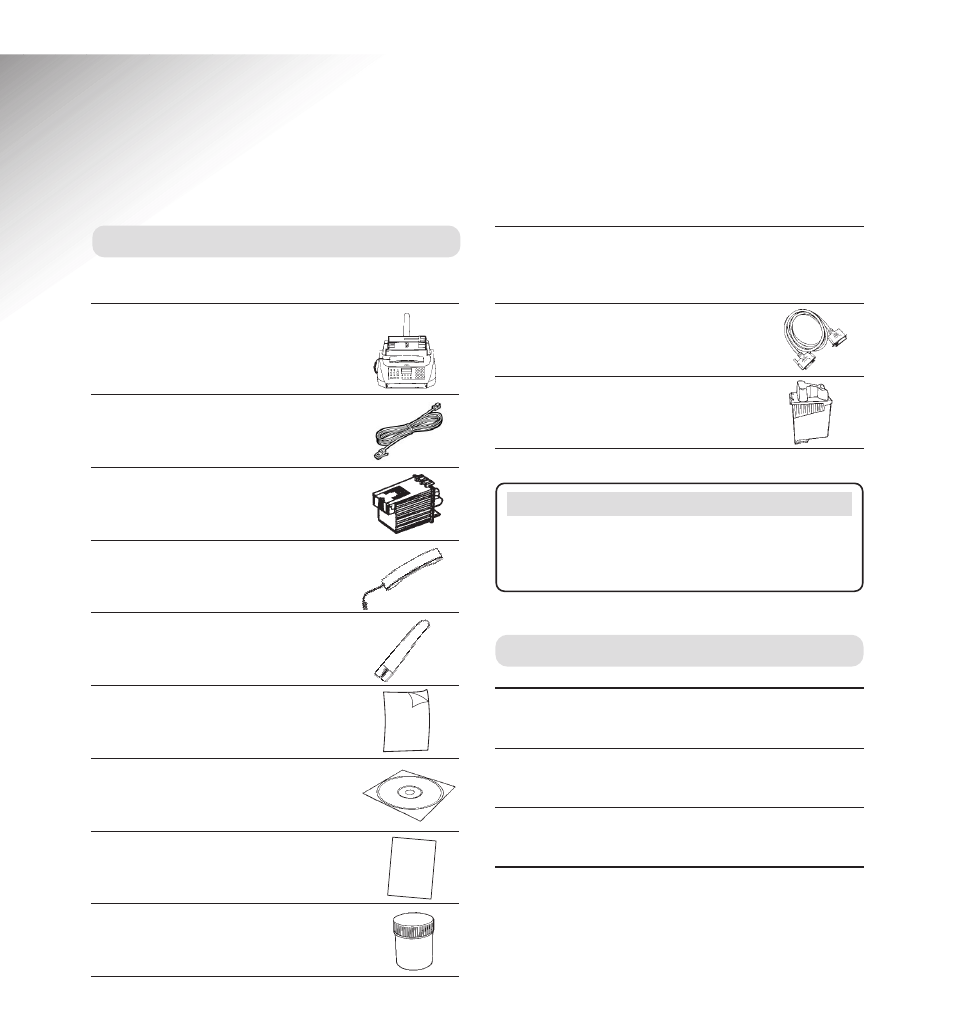
7
Introduction
PaperJet 65 user guide – Edition 3 – 8.10.01
For your records
Date of purchase:
Place of purchase:
Serial number (on base of unit):
Proof of purchase is required for warranty purposes,
so please keep your receipt.
The following items are not included with your
PaperJet 65 but are required for PC printing and
printing of colour documents
NOTE
Using the PC print facility
Please refer to the separate PaperJet 55/65 PC
Printing Guide.
Unpacking your PaperJet 65
When you unpack you should have:
PaperJet 65 with attached
mains power cable and
fitted 3-pin plug.
Telephone line cord
Starter print cartridge
Printer cable
Colour cartridge
Handset with cord
Paper support
Document holders for use
with torn, thin or small pages
CD with PaperJet 55/65 PC software
PaperJet 55/65 PC Printing Guide
Cartridge storage container
