Call sign (distinctive ringing) – BT PaperJet 65 User Manual
Page 47
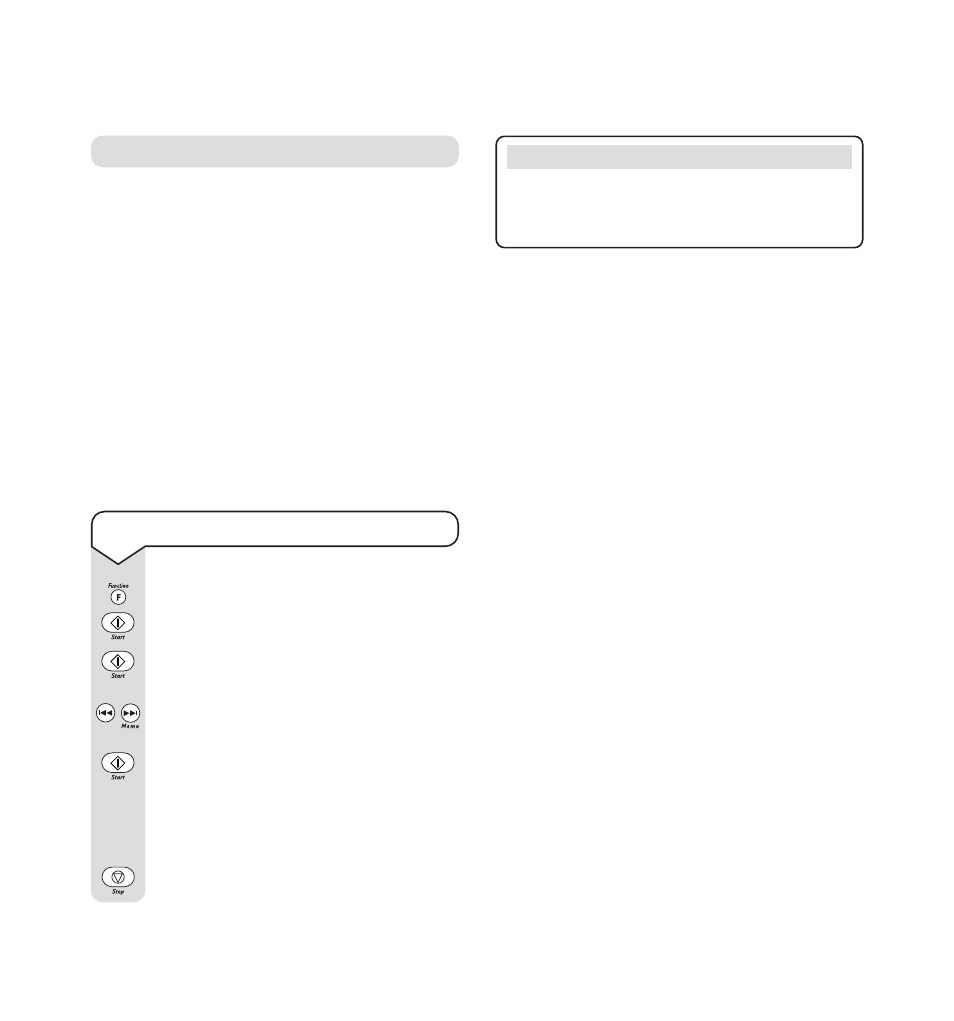
PaperJet 65 user guide – Edition 3 – 8.10.01
45
Call Sign (Distinctive ringing)
If your network offers the possibility of having two
or more numbers on the same telephone line, each
number will have a different ring melody.
When you use the distinctive ring feature for the
first time, your PaperJet 65 will “learn” one of the
melodies and will then react differently to calls with
that melody.
When distinctive ringing is set to On, you can
set your machine to PHONE/FAX or TAD/FAX
reception modes only. When you receive a call with
the ring melody that your PaperJet 65 has learnt,
it will answer as normal. If you receive calls with
other ring melodies, your machine will not answer.
To learn the ring melody
Press until the display shows INSTALLATION.
Display shows TEL. LINE SET-UP.
Press until the display shows DISTINCT.
RING: OFF
.
Press until the display shows CHANGE
PATTERN
.
Press to confirm. Display shows
AUTODETECT RING
.
Ring your PaperJet 65 on the number which
gives the distinctive ring melody. After a few
rings display shows RING DETECTED.
Press the Stop button to return to standby.
NOTE
Once the ring melody has been learnt you can switch
the distinctive ring on and off by selecting ON or OFF
in the DISTINCT. RING menu.
