Remote access – BT PaperJet 65 User Manual
Page 38
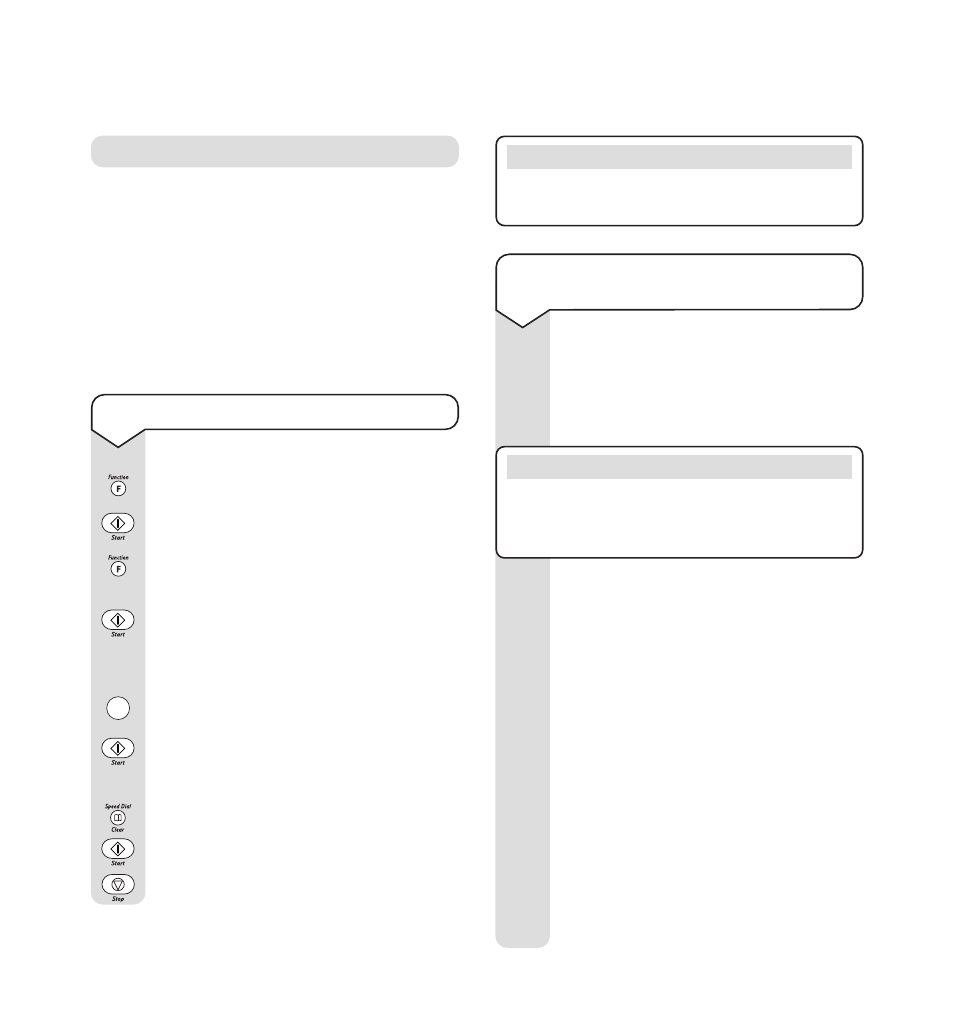
PaperJet 65 user guide – Edition 3 – 8.10.01
36
To change your Remote access code
Press the Function button until the display
shows TAD SET UP
Press the Start button.
Press the Function button until the display
shows ACCESS CODE
Press the Start button to display the
current code: TYPE CODE
(0-9): 1234
Either enter the new code:
Enter your new code.
Press the Start button to confirm. Display
shows PLAY UNLOCK
Or delete the code:
Press the Clear button.
Press the Start button to confirm.
Press the Stop button to return to standby.
Remote access
You can access your answering machine from another
phone to play back your messages and change the
settings.
Remote access code
To prevent someone else from accessing your
messages from another telephone, your PaperJet 65
answering machine has a 4-digit access code which
must be entered. The default setting is 1 2 3 4.
NOTE
Deleting the access code disables remote access and
all other features which use the code.
To operate the answering machine from
another phone
You may have called your PaperJet 65 to
check your messages, or it may have called
you to let you know you have new messages
(see “To forward new messages” page 32)
.
After hearing your OGM or announcement
enter your 4-digit access code (default = 1234).
You hear a short confirmation beep.
If you enter the wrong code, your OGM
keeps playing. Enter the correct code.
You can now use the telephone keypad to
operate your machine.
Playing messages:
Play new messages only.
Play all messages.
Repeat message. (See note page 37).
Skip forward to the next message.
Delete all messages you have listened to.
To stop.
NOTE
Your answering machine must first be switched
on by pressing the
RX Mode button until the
display shows TAD/FAX RX.
1234
1
2
3
4
5 5
6
0-9
