Naming station presets, Listening to fm/am 04 – Pioneer F-F6-J User Manual
Page 18
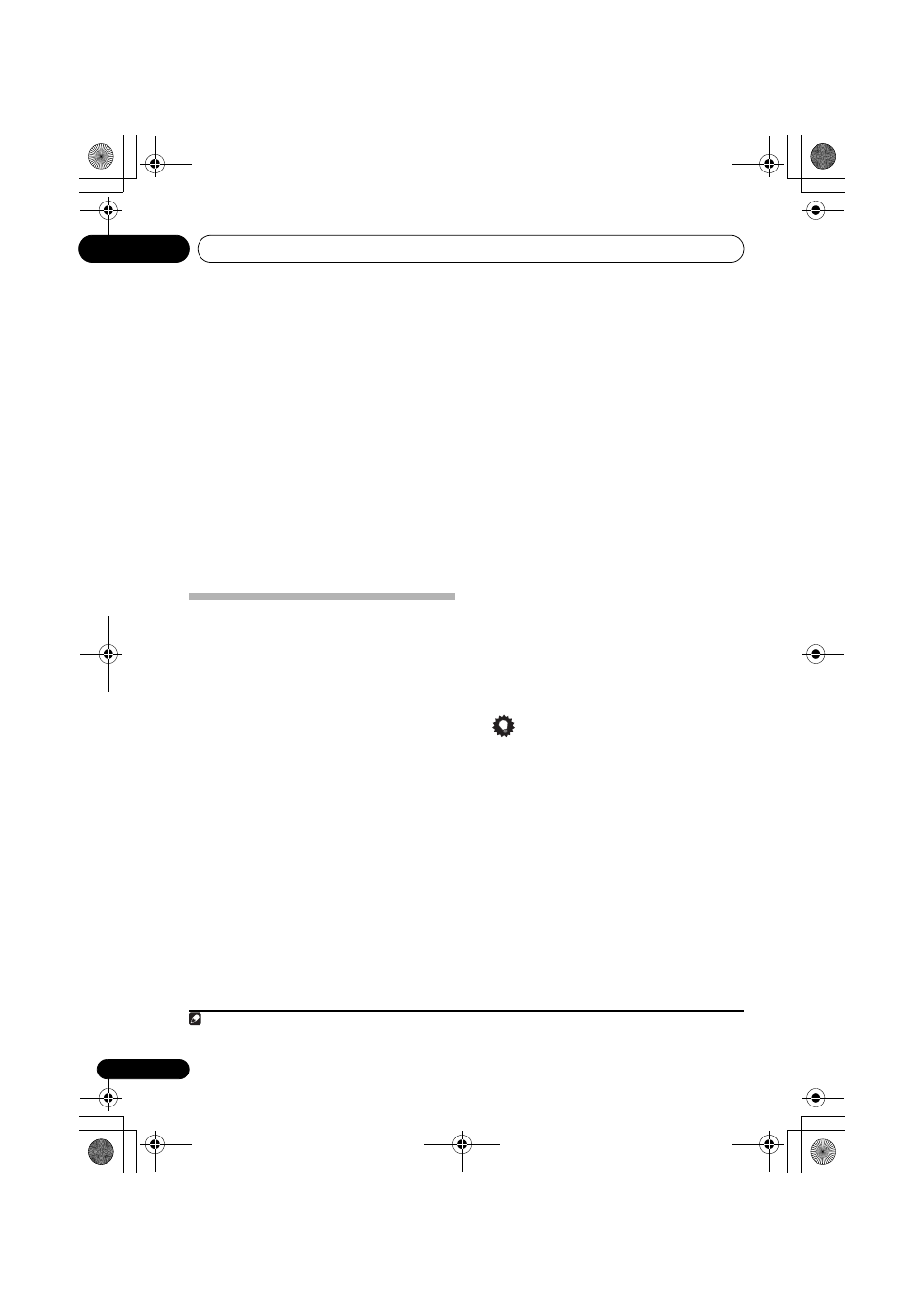
Listening to FM/AM
04
18
En
Displaying RDS information
Use the
DISPLAY button to display the
different types of RDS information available.
1
•
Press the DISPLAY button for RDS
information.
Each press changes the display as follows:
• Radio Text (
RT) – Messages sent by the
radio station. For example, a talk radio
station may provide a phone number as RT.
• Program Service Name (
PS) – The name of
the radio station.
• Program Type (
PTY) – This indicates the
kind of program currently being broadcast.
• Clock Time (
CT)
Naming station presets
For easier identification, you can name your
station presets.
1
Choose the station preset you want to
name.
For how to do this, see “Recalling preset
stations” (page 15).
2
Press the MENU button to select menu.
3
Select Station Name by either rotating the
TUNING/PRESET dial or pressing the ST + or
ST – button, then press either the TUNING/
PRESET dial or ENTER button.
4
Input the name you want.
Choose from the following characters for a
name up to eight characters long.
ABCDEFGHIJKLMNOPQRSTUVWXYZ
abcdefghijklmnopqrstuvwxyz
0123456789
!"#$%&'()*+,-./[ \ ]^_:;<=>? [space]
• Use the
TUNING/PRESET dial or ST +/–
buttons to select characters.
• Press the
TUNING/PRESET dial or ENTER
button to confirm a character. If no
character is input, a space is input.
• The name is stored when the
TUNING/
PRESET dial or ENTER button is pressed
after choosing the fourth character.
5
Either turn the TUNING/PRESET dial,
press the preset channel range (A to J) or
station call (1 to 10) button.
The display shows
Station Name, then a
blinking cursor at the first character position.
Tip
• To delete a station name, repeat steps 4
and 5, and input all blank spaces in place
of the name.
Note
1 • If any noise is picked up while displaying the RT scroll, some characters may be displayed incorrectly.
•
NO ** DATA will appear when the required data cannot be found.
01_F-F6_EN.book 18 ページ 2007年9月3日 月曜日 午後1時58分
