About ipod/iphone/ipad, Auto power off setting, Restoring all the settings to the defaults – Pioneer X-SMC11DAB-S User Manual
Page 31: Specifications, Additional information 10
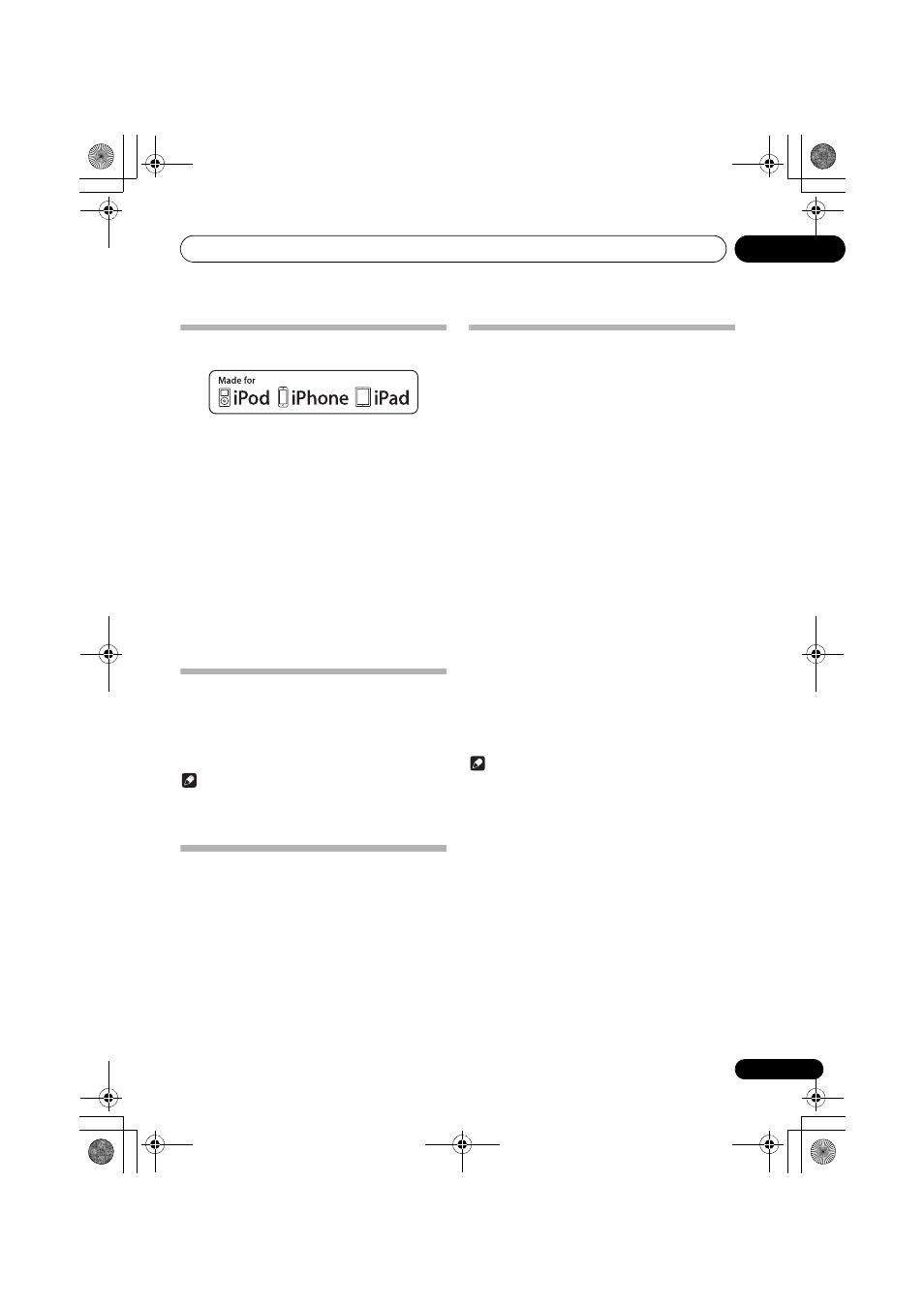
Additional information
10
31
En
About iPod/iPhone/iPad
The Lightning connector works with iPhone 5, iPod touch (5th
generation), and iPod nano (7th generation).
USB works with iPhone 5, iPhone 4S, iPhone 4, iPhone 3GS,
iPhone 3G, iPhone, iPad (3rd and 4th generation), iPad 2,
iPad mini, iPod touch (1st through 5th generation) and iPod
nano (3rd through 7th generation).
“Made for iPod,” “Made for iPhone,” and “Made for iPad”
mean that an electronic accessory has been designed to
connect specifically to iPod, iPhone, or iPad, respectively, and
has been certified by the developer to meet Apple
performance standards. Apple is not responsible for the
operation of this device or its compliance with safety and
regulatory standards. Please note that the use of this
accessory with iPod, iPhone, or iPad may affect wireless
performance.
iPad, iPhone, iPod, iPod nano and iPod touch are trademarks of
Apple Inc., registered in the U.S. and other countries.
Lightning is a trademark of Apple Inc.
Auto power off setting
Long press the ■ on the unit for 3 seconds to switch auto
power off setting ON/OFF.
The operation can be conducted using only the ■ on the unit.
No need to set this using the remote control.
Initial setting is set to ON.
Note
• When the auto power off is set to ON, “APD ON” will be
displayed on the main display.
• When the auto power off is set to OFF, “APD OFF” will be
displayed on the main display.
Restoring all the settings to the
defaults
Use the steps below to restore all the settings to their defaults.
Conduct the operation without any disc inserted (“NO DISC”).
1
Press
STANDBY/ON to turn the power on.
2
Press CD on the remote control or INPUT
repeatedly on the main unit to select CD input.
3
Press
STANDBY/ON and ■
simultaneously.
Use the buttons on this unit’s top panel. “DEFAULT” is
displayed while the settings are being restored. Power is
turned off.
Specifications
•
Amplifier section
RMS Power Output: . . . . . . . . . . . . . . . . . . . . . . . 20 W + 20 W
(1 kHz, 10 %, T.H.D., 8 )
•
Tuner section
Frequency Range (FM) . . . . . . . . . . . . . .87.5 MHz to 108 MHz
Frequency Range (DAB) . . . . . . 174.928 MHz to 239.200 MHz
Antenna Input (DAB/FM) . . . . . . . . . . . . . . . 75 unbalanced
•
Miscellaneous
iPod/iPhone dock. . . . . . . . . . . . . . . . . . . . . . . . . . . . . . 5 V, 1 A
USB terminal . . . . . . . . . . . . . . . . . . . . . . . . . . . . . . . .5 V, 2.1 A
Power source . . . . . . . . . . . . . .AC 100 V to 240 V, 50 Hz/60 Hz
Power consumption
Power on. . . . . . . . . . . . . . . . . . . . . . . . . . . . . . . . . . . . . 36 W
Power stand-by. . . . . . . . . . . . . . . . . . . . . . . . . .0.5 W or less
Dimensions. . . . . . . 520 mm (W) x 218 mm (H) x 137 mm (D)
Weight (without package) . . . . . . . . . . . . . . . . . . . . . . . . .3.9 kg
•
Speaker
Type
Passive radiator
Fullrange . . . . . . . . . . . . . . . . . . . . . . . . . . . . . . . . . 6.6 cm cone
Passive radiator . . . . . . . . . . . . . . . . . . . . . . . . . . . 7.7 cm cone
Playback frequency range. . . . . . . . . . . . . . . . 60 Hz to 20 kHz
•
Accessories
Remote control. . . . . . . . . . . . . . . . . . . . . . . . . . . . . . . . . . . . . .1
Power cord . . . . . . . . . . . . . . . . . . . . . . . . . . . . . . . . . . . . . . . . .1
AC adapter . . . . . . . . . . . . . . . . . . . . . . . . . . . . . . . . . . . . . . . . .1
AAA batteries (R03) . . . . . . . . . . . . . . . . . . . . . . . . . . . . . . . . . .2
DAB/FM wire antenna . . . . . . . . . . . . . . . . . . . . . . . . . . . . . . . .1
iPad stand. . . . . . . . . . . . . . . . . . . . . . . . . . . . . . . . . . . . . . . . . .1
Warranty card
Operating instructions (this document)
Note
• Specifications and the design are subject to possible
modifications without notice, due to improvements.
X-SMC11DAB-S_VXE8_En.book 31 ページ 2013年8月6日 火曜日 午前9時25分
