Last function memory, Initialization of the microprocessor, Listening to dab broadcasts 05 – Pioneer F-F6MK2-K User Manual
Page 26
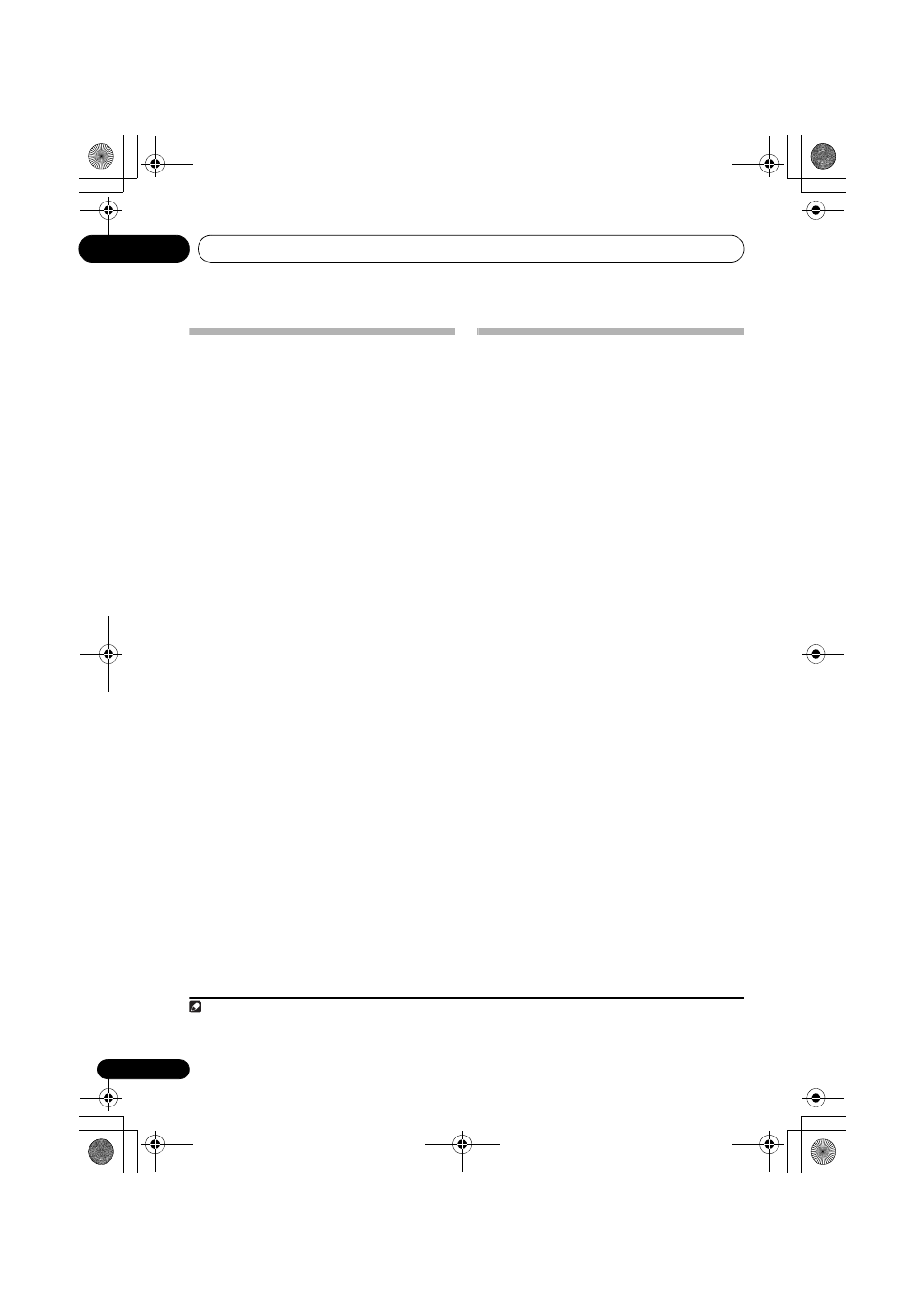
Listening to DAB broadcasts
05
26
En
Last function memory
• This unit is equipped with a last function
memory which stores the input and output
setting conditions as they were
immediately before the power is switched
off.
This function eliminates the need to
perform complicated resettings when the
power is switch on.
• The unit is also equipped with a back-up
memory.
This function provides approximately two
week of memory storage when the main
unit’s
POWER button is off and with the
power cord disconnected.
Initialization of the
microprocessor
• When the indication of the display is not
normal or when the operation of the unit
does not shows the reasonable result, the
initializaton of the microprocessor is
required by the following procedure.
1
Press the unit’s POWER button to turn the
power off.
2
Press the unit’s POWER button to turn the
power on while holding down the MENU
button.
3
“Memory Clear?” will be displayed in the
display. Using the unit’s TUNING/PRESET
dial, select either “Yes” or “No” and press the
TUNING/PRESET dial.
4
If “Yes” is selected, the memory will be
cleared and the unit will then be set to
standby mode. If “No” is selected, the unit
will be set to standby mode.
1
Note
1 • If step 4 does not work, start over from step 1.
• If the microprocessor has been reset, all the button settings are reset to the default values (the values set upon shipment
from the factory).
01_F-F6MK2_en.book 26 ページ 2009年4月3日 金曜日 午後1時41分
