Search mode, Listening to fm/am 04, Auto tuning – Pioneer F-F6MK2-K User Manual
Page 14: Manual tuning, Standby
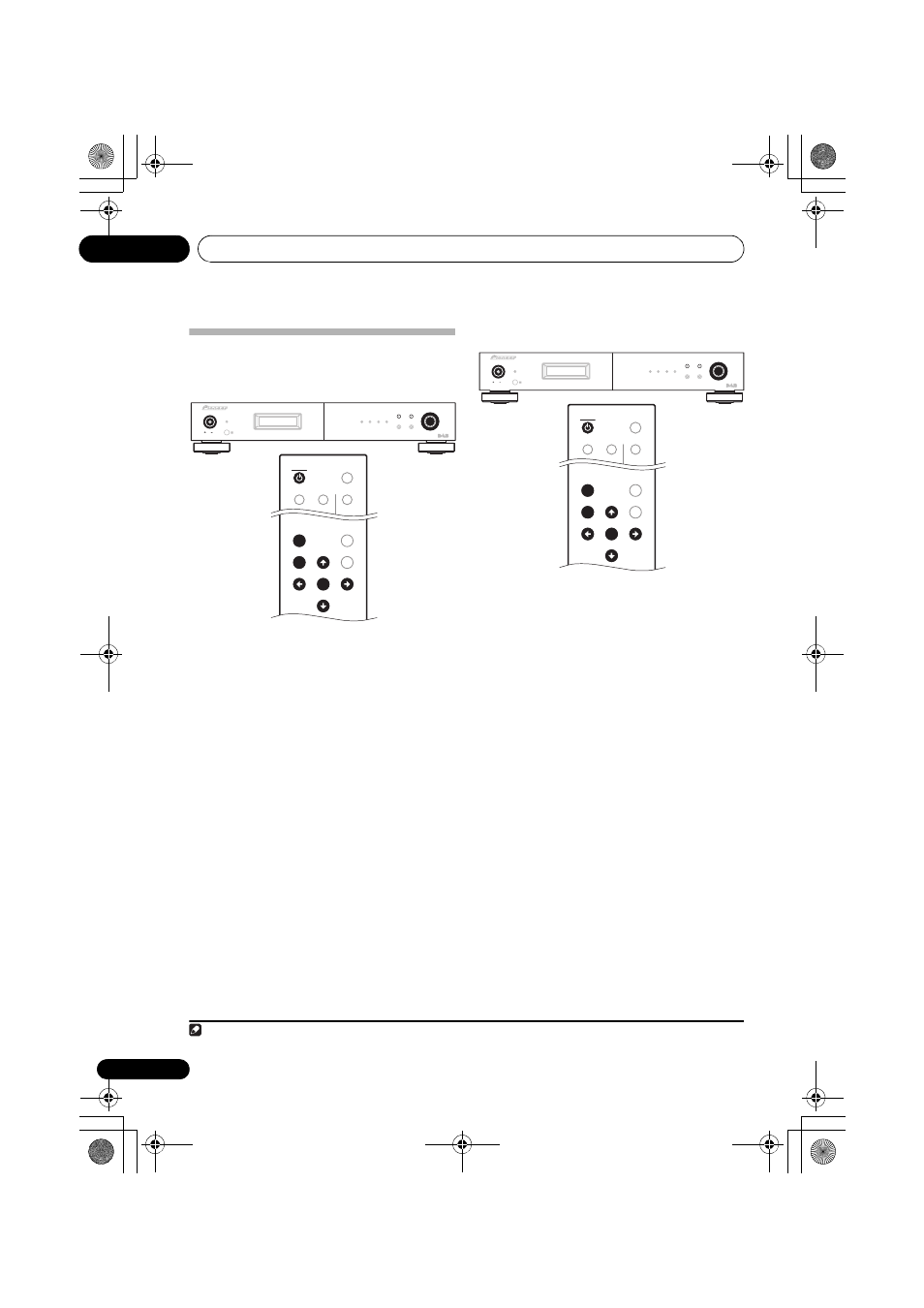
Listening to FM/AM
04
14
En
Search Mode
Auto tuning
1
Press the POWER or TUNER
button to
turn on the power.
2
Watching the display, press the BAND
button to select the desired band (AM or FM).
3
Press the MENU button to select menu.
4
Either turn the TUNING/PRESET dial or
press the
/ button to select the search
mode.
5
Press the TUNING/PRESET dial or ENTER
button to set the auto tuning mode.
6
Either turn the TUNING/PRESET dial or
press the
/ button.
Automatic searching will begin, and then stop
when a station is received.
• When the unit is in the MPX stereo mode
and FM band auto tuning is selected, the
front-panel
STEREO indicator will light red
when a stereo broadcast is received. At
open frequencies (no station is received),
the sound will be muted and the
TUNED
and
STEREO indicators will turn off.
Manual tuning
1
Press the POWER or TUNER
button to
turn on the power.
2
Watching the display, press the BAND
button to select the desired band (AM or FM).
3
Press the MENU button to select menu.
4
Either turn the TUNING/PRESET dial or
press the
/ button to select the search
mode.
1
5
Press the TUNING/PRESET dial or ENTER
button to set the manual tuning mode.
6
Either turn the TUNING/PRESET dial or
press the
/ button to tune in the desired
station.
The frequency changes continuously when the
/ button on the remote control unit is held
in.
• When the MPX mono mode has been
selected, FM stereo broadcasts will be
received in monaural, and the
STEREO
indicator will light blue.
TUNER
DIMMER
A/B/C
D/E/F
MPX
I / J
DISPLAY
BAND
TUNE
MEMORY
PRESET
ENTER
PRESET
TUNE
MENU
A.PRESET
A.TUNE
TUNER
BAND
TUNE
PRESET
ENTER
PRESET
TUNE
MENU
ON
OFF
POWER
STANDBY
F6
SECONDARY RDS
TUNED
STEREO
BAND
DISPLAY
AUTO TUNE
MENU
TUNING/PRESET
Note
1 Hold the
/ button depressed for 0.5 seconds or more to perform rapid tuning.
TUNER
DIMMER
A/B/C
D/E/F
MPX
I / J
DISPLAY
BAND
TUNE
MEMORY
PRESET
ENTER
PRESET
TUNE
MENU
A.PRESET
A.TUNE
TUNER
BAND
TUNE
PRESET
ENTER
PRESET
TUNE
MENU
ON
OFF
POWER
STANDBY
F6
SECONDARY RDS
TUNED
STEREO
BAND
DISPLAY
AUTO TUNE
MENU
TUNING/PRESET
01_F-F6MK2_en.book 14 ページ 2009年4月3日 金曜日 午後1時41分
