Pioneer CNDV-50MT User Manual
Page 21
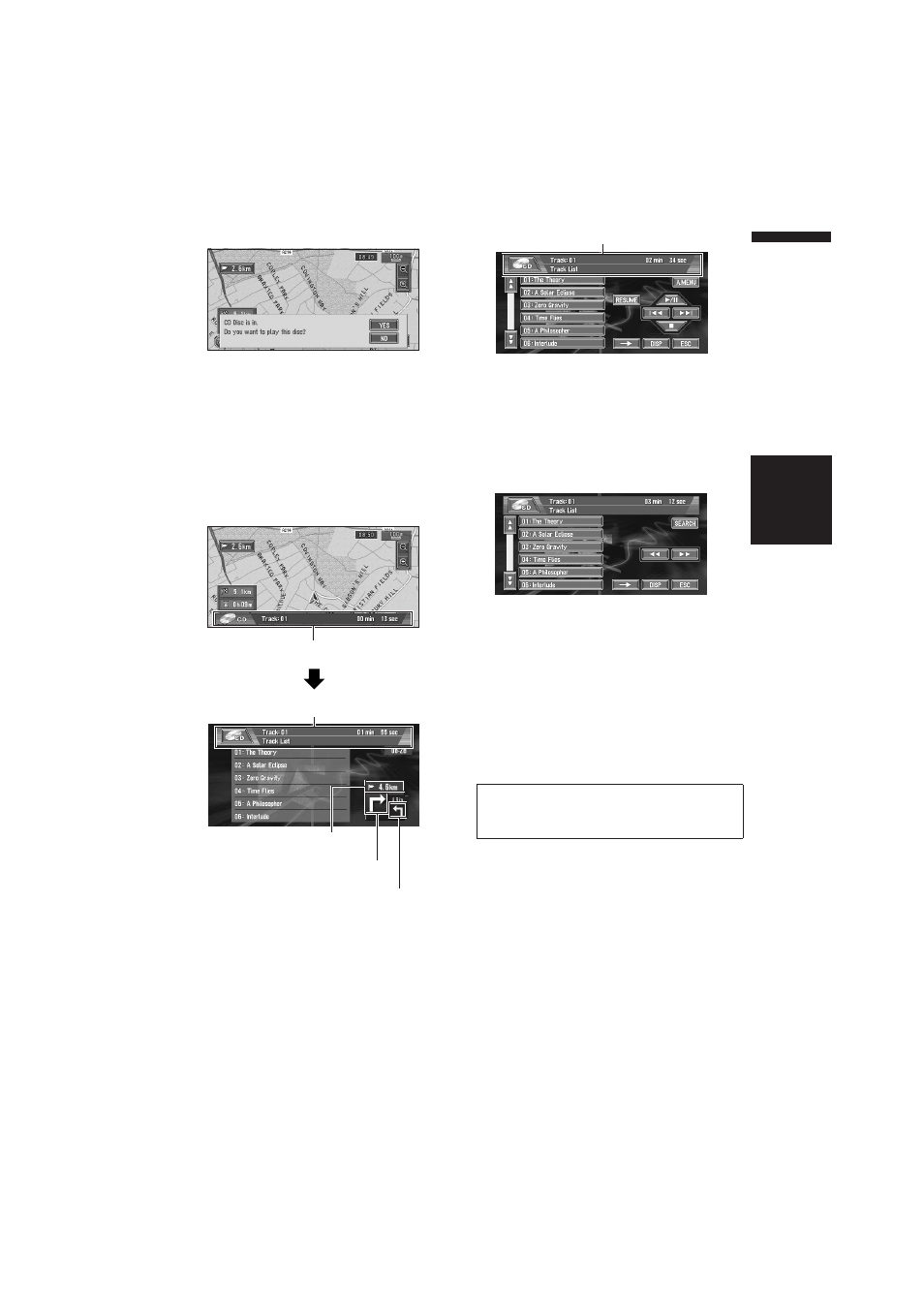
19
Chapter 1
Basic Operation
NAVI/AV
3
Touch “YES”.
The audio CD set in the navigation unit is
played.
❒ DISC AUTO is off in the default setting.
➲ DISC AUTO ➞ Page 94
4
Press the NAVI/AV button to switch the
Audio screen.
Pressing the NAVI/AV button switches
between the navigation map screen and the
audio screen.
5
Touch the screen to display the touch
keys.
The track list and the touch keys are dis-
played.
6
Touch the track you want to listen to in
the track list.
The selected track is played.
You can also skip backward or forward to
another track by moving the joystick left or
right.
You can also operate with
or
of the
touch keys.
7
To perform fast forward or reverse, touch
➞ then keep touching
or
.
You can also perform fast reverse/fast forward
by holding the joystick left or right.
Stopping playback
1
Touch .
When you stop CD playback by touching ,
that location on the disc is memorised ena-
bling playback from that point when you play
the disc again.
To play back the disc again, touch
.
Information of Audio
Information of Audio source being played
Distance to the guidance point
Current direction of travel
Next direction of travel
For details on the functions, which can be used
in the audio source, please see Chapters 6, 7
and 8.
Information of track being played
