Making a, Making a call by entering phone number, Echo canceling and noise reduction – Pioneer DEH-P70BT User Manual
Page 48: Selecting a ring alert, Hands-free phoning
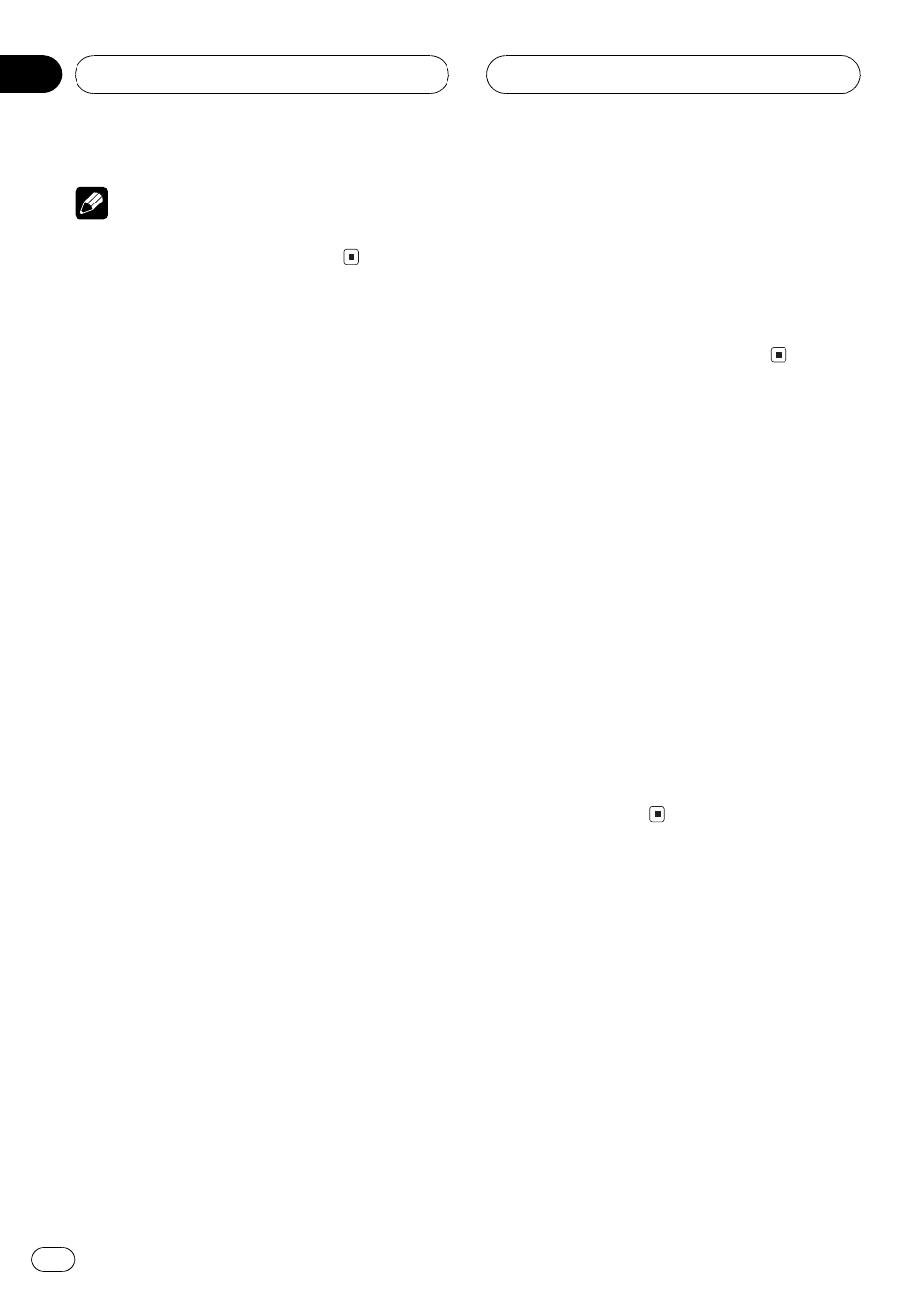
Note
You can also recall phone numbers assigned to
preset buttons 16 by pushing 16.
Making a call by entering
phone number
It is possible to make a call by entering phone
number.
1 Use Multi-Control to select
Number dial.
Number dial is displayed. Now you can enter
the phone number.
2 Push Multi-Control up or down to select
a number.
Each time Multi-Control is pushed up, num-
bers are displayed in 1 2 3 ... 9 0 + order. Each
time Multi-Control is pushed down, numbers
are displayed in + 0 9 ... 3 2 1 order.
3 Push Multi-Control right to move the
cursor to the next position.
When the number you want is displayed, push
Multi-Control right to move the cursor to the
next position and then select the next number.
Push Multi-Control left to move backwards in
the display.
# Up to 24 digits can be entered.
4 If you have completed entering the
number, press Multi-Control.
Phone number call confirmation display will
appear.
5 Press Multi-Control again to make a
call.
When a connection has been established,
start talking.
# You can also perform this operation by press-
ing OFF HOOK on the remote control.
6 Press PHONE to end the call.
Pressing PHONE while talking ends the call.
The estimated total time for the call appears in
the display.
# The estimated total time in the display may dif-
fer from the actual total time.
# You can also perform this operation by press-
ing ON HOOK on the remote control.
Echo canceling and noise
reduction
When you are doing hands-free phoning in the
vehicle, you may hear undesired echo. This
function reduces the undesired echo and
noise while you are doing hands-free phoning,
and maintain a certain sound quality.
1 Use Multi-Control to select Echo cancel.
Echo cancel is displayed.
2 Press Multi-Control to turn echo cancel-
ing on.
Echo cancel ON appears in the display.
# To turn echo canceling off, press
Multi-Control again.
Selecting a ring alert
You can change the ring alert.
! This is effective only to this unit. Therefore,
we recommend you to stop the ring alert of
your cellular phone. If not, you will hear two
different ring alert simultaneously.
1 Use Multi-Control to select Ring tone.
Ring tone is displayed.
Hands-free phoning
En
48
Section
08
