Pioneer AVIC-F220 User Manual
Page 4
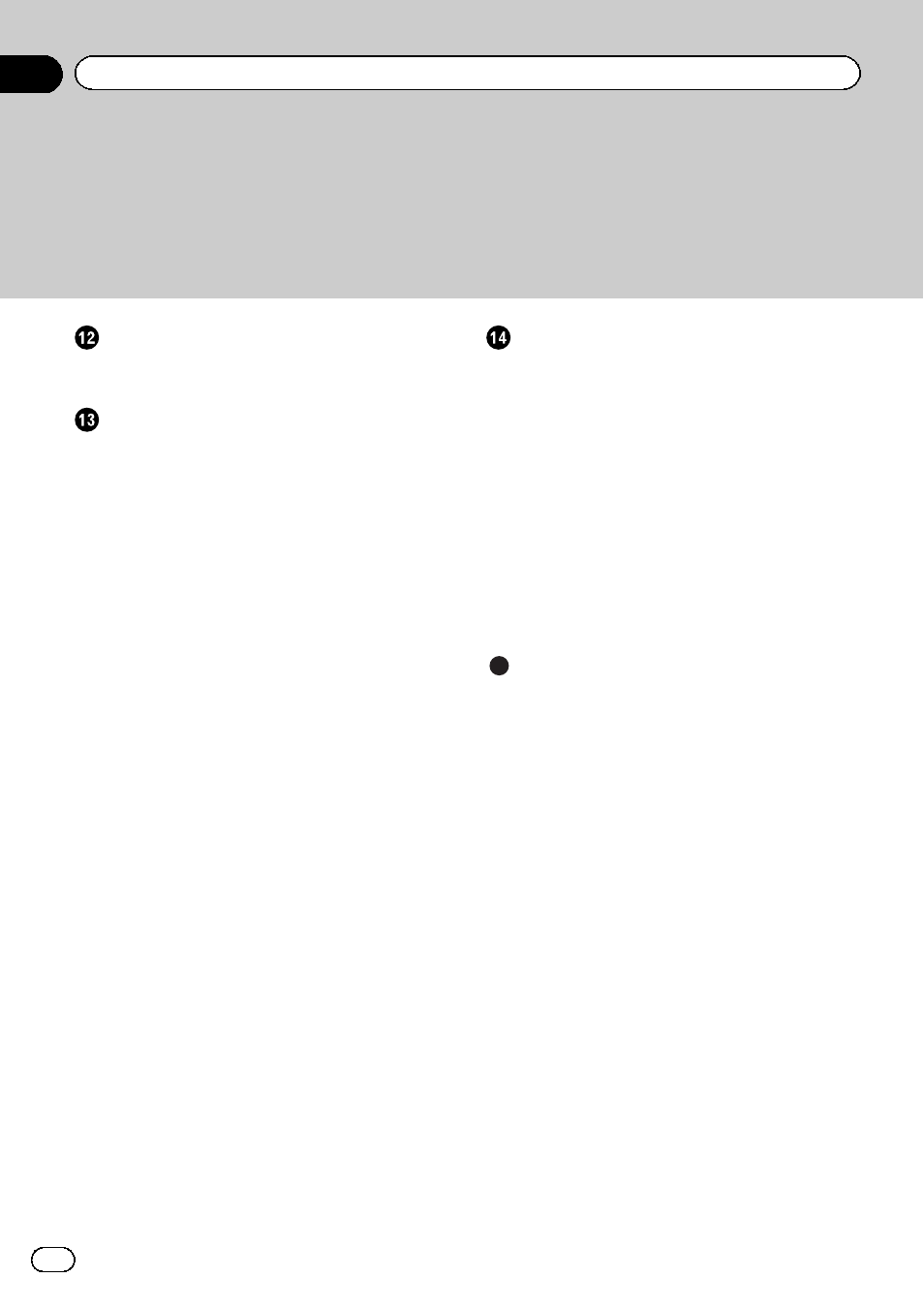
Using Applications
Preparing in advance
Customising preferences
Displaying the
Setting the volume for navigation system
Customising the regional settings
– Setting the time difference 54
– Changing the unit between km and
– Changing the virtual speed of the
– Setting the keyboard layout 55
Customising the map screen settings
– Displaying POI on the map 56
– Switching the map between 2D and
– Setting the map colour change
– Setting the auto-zoom display 58
– Setting the “Favourites” icon
– Setting the speed limit display 59
– Displaying the traffic notification
– Setting the current street name
– Displaying the fuel consumption
Checking the version information
Registering and editing your home
Correcting the current location
Checking the connections of leads
Using the demonstration guidance
Other functions
Replicating the settings
Returning the navigation system to the
– Restoring the default setting 62
– Returning the navigation system to the
– Setting items to be deleted 64
Interruption of the AV receiver screen
– When a phone call is received 65
– When news or traffic announcement is
– When the rear view camera is
Messages and how to react to them
– Conditions likely to cause noticeable
– Route search specifications 72
Common notes about the SD memory
Contents
Engb
4
