Pioneer U-05-S User Manual
Page 4
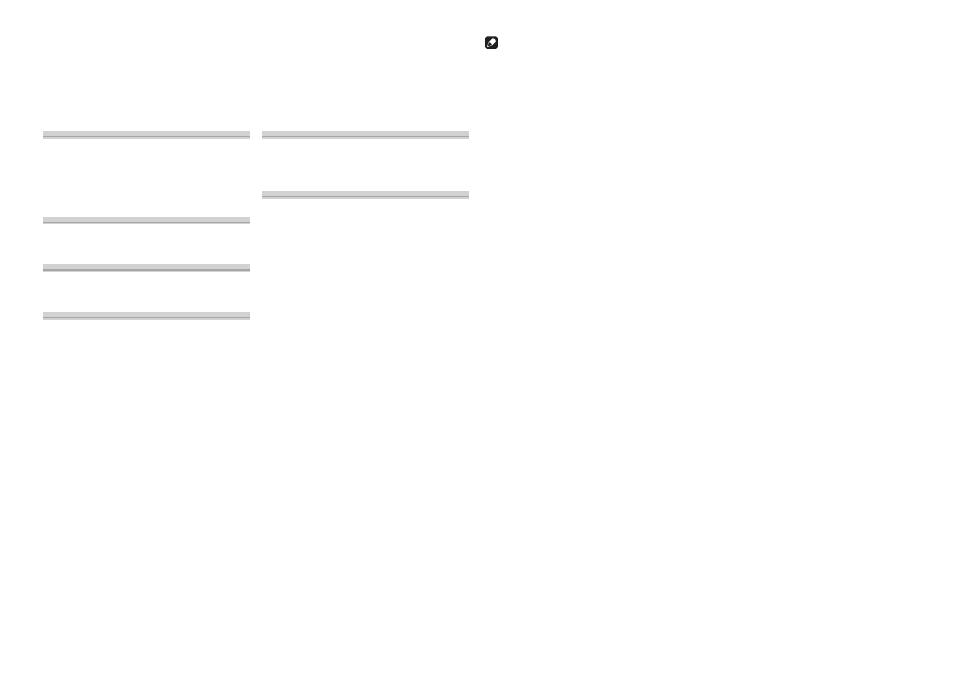
4
Note
• The illustrations used in these operating instructions may
appear somewhat different from the actual product.
Contents
Thank you for buying this Pioneer product. Please read through these operating instructions so that
you will know how to operate your model properly. After you have fi nished reading the instructions,
put them in a safe place for future reference.
What’s in the box ..................................................................... 5
Before using the remote control ............................................ 5
Loading batteries in the remote control ........................... 5
Using the remote control ................................................... 5
Installation ................................................................................ 5
Rear panel ................................................................................ 6
Front panel ............................................................................... 7
Remote control ........................................................................ 8
Front panel ............................................................................... 8
Basic operation ........................................................................ 9
Using headphones .............................................................. 9
Settings .................................................................................... 9
Direct setting ....................................................................... 9
Hi-Bit 32 setting .................................................................. 9
Up Sampling setting ........................................................... 9
Changing digital fi lters ..................................................... 10
Adjust the DAC locking range ......................................... 10
Setting auto power down ................................................. 10
Adjusting the level of illumination (DIMMER)
in the display window and indicators.............................. 10
To return settings to factory defaults .............................. 11
Install the driver ..................................................................... 11
Playing music fi les located on a computer ......................... 11
Playing music fi les located on a computer .................... 11
Troubleshooting ..................................................................... 12
Precautions ............................................................................ 13
When moving this unit ..................................................... 13
Installation location .......................................................... 13
Regular care and maintenance ....................................... 13
Specifi cations ........................................................................ 13
