Setting the display, Operating the setting menu, Entering the display setting menu – Pioneer AVX-P7300DVD User Manual
Page 60
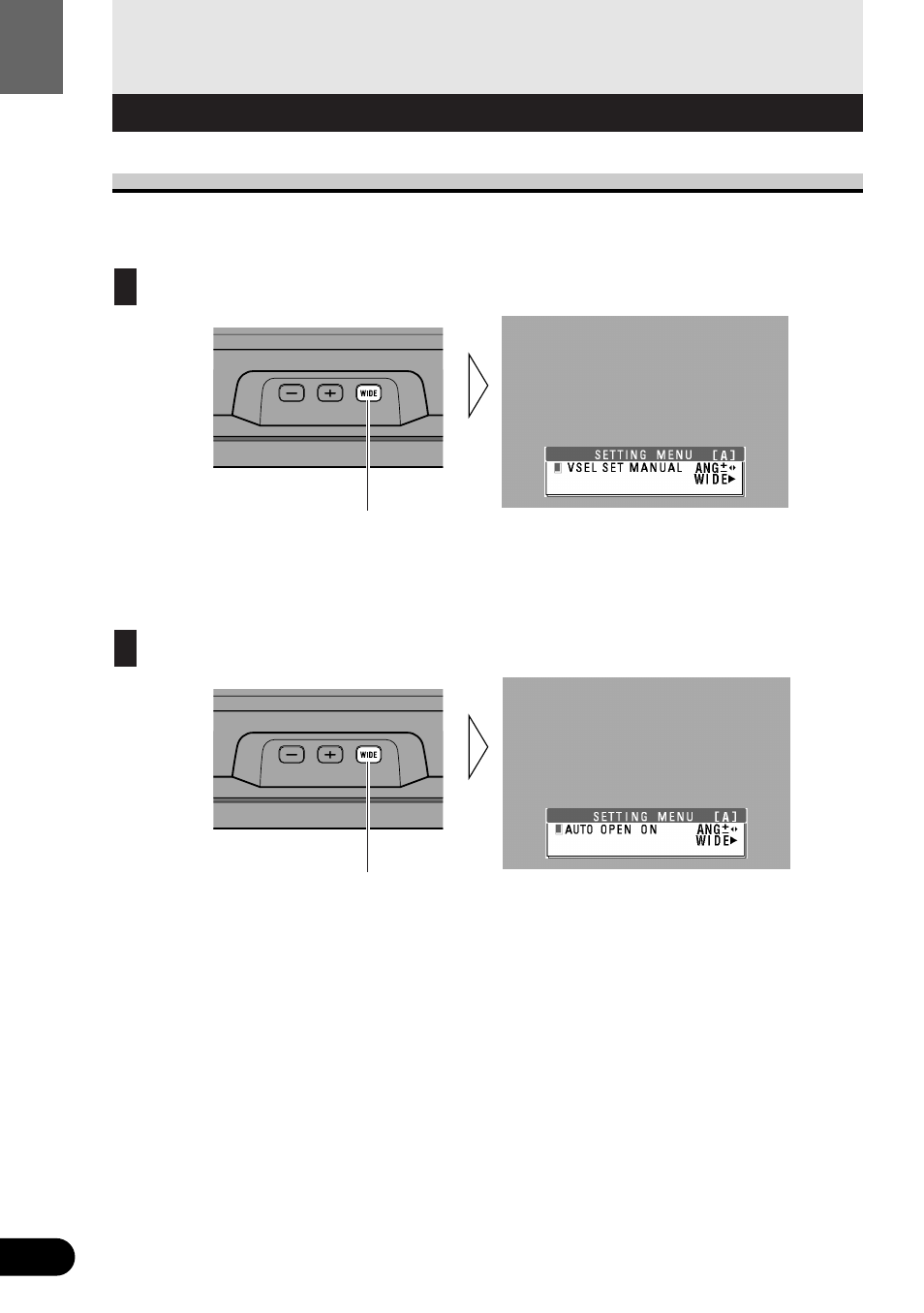
55
Setting the Display
Entering the Display Setting Menu
Perform display and picture setting with this menu. You cannot operate this menu with
remote controller. Use the Display buttons.
Enter the Display Setting Menu.
Select the desired mode in the following order:
VSEL SET
= AUTO OPEN = BRIGHT = COLOR* = HUE* = DIMMER
To cancel the Display Setting Menu, press the WIDE button again for 2 seconds.
Note:
• After entering the Display Setting Menu, if you do not perfome an operation within about 30
seconds, the Display Setting Menu is automatically canceled.
• When the video source is RGB, you can not switch the “COLOR” and “HUE”.
Each press changes
the Mode ...
2
Hold for 2 seconds
1
Operating the Setting Menu
Setting the Display
See also other documents in the category Pioneer Car Video:
- AVR-W6100 (104 pages)
- AVR-W6100 (112 pages)
- AVX-P7300DVD (88 pages)
- AVD-W6010 (112 pages)
- AVX-7300 (28 pages)
- AVX-7300 (14 pages)
- GEX-P5700TVP (50 pages)
- GEX-P5700TVP (105 pages)
- AVD-W6000 (112 pages)
- AVD-505 (110 pages)
- AVD-W8000 (104 pages)
- DVH-P4150UB (64 pages)
- AVD-W6200 (88 pages)
- AVD-W6200 (30 pages)
- Super Tuner III D AVH-P4950DVD (85 pages)
- S-DV740 (74 pages)
- DVH-3950MP (154 pages)
- XDV-P9II (80 pages)
- Super Tuner III D+ AVH-P7950DVD (38 pages)
- DVD AV RECEIVER AVH-P4000DVD (99 pages)
- Super Tuner III D AVH-P6650DVD (106 pages)
- SUPERTUNERD AVIC-N5 (188 pages)
- V7300D (6 pages)
- MVH-P8200BT (184 pages)
- Super Tuner III DVH-P7050 (104 pages)
- AVH-P3300BT (112 pages)
- RS-D7RII (92 pages)
- AVIC-N1 (28 pages)
- DEX-P9 (88 pages)
- AVH-P6600DVD (114 pages)
- AVH-P6600DVD (85 pages)
- AVH-P6600DVD (120 pages)
- AVH-P4100DVD (116 pages)
- AVH-P4100DVD (86 pages)
- AVH-P4100DVD (108 pages)
- AVH-P7600D (112 pages)
- AVX-P7650DVD (79 pages)
- AVH-P7850DVD (11 pages)
- AVH-P2300DVD (88 pages)
- Super Tuner III D AVH-P6550DVD (96 pages)
- Super Tuner III D AVH-P5950DVD (44 pages)
- DEH-11E (49 pages)
