Specifying title/chapter/track, Direct search), Specifying title – Pioneer AVX-P7300DVD User Manual
Page 31: Specifying chapter, Specifying track, 26 basic operations
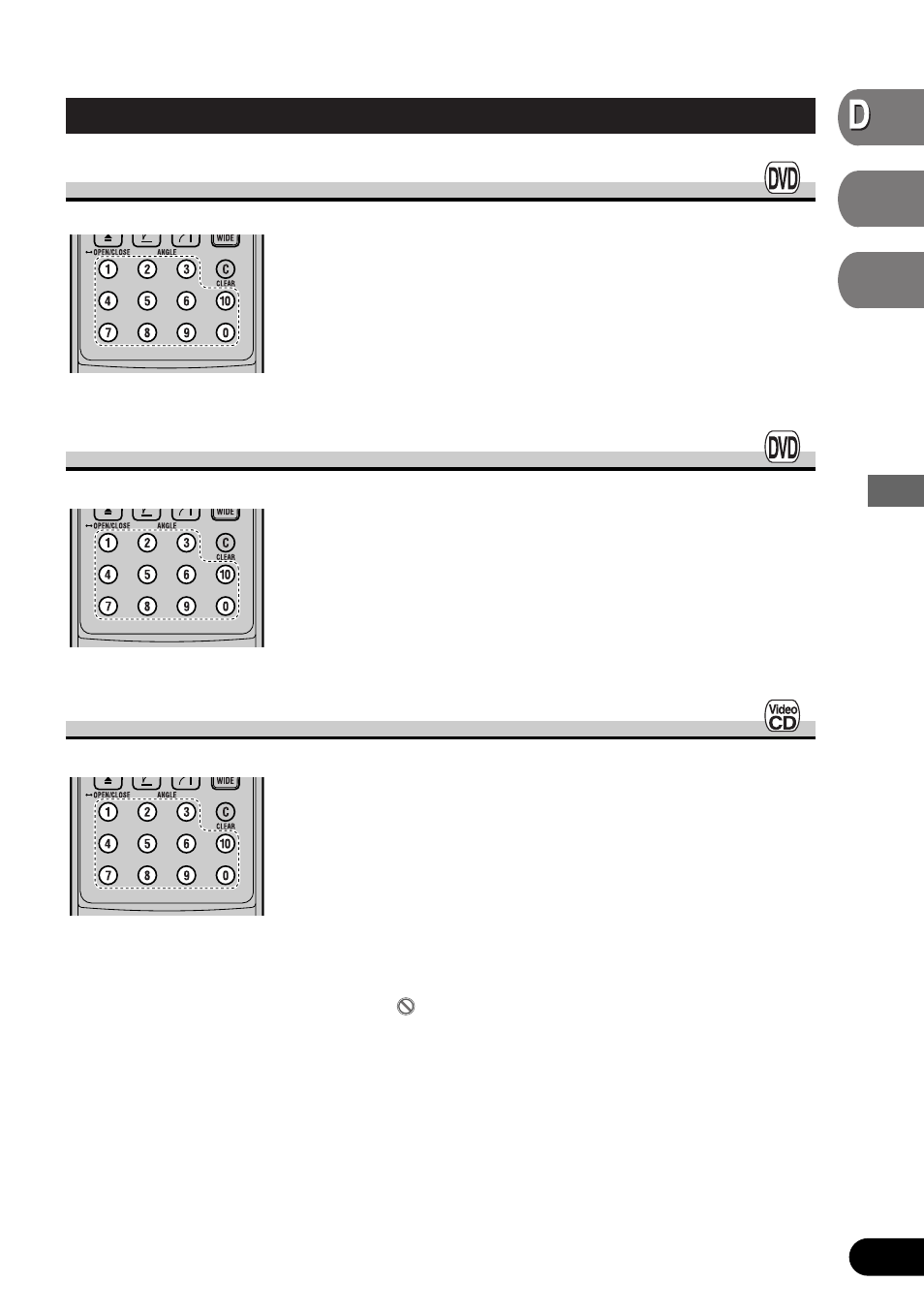
26
Basic Operations
VD
V
V
ideo
CD
D
C
C
Specifying Title/Chapter/Track (Direct Search)
Specifying Title
Press the number button corresponding to a
desired title number when the disc is stopped.
Title number is displayed for 8 seconds and playback starts from
the selected title.
To select 3, press button 3.
To select 10, press buttons 10 and 0 in order.
To select 23, press buttons 10, 10 and 3 in order.
Specifying Chapter
Press the number button corresponding to a
desired chapter number during playback.
Chapter number is displayed for 8 seconds and playback starts
from the selected chapter.
To select 3, press button 3.
To select 10, press buttons 10 and 0 in order.
To select 23, press buttons 10, 10 and 3 in order.
Specifying Track
Press the number button corresponding to a
desired track number.
Track number is displayed for 8 seconds and playback starts from
the selected track.
To select 3, press button 3.
To select 10, press buttons 10 and 0 in order.
To select 23, press buttons 10, 10 and 3 in order.
Note:
• With some discs, the prohibited mark “
” may be displayed and operation may not be pos-
sible.
• With Video CD, Direct Search is not possible during PBC playback.
WIDE
OPEN/CLOSE
ANGLE
CLEAR
2
1
3
C
4
5
6
10
7
8
9
0
WIDE
OPEN/CLOSE
ANGLE
CLEAR
2
1
3
C
4
5
6
10
7
8
9
0
WIDE
OPEN/CLOSE
ANGLE
CLEAR
2
1
3
C
4
5
6
10
7
8
9
0
