Pioneer AVX-P7300DVD User Manual
Page 6
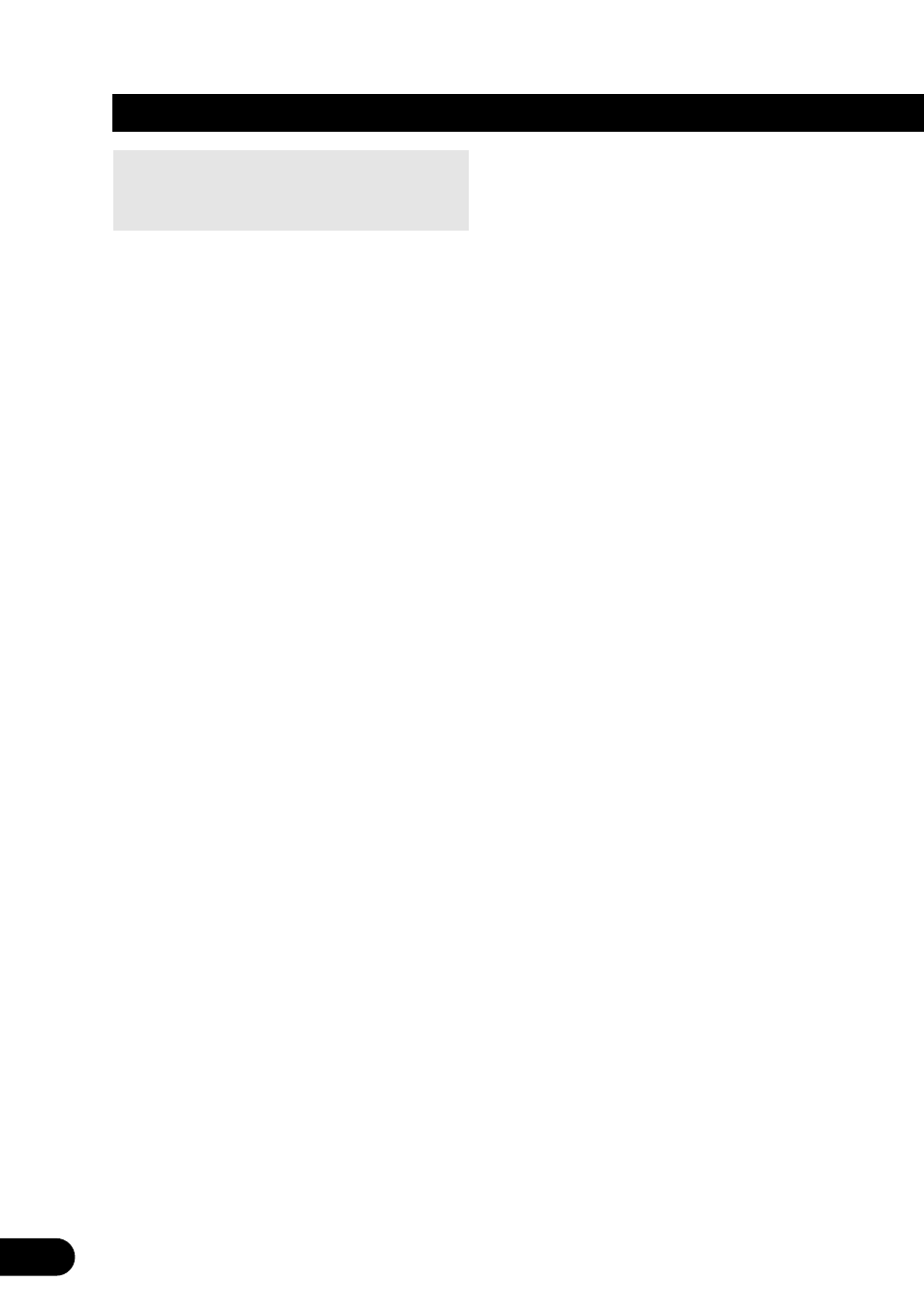
Contents
1
Be sure to read this.
Discs Compatible with this Product ............ 7
Disc Operation .............................................. 8
Dear Customer .............................................. i
For U.S. and Canadian Models .................... ii
IMPORTANT SAFEGUARDS ............................ iii
PLEASE READ ALL OF THESE
INSTRUCTIONS REGARDING
YOUR DISPLAY AND RETAIN
THEM FOR FUTURE REFER-
ENCE
Before Using .......................................... 3
Before Using This Product .......................... 3
Be Sure to Adjust Picture
Brightness
Preventing the Battery from
Becoming Exhausted
Discs Compatible with this Product ............ 7
What the Marks on DVDs Indicate
Main Features of This Product .................. 10
Care of Discs .............................................. 11
Detaching and Replacing the Front Panel ....12
Key Finder .................................................. 13
Using the Remote Controller ...................... 15
Switching the Remote Control
Operation Mode Switch
Operation of the Display .................... 17
Deploying the Display ................................ 17
Screen Angle Adjustment .......................... 18
Closing the Display .................................... 19
Changing the Wide Mode .......................... 20
Switching the Illumination
Color (For European models) .............. 21
Switching the Video Source ........................ 22
Basic Operations ................................ 23
Switching Power ON/OFF .......................... 23
Disc (DVD/Video CD/CD) Playback ........ 24
Chapter and Track Advance/Return ............ 25
Skipping to the Next Chapter/Track
Returning to the Previous
Chapter/Track
Specifying Title/Chapter/Track
(Direct Search) .................................... 26
Disc Fast Forward/Reverse ........................ 27
Stopping Playback ...................................... 28
Playback Variations ............................ 29
Slow Motion Playback ........................ 29
during Playback (Multi-Audio) .......... 30
Changing the Subtitle Language
