Playing songs in a random order, Shuffle), Pausing a song – Pioneer DEH-P5900MP User Manual
Page 30: Playing songs in a random order (shuffle), Playing songs on ipod
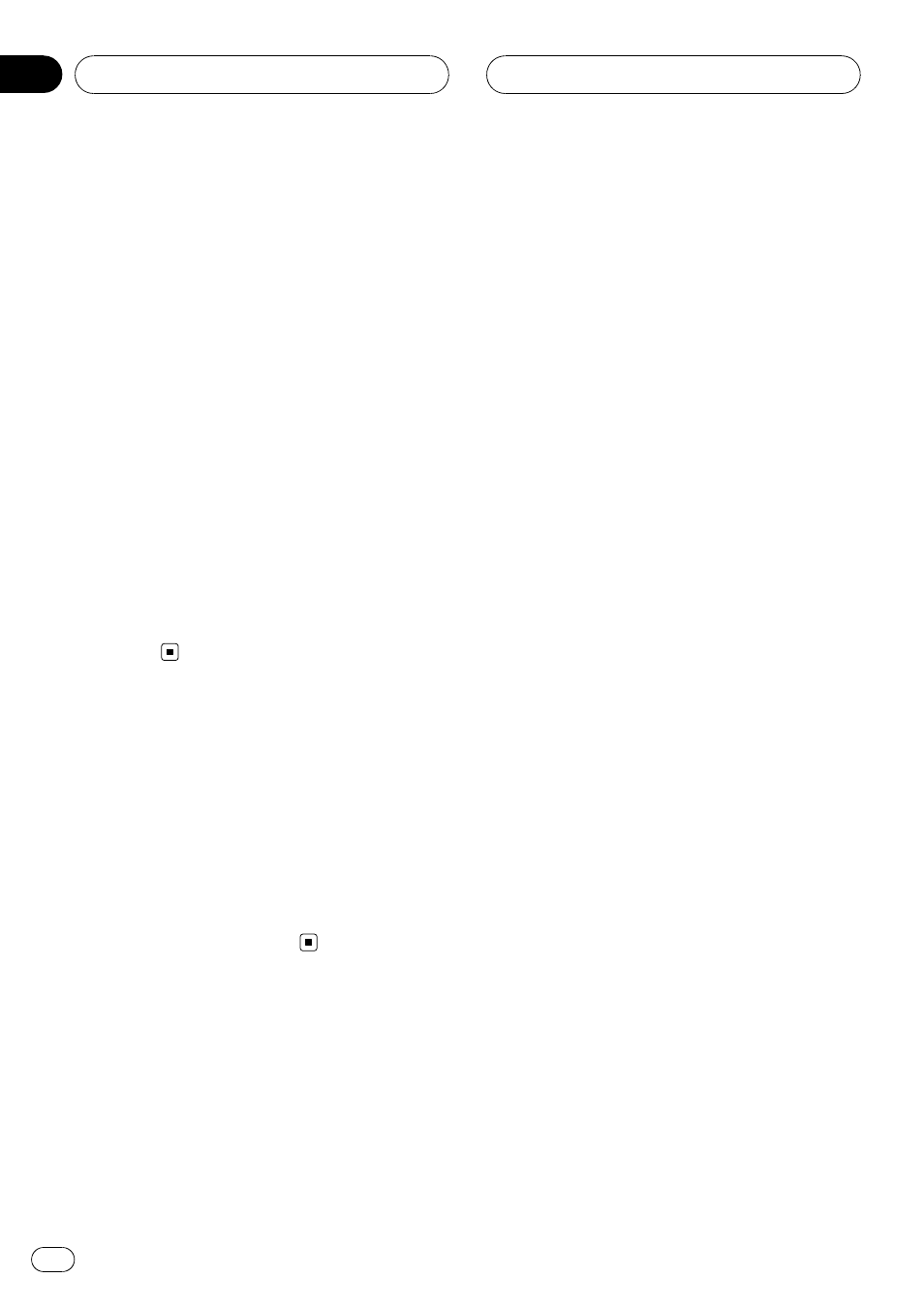
Playing songs in a random
order (shuffle)
For playback of the songs on the iPod, there
are two random play methods:
SHFFL :SNG
(play back songs in a random order) and
SHFFL :ALB (play back albums in a random
order).
1
Press FUNCTION to select SHFFL.
2
Press c or d to select your favorite set-
ting.
Press c or d repeatedly to switch between the
following settings:
SHFFL :OFF
—SHFFL :SNG—SHFFL :ALB
! SHFFL :SNG – Play back songs in a random
order within the selected list
! SHFFL :ALB – Select an album randomly,
and then play back all the songs in it in
order
Pausing a song
Pause lets you temporarily stop playback of a
song.
1
Press FUNCTION to select PAUSE.
2
Press a to turn pause on.
Playback of the current song pauses.
# To turn pause off, press b.
Playing songs on iPod
En
30
Section
08
- DEH-50UB EN (77 pages)
- DEH-4000UB ES (8 pages)
- DEH-P85BT (72 pages)
- DEH-P85BT (144 pages)
- DEH-3900MP (60 pages)
- DEH-3900MP (8 pages)
- DEH-P5100UB (8 pages)
- DEH-P5100UB (66 pages)
- DEH-3700MP (84 pages)
- DEH-3700MP (6 pages)
- DEH-P7600MP (132 pages)
- DEH-P9300R (112 pages)
- DEH-P9300R (8 pages)
- DEH-4000UB (73 pages)
- DEH-P6300R (140 pages)
- DEH-P6300R (52 pages)
- DEH-P6300R (26 pages)
- DEH-3400R (6 pages)
- DEH-3400R (124 pages)
- DEH-3700MP (90 pages)
- DEH-P8100R (82 pages)
- DEH-P4100R (100 pages)
- DEH-P7900UB (8 pages)
- DEH-P7900UB (52 pages)
- DEH-P7900UB (142 pages)
- DEH-2700R (116 pages)
- DEH-2700R (6 pages)
- DEH-3110 (52 pages)
- DEH-3110 (4 pages)
- DEH-P3500MP (92 pages)
- DEH-P3500MP (8 pages)
- DEH-P7400MP (112 pages)
- DEH-P7400MP (52 pages)
- DEH-2330R (86 pages)
- DEH-2330R (6 pages)
- DEH-2330R (6 pages)
- DEH-2330R (30 pages)
- DEH-1530R (128 pages)
- DEH-1530R (6 pages)
- DEH-2130R (80 pages)
- DEH-1400R (112 pages)
- DEH-1400R (6 pages)
- DEH-P6400R (96 pages)
- DEH-P6400R (52 pages)
- DEH-1600R (63 pages)
