Built-in cd player playing a cd, Introduction of advanced built-in cd player, Operation – Pioneer DEH-P5900MP User Manual
Page 14: Playing a cd, Built-in cd player
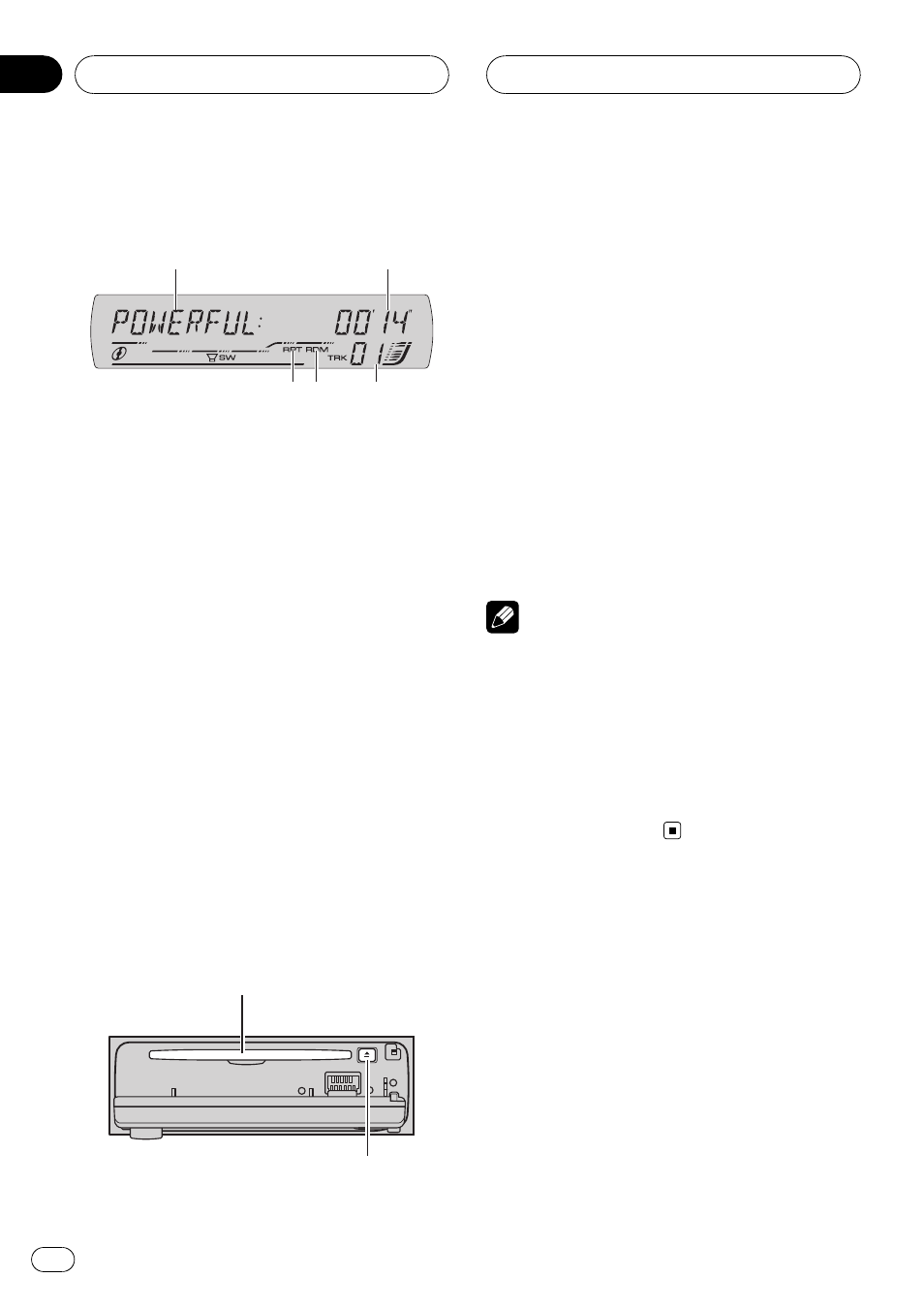
Playing a CD
2
1
3
4
5
1 EQ indicator
Shows which equalizer curve is selected.
2 Play time indicator
Shows the elapsed playing time of the cur-
rent track.
3 Track number indicator
Shows the track number currently playing.
4 RDM indicator
Shows when random play is on.
5 RPT indicator
Shows when repeat play is turned on.
1
Press OPEN to open the front panel.
CD loading slot appears.
# After a CD has been inserted, press SOURCE
to select the built-in CD player.
2
Insert a CD into the CD loading slot.
Playback will automatically start.
CD loading slot
EJECT button
# Be sure to turn up the label side of a disc.
# You can eject a CD by pressing EJECT.
# To avoid a malfunction, make sure that no
metal object comes into contact with the term-
inals when the front panel is open.
3
Close the front panel.
4
To perform fast forward or reverse,
press and hold c or d.
# If you select ROUGH, pressing and holding c
or d enables you to search every 10 tracks in the
current disc. (Refer to Searching every 10 tracks in
the current disc on page 16.)
5
To skip back or forward to another
track, press c or d.
Notes
! Read the precautions with discs and player on
! If an error message such as ERROR-11 is dis-
played, refer to Understanding built-in CD
player error messages on page 41.
! When a CD TEXT disc is inserted, text informa-
tion currently selected on Using CD TEXT func-
tions on page 17 automatically begins to
scroll in the display.
Introduction of advanced
built-in CD player operation
% Press FUNCTION to display the function
names.
Press
FUNCTION repeatedly to switch be-
tween the following functions:
RPT (repeat play)
—RDM (random play)—
SCAN (scan play)
—PAUSE (pause)—COMP
(compression and BMX)
—FF/REV (search
method)
# To return to the playback display, press BAND.
Built-in CD Player
En
14
Section
05
