Attaching the cushion, English, Attachment procedure – Pioneer PDK-TS35A User Manual
Page 13
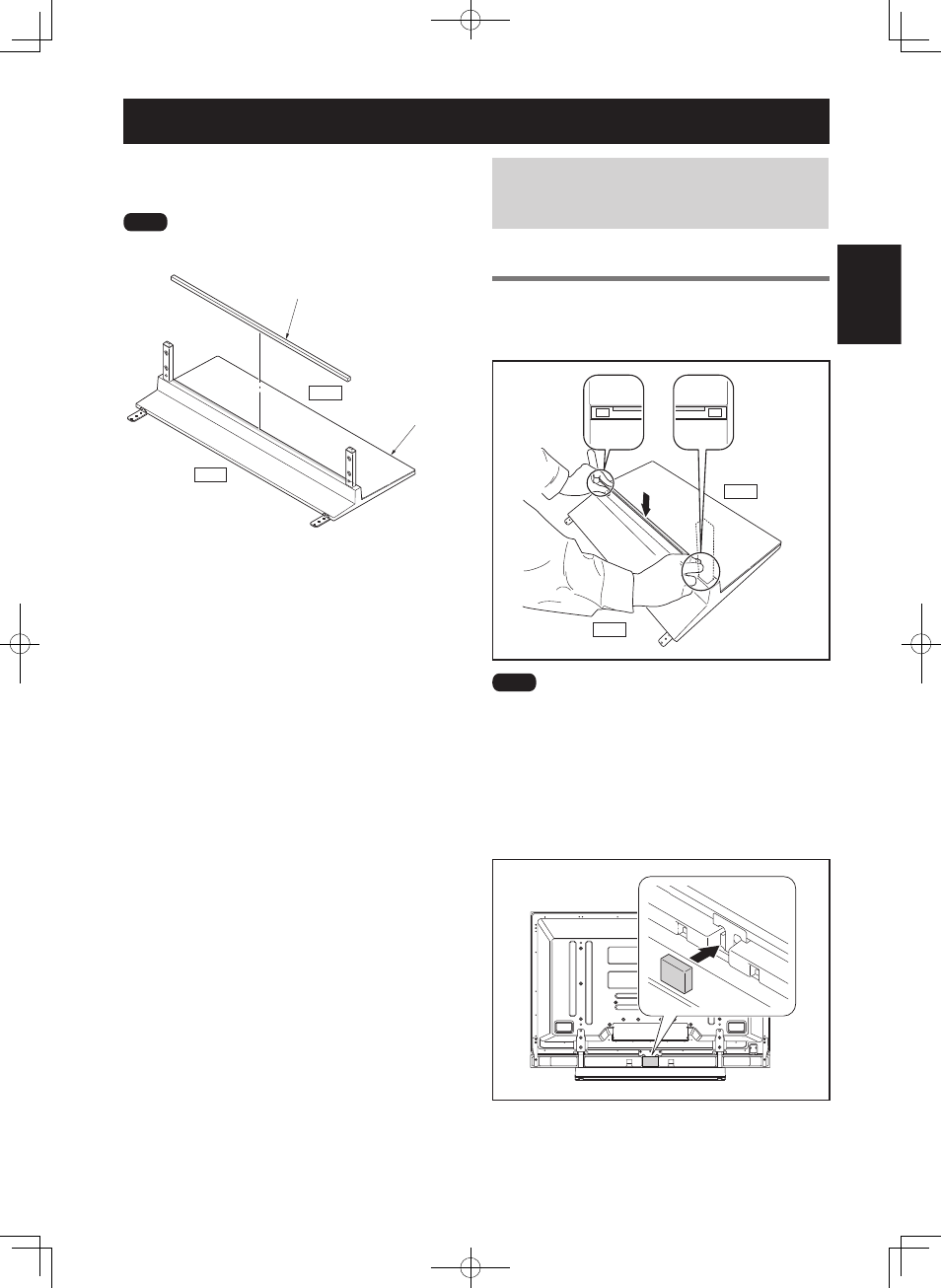
13
En
English
This part prevents reflection of the cables connected to the
back of the Pioneer display and television on the base cover.
����
Attach it after anchoring the base cover on a flat stable place.
����������
�����
����
�������
Attaching the Cushion
In case of KRP-600P / KRP-600M (with side
speakers installed) / PDP-LX6090 / PDP-
LX6090H (with under speaker installed)
Attachment Procedure
1
Peel off one side of the double-stick tape on
the cushion and attach the cushion onto the
position in the bottom diagram.
�����
����
����
• Be careful that the cushion does not catch on the pipe
insertion holes.
• Anchor it in place so that there are no gaps. If there is a gap,
the cushion may peel off.
2
After attaching the Pioneer television onto the
stand, attach the light-blocking pad onto the
position in the bottom diagram (PDP-LX6090 /
PDP-LX6090H only).
