Switching power on/off basic operation of dab, Switching the power on/off, Basic operation of dab – Pioneer GEX-P700DAB User Manual
Page 29
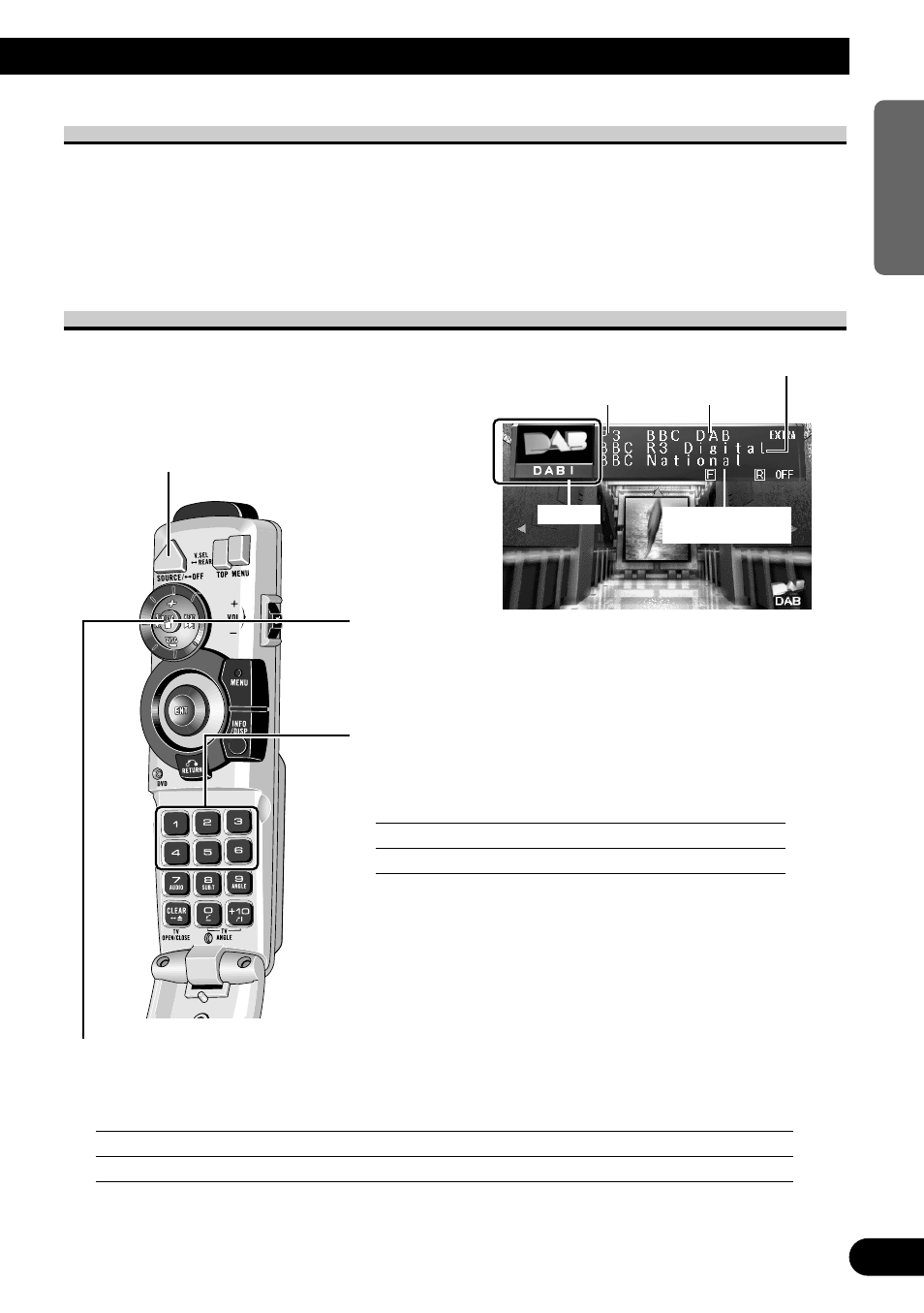
28
ENGLISH
ESPAÑOL
DEUTSCH
FRANÇAIS
ITALIANO
NEDERLANDS
Preset Number
Band
Ensemble Label
Service Label
Service Component
Label
Selecting the DAB Tuner
Select the “DAB” as source by pressing
the SOURCE button as many times as
necessary.
Band
Each click changes the band in the following order:
DAB1
= DAB2 = DAB3
Preset Memory and Recalling Preset Services
You can memorize desired Services in buttons 1
through 6 for easy, one-touch recall.
Preset Service recall
Less than 2 seconds
Desired Service preset memory More than 2 seconds
Note:
• Up to 18 DAB stations (6 in DAB1, DAB2 and DAB3)
can be stored in memory.
• You can also use the small joystick up/down to recall
Services memorized in buttons 1 through 6.
Selecting the Ensemble and the Service
You can select the tuning method by changing the length of time you hold the small
joystick left/right.
Selecting the Ensemble
More than 0.5 seconds
Selecting the Service
Less than 0.5 seconds
Switching the Power ON/OFF
Press the SOURCE button, and select DAB as follows.
DVD Player
= TV = VIDEO = Tuner = DAB = Multi-MD Player = CD Player
= Multi-CD Player = External 1 = External 2 = AUX = Speaker Input ...
• To switch the sources OFF, hold down the SOURCE button for 1 second.
Basic Operation of DAB
