Determining the speakers’ application, Some tips for improving sound quality, Connecting your equipment – Pioneer VSX-S300 User Manual
Page 9
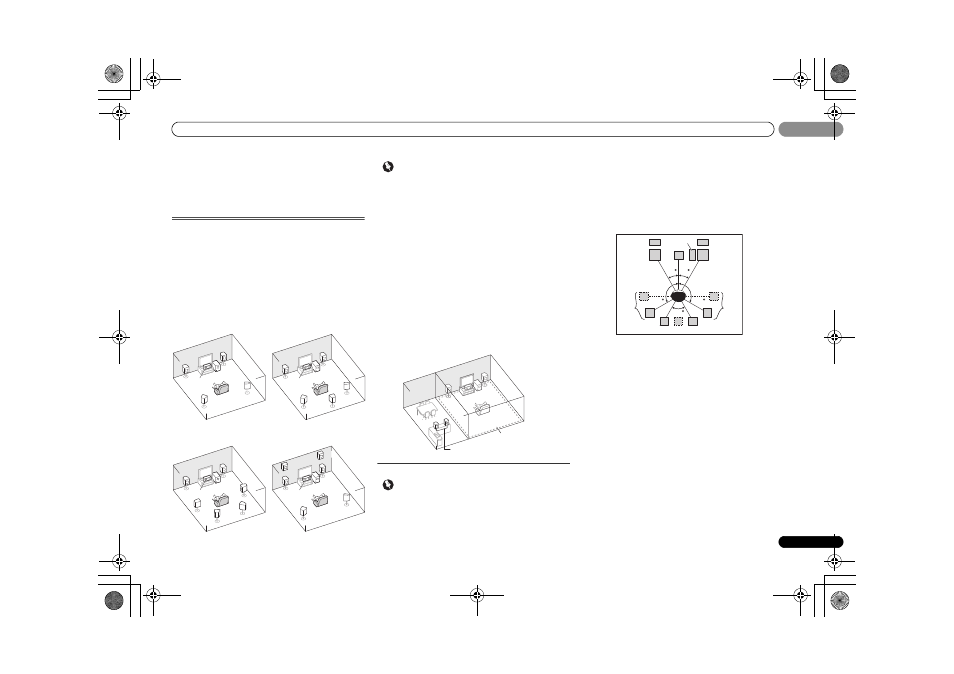
Connecting your equipment
9
En
02
02
Chapter 2:
Connecting your
equipment
Determining the speakers’ application
By connecting the left and right front speakers (
L/R), the
center speaker (
C), the left and right surround speakers (SL/
SR), the left and right surround back speakers (SBL/SBR) (or
the left and right front height speakers (
FHL/FHR)), and the
subwoofer (
SW), a surround sound system up to 7.1 channel
can be enjoyed.
The 5.1 channel surround system is the most commonly-
used in home theaters. To achieve the best possible surround
sound, install your speakers as shown below.
Important
•
To connect the surround back or front height
speakers, an additional amplifier is required. Connect
the additional amplifier to the
PRE OUT SURR BACK/
FRONT HEIGHT outputs of this unit and connect the
surround back or front height speakers to the additional
amplifier (see Connect the surround back or front height
speakers on page 11).
Another way, you can use the speakers connected to the B
speaker terminals to listen to stereo playback in another
room. See Switching the speaker terminal on page 11 for the
listening options with this setup.
•
You will not be able to connect the B speakers if you
connect the surround speakers in the main zone.
When using the B speakers, main zone sound will only be
output from the front speakers, the center speaker and
the subwoofer. (No sound is output from the surround
and surround back speakers.)
• Speaker B does not allow for subwoofer connection.
Please use full-range speakers.
Some tips for improving sound quality
Important
• Speakers such as S-HV500-LR and S-HV600B may have
specific installation methods. For more details, refer to
the operating instructions supplied with speaker.
Where you put your speakers in the room has a big effect on
the quality of the sound. The following guidelines should help
you to get the best sound from your system.
• It is best to angle the speakers towards the listening
position. The angle depends on the size of the room. Use
less of an angle for bigger rooms.
• Refer to the chart below for placement of speakers you
intend to connect.
-
Place the surround speakers at 120º from the center. If
you, (1) use the surround back speaker, and, (2) don’t
use the front height speakers, we recommend placing
the surround speaker right beside you.
-
If you intend to connect only one surround back
speakers, place it directly behind you.
-
If the surround speakers cannot be set directly to the
side of the listening position with a 7.1-channel system,
the surround effect can be enhanced by turning off the
Up Mix function (see Setting the Up Mix function on
page 24).
• For the best stereo effect, place the front speakers 2 m to
3 m apart, at equal distance from the TV.
• If you’re using a center speaker, place the front speakers
at a wider angle. If not, place them at a narrower angle.
• Place the center speaker above or below the TV so that the
sound of the center channel is localized at the TV screen.
Also, make sure the center speaker does not cross the
line formed by the leading edge of the front left and right
speakers.
SL
L
R
R
SR
SL
L
SR
SB
SW
C
SW
C
5.1 channel surround
system:
6.1 channel surround
(Surround back) system:
SL
L
FHL
FHR
SW
R
SR
SL
L
SW
R
SR
SBL
SBR
C
C
7.1 channel surround
(Surround back) system:
7.1 channel surround
(Front height) system:
L
R
Main zone
Speaker B
L
SW
C
FHL
SL
SBL
SBR
SB
SR
R
FHR
30 30
60
120
120
VSX-S300_SYXCN_En.book 9 ページ 2011年4月8日 金曜日 午後8時10分
