Connecting and disconnecting usb devices, Playback, Connecting and disconnecting usb devices playback – Pioneer CDJ-2000NXS User Manual
Page 23: Connecting usb devices, Disconnecting usb devices
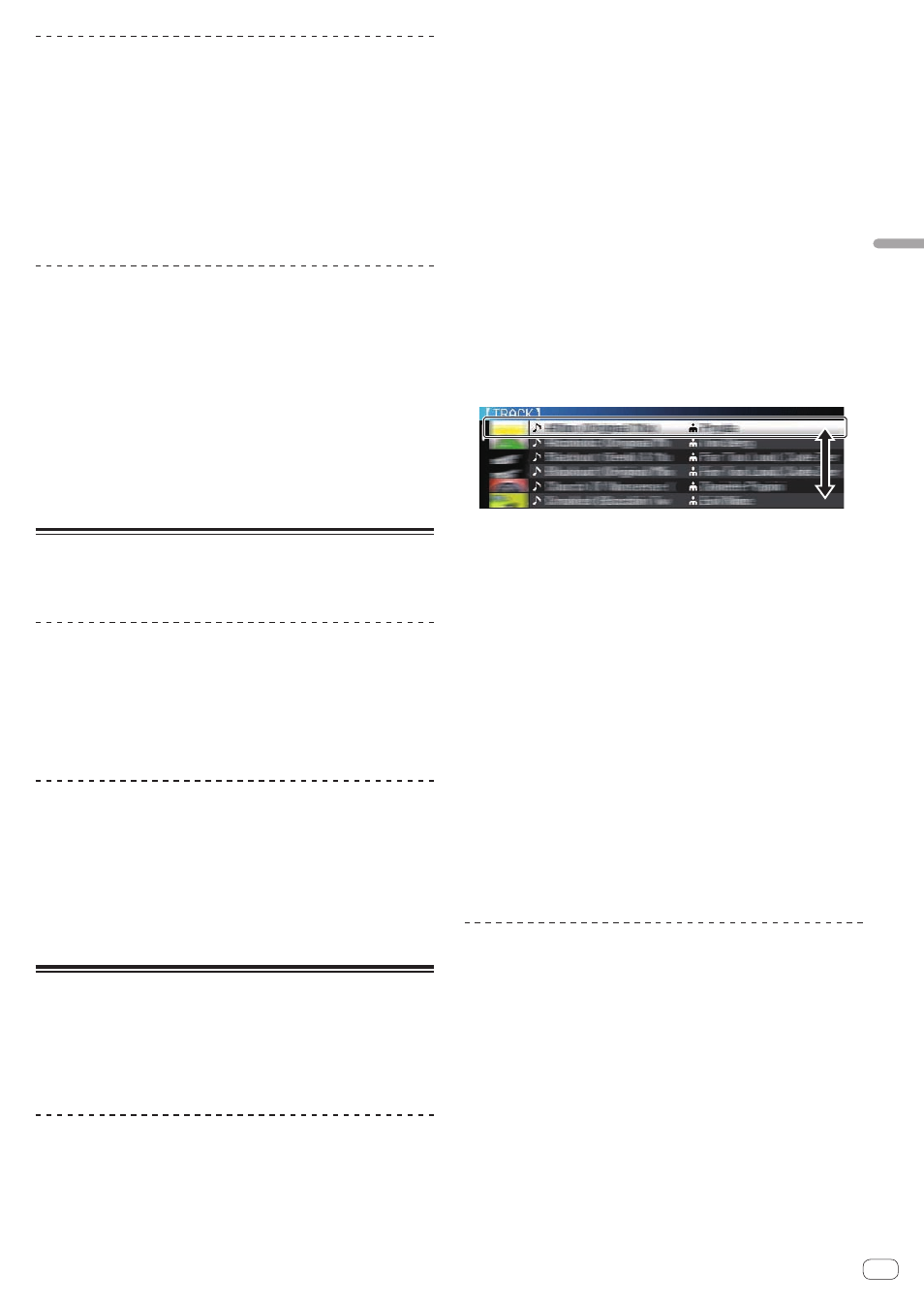
23
En
Basic
Operation
Inserting SD memory cards
1 Press the [POWER ON/OFF] button to turn on this
unit’s power.
2 Open the SD memory card door.
3 Insert the SD memory card.
Insert the SD memory card vertically, with the back side facing forward
and the notch facing down. Push the card in slowly until it stops.
4 Close the SD memory card door.
Ejecting SD memory cards
1 Open the SD memory card door.
The SD memory card indicator flashes for several seconds, then turns
off.
! Do not pull out the SD memory card or turn off this unit’s power
while the SD memory card indicator is flashing. Doing so could
delete this unit’s management data and damage the SD memory
card, making it impossible to read.
2 Press the SD memory card in. When it pops back up,
pull it out vertically.
3 Close the SD memory card door.
Connecting and disconnecting USB
devices
Connecting USB devices
1 Press the [POWER ON/OFF] button to turn on this
unit’s power.
2 Connect the USB device to the USB device insertion
slot.
Disconnecting USB devices
1 Press the [USB STOP] button until the USB indicator
turns off.
Do not disconnect the USB device or turn off this unit’s power while the
USB indicator is lit or flashing. Doing so could delete this unit’s manage-
ment data and damage the USB device, making it impossible to read.
2 Disconnect the USB device.
Playback
This section describes basic track selection operations and how to
switch the screen.
= Playing storage devices (SD, USB) of other players and mobile devices
on which rekordbox is installed (p.23)
= Playing the rekordbox library on a computer or mobile device (p.24)
Playing media connected to or inserted in
this unit
1 Load the medium in this unit.
= Inserting discs (p.22)
= Inserting SD memory cards (p.23)
= Connecting USB devices (p.23)
2 Press the corresponding medium button ([DISC], [SD]
or [USB]).
The tracks or folders are displayed on a list.
The medium whose contents are displayed on the main unit display can
be switched.
[DISC] button: Displays the contents on the inserted disc.
[SD] button: Displays the contents on the inserted SD memory card.
[USB] button: Displays the contents of the connected USB or mobile
device.
= For details on the [LINK] button, see Playing storage devices (SD,
USB) of other players and mobile devices on which rekordbox is
installed on page 23.
= For details on the [rekordbox] button, see Playing the rekordbox
library on a computer or mobile device on page 24.
! If the storage device (SD, USB) contains rekordbox library informa-
tion, the rekordbox library is displayed.
= For details on rekordbox library browsing, see Playing the rekord-
box library on a computer or mobile device on page 24.
3 Turn the rotary selector.
Move the cursor and select the item.
! Press the rotary selector to move to a lower level in the folder. Press
the [BACK] button to return to the level above.
! When the [BACK] button is pressed for over 1 second or the medium
button for the medium being browsed is pressed, the display moves
to the topmost level.
! Tracks in the currently playing track’s category/folder of can also be
selected using the [TRACK SEARCH o, p] buttons.
4 Select the track and press the rotary selector.
When the track is loaded, the screen switches to the normal playback
screen.
The track is loaded, playback starts, and the corresponding medium
button flashes.
= For details on the normal playback screen, see Main unit display
on page 20.
! When [EJECT/LOAD LOCK] on the [UTILITY] menu is set to [LOCK],
it is not possible to load other tracks during playback. Either set
[EJECT/LOAD LOCK] to [UNLOCK] or press the [PLAY/PAUSEf]
button to pause, then load the track.
! When a track has been loaded while pausing, press the
[PLAY/PAUSEf] button to start playback.
! When auto cue is turned on, the disc pauses at the audio start posi-
tion. In this case, press the [PLAY/PAUSEf] to start playback.
= For details on auto cue, see Setting auto cue on page 26.
Playing storage devices (SD, USB) of
other players and mobile devices on
which rekordbox is installed
Display the contents of the storage device (SD, USB) or of the mobile
device on which rekordbox is installed that is connected to the other
player connected to this unit by PRO DJ LINK on this unit’s screen.
! The information of discs inserted on other players cannot be
browsed.
1 Connect the storage device (SD, USB) or mobile device
on which rekordbox is installed to the other player
connected to this unit by PRO DJ LINK.
2 Press the [LINK] button.
The tracks and/or folders on the storage device (SD, USB) or mobile
device on which rekordbox is installed that is connected to the other
player are displayed.
