Playing the ipod, Enjoying ipod on the screen – Pioneer BCS-313 User Manual
Page 53
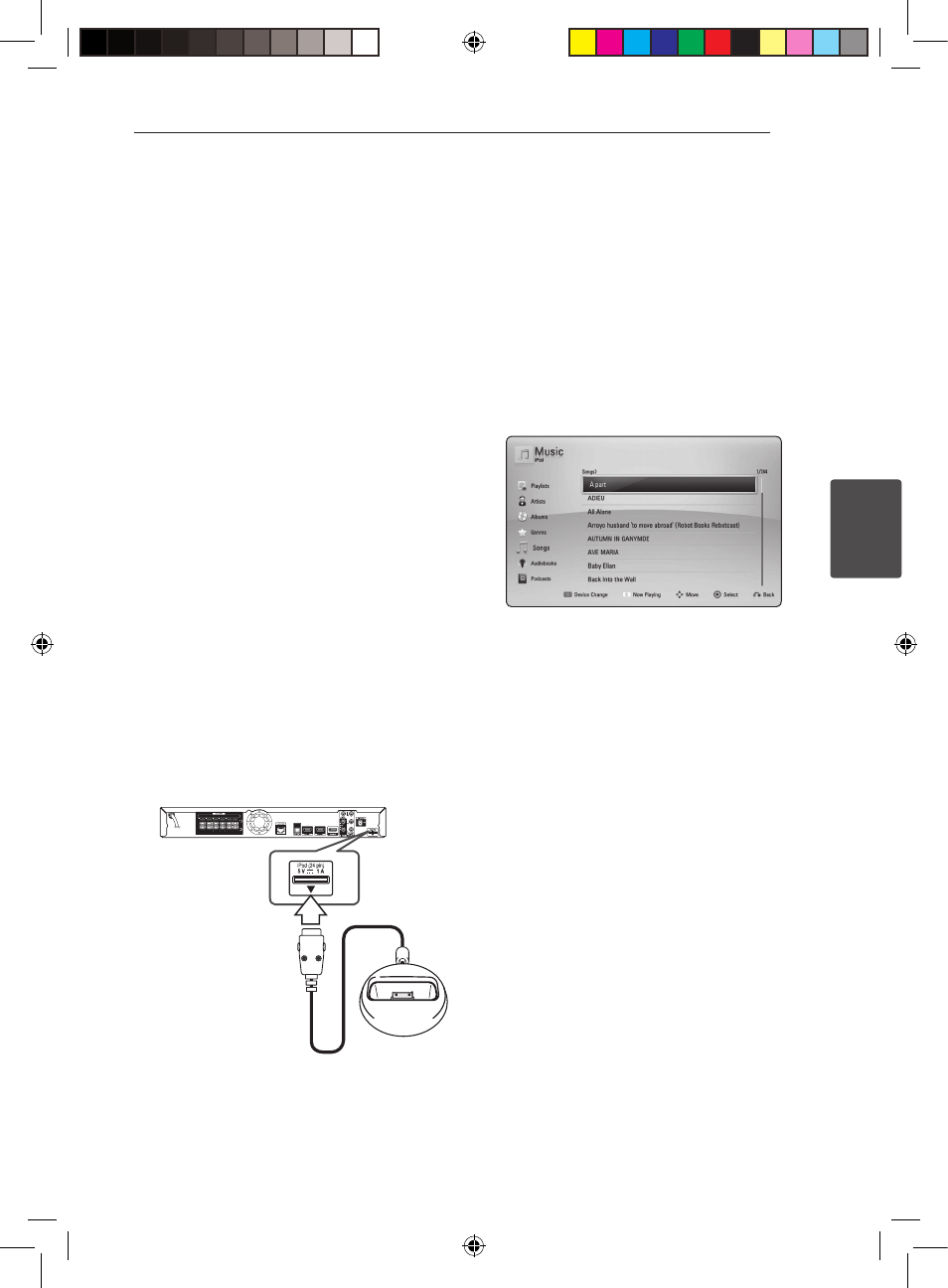
Operating
53
Oper
ating
4
Playing the iPod
You can enjoy the sound with your iPod. For details
about iPod, refer to the iPod’s User Guide.
Preparation
y To view iPod’s Videos and Photos on the TV
screen.
- Be sure to use the video connection through
the VIDEO OUT jack on the rear panel of this
unit. Select the appropriate video input mode
on the TV.
- Depending on the iPod, make sure that select
Videos > Video settings, and then set TV Out
to Ask or On from your iPod.
For details about Video Settings, refer to the
iPod User Guide.
- The viewing photos is available only if this unit
is in iPod IN mode and you can view photos
only as a slide show. You have to start a slide
show on your iPod to view a photo on a TV.
For details about a slide show, refer to the iPod
User Guide.
y Before connecting the iPod, turn this unit off and
reduce the volume of this unit to its minimum.
1. Connect the cradle so that the mark s is
downwards. Put your iPod on it.
Connect the iPod firmly.
If you turn this unit on, your iPod is
automatically turned on and recharging starts.
2. Select a file using W/S/A/D, and press
ENTER (b) to play the file.
Enjoying iPod on the screen
1. Connect the iPod firmly.
2. Press HOME MENU (n).
3. Select [Music] or [Movie] using A/D, and press
ENTER (b).
If you connected the other device
(CD or USB), select the iPod on the menu.
4. Select a content using W/S/A/D, and press
ENTER (b) to play.
HB916-RD0_BDEUPPK_ENG.indd 53
2011-06-02 �� 11:09:23
