Pioneer VSX-AX5Ai-S User Manual
Page 20
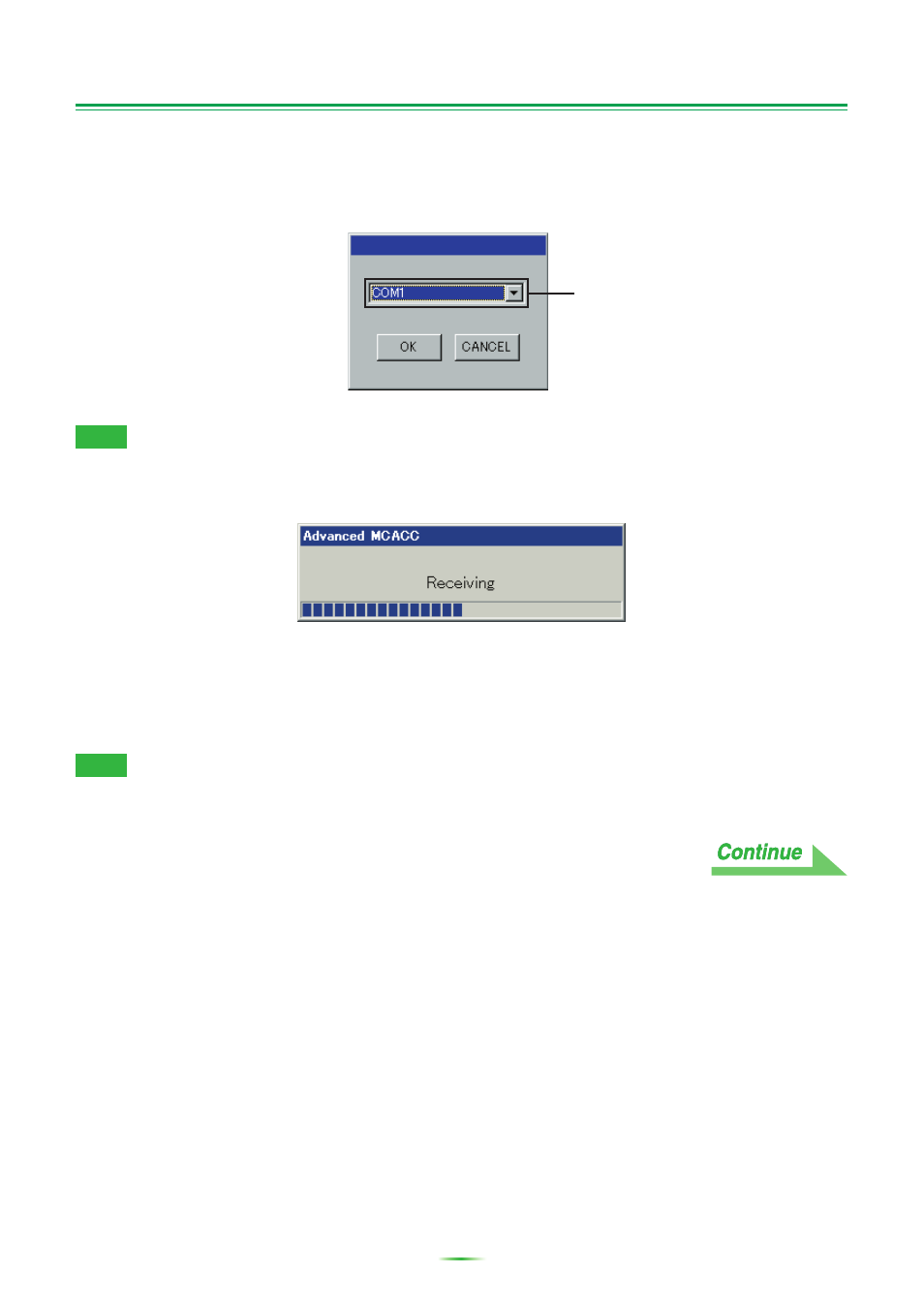
20
Other Functions (Continued)
3
Select the number of the COM port to which the RS-232C cable is connected and
click “OK.”
* If you do not know which COM port number to select, try selecting each port in turn, beginning with
“COM1.”
Note
Refer to the operating instructions of your PC for more information about COM port settings.
Data transmission starts. (It should finish in about 10 seconds.)
When reception finishes, the screen of the message “save as” appears.
4
Check the save location, assign a file name, then click “Save.”
The data is saved in a CSV format file (the file extension is “.csv”).
Note
In order to avoid malfunction, after the completion of the data transmission, unplug the RS-232C cable
connecting your PC and the receiver.
COM port selection box
- VSX-1020 (260 pages)
- VSX-LX50 (82 pages)
- VSX-917V-S/-K (70 pages)
- VSX-AX2AS-s (92 pages)
- VSX-AX2AS-s (91 pages)
- VSX-D514 (75 pages)
- VSX-418 S (82 pages)
- MCACC ADVANCED VSX-9140TXH (35 pages)
- VSX-D938TX (88 pages)
- XRB3089-A (76 pages)
- A-109 (38 pages)
- A-109 (8 pages)
- A-109 (12 pages)
- GM-3100T (8 pages)
- GM-3100T (73 pages)
- A-A9-J (109 pages)
- VSX-1125-K (112 pages)
- VSX-409RDS (40 pages)
- VSX-409RDS (120 pages)
- VSX-D712 (72 pages)
- VSX-D512-K (80 pages)
- VSX-AX4AVi-S (88 pages)
- VSX-D2011-S (120 pages)
- PRS-D400 (12 pages)
- PRS-D400 (99 pages)
- VSX-516-S/-K (55 pages)
- HTZ270DVD (102 pages)
- Elite VSX-32 (112 pages)
- VSX-709RDS (124 pages)
- VSX-709RDS (68 pages)
- Elite SC-25 (2 pages)
- VSX-AX5Ai-S (108 pages)
- S-L9-LRW (142 pages)
- VSX-918V (76 pages)
- S-F10-LRW (40 pages)
- PDK-1014 (84 pages)
- VSX-1017AV-S (72 pages)
- VSX-815 (76 pages)
- Elite VSX-23TXH (123 pages)
- D2000SPL (128 pages)
- SC-05 (138 pages)
- CT-L77 (8 pages)
- CT-L77 (48 pages)
- VSX-915-S/-K (84 pages)
- VSX-LX51 (37 pages)
