Auto eq (auto-equalizing) 32, 03 operating this unit, Auto eq (auto-equalizing) – Pioneer MVH-7300 User Manual
Page 32: Warning, Caution
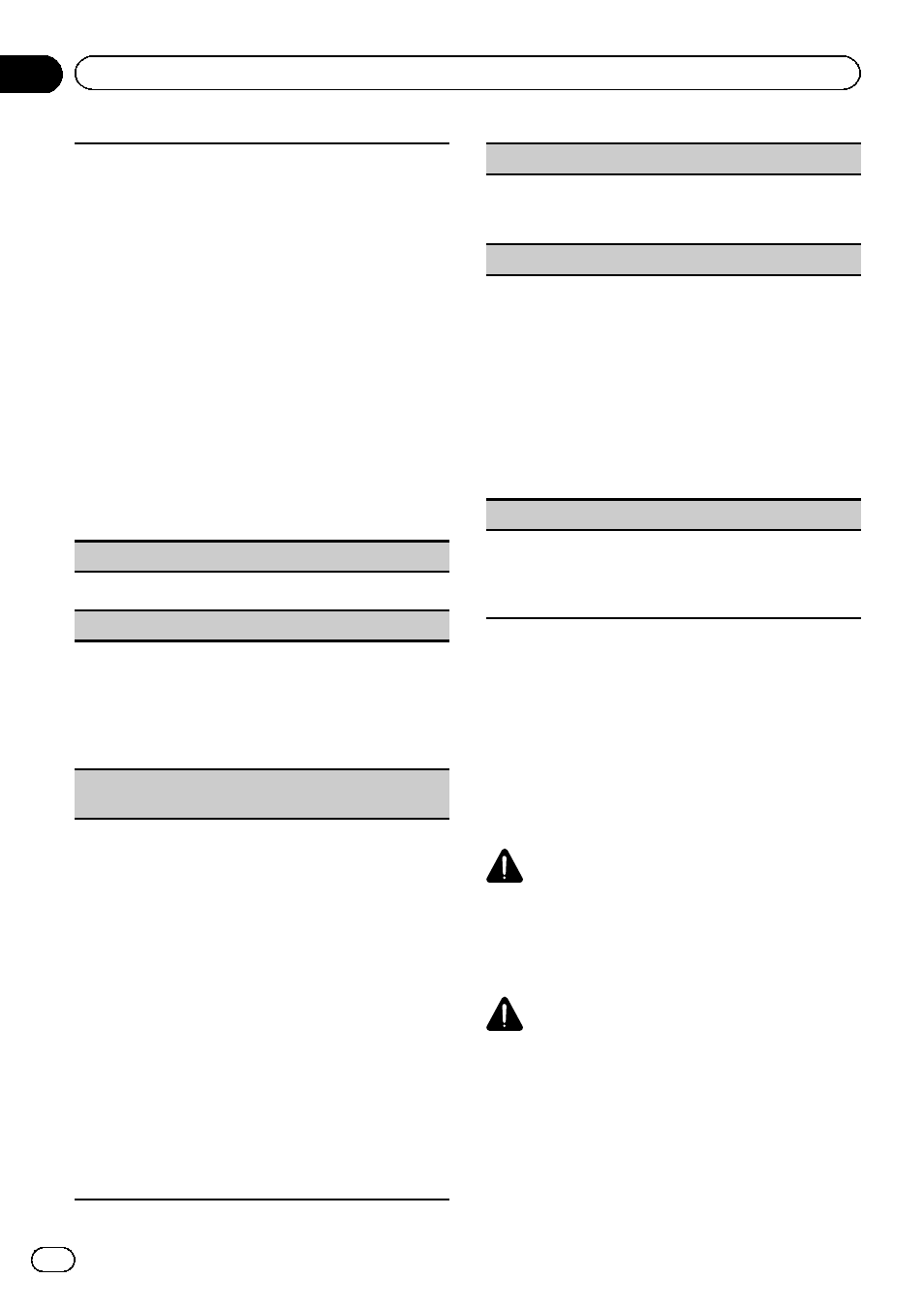
This unit
’s rear output (rear speaker leads output and
RCA rear output) can be used for full-range speaker
(
Full) or subwoofer (Subwoofer) connection. If you
switch the rear output setting to
Subwoofer, you can
connect a rear speaker lead directly to a subwoofer
without using an auxiliary amp.
Initially, the unit is set for rear full-range speaker con-
nection (
Full).
1 Press M.C. to display the setting mode.
2 Turn M.C. to change the setting.
Subwoofer (subwoofer)
—Full (full-range speak-
er)
! Even if you change this setting, there will be
no output unless you turn the subwoofer out-
put on (refer to
! If you change this setting, subwoofer output
in the audio menu will return to the factory
settings.
3 Press M.C. to confirm the selection.
Demonstration (demo display setting)
1 Press M.C. to turn the demo display on or off.
Video Signal (video signal setting)
Be sure to adjust the video signal setting to one that
is suitable for your country.
1 Press M.C. to display the setting mode.
2 Turn M.C. to select an appropriate video signal.
PAL
—NTSC
3 Press M.C. to confirm the selection.
BT Memory Clear (resetting the Bluetooth wireless
technology module)
This function is available only for MVH-8300BT.
Bluetooth telephone data can be deleted. To protect
personal information, we recommend deleting this
data before transferring the unit to other persons. The
following settings will be deleted.
! phone book entries on the Bluetooth telephone
! preset numbers on the Bluetooth telephone
! registration assignment of the Bluetooth tele-
phone
! call history of the Bluetooth telephone
! information of the connected Bluetooth telephone
! PIN code
1 Press M.C. to display the setting mode.
2 Use M.C. to select Yes.
Turn to change the mode. Press to select.
Cleared is displayed and the settings are deleted.
To cancel, select
No.
! While this function is in use, do not turn off
the engine.
BT Ver. Info. (Bluetooth version display)
This function is available only for MVH-8300BT.
1 Press M.C. to display the Bluetooth (microproces-
sor) version of this unit.
Software Update (updating the software)
This function is available only for MVH-8300BT.
This function is used to update this unit with the lat-
est software. For information on the software and up-
dating, refer to our website.
1 Press M.C. to display the setting mode.
2 Use M.C. to select Yes to show a confirmation dis-
play.
Turn to change the mode. Press to select.
To cancel, select
No.
Follow the on-screen instructions to finish updat-
ing the software.
Ever Scroll (scroll mode setting)
When ever scroll is set to
On, recorded text informa-
tion scrolls continuously in the display. Set to off if
you prefer the information to scroll just once.
1 Press M.C. to turn the ever scroll on or off.
Auto EQ (auto-equalizing)
The auto-equalizer automatically measures
the car
’s interior acoustic characteristics, and
then creates an auto-equalizer curve based on
that information.
! To perform this function, dedicated micro-
phone (e.g. CD-MC20) is required.
WARNING
As a loud tone (noise) may be emitted from the
speakers when measuring the car's interior
acoustic characteristics, never perform auto EQ
while driving.
CAUTION
! Thoroughly check the conditions before per-
forming auto EQ as the speakers may be da-
maged if these functions are performed when:
— The speakers are incorrectly connected.
(For example, when a rear speaker is con-
nected as a subwoofer output.)
En
32
Section
03
Operating this unit
