05 preparation, Preparation 05, Preparation – Pioneer PDP-507XA User Manual
Page 15: Installing the plasma television, Moving the plasma television
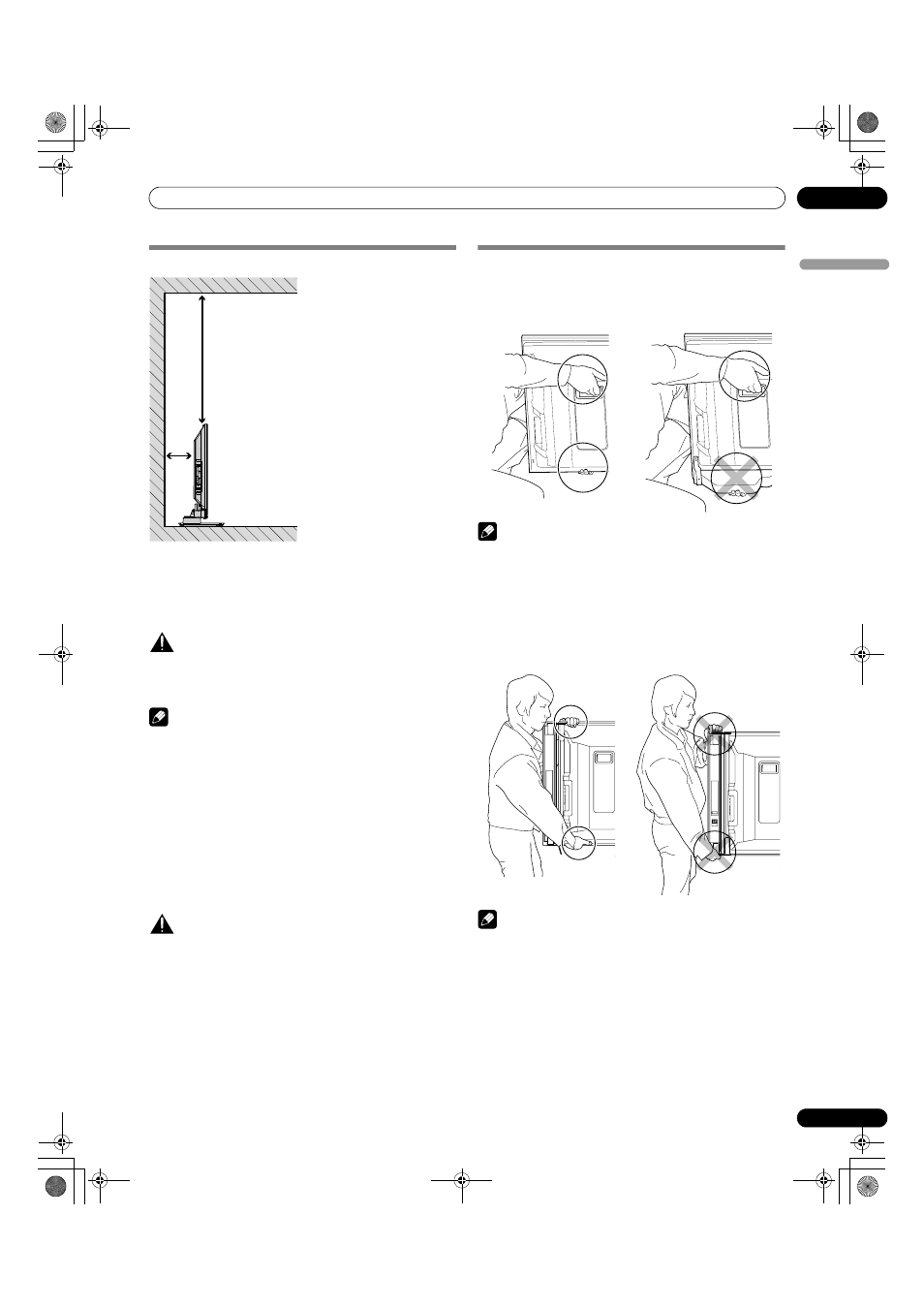
15
En
Preparation
05
En
gl
is
h
Preparation
Installing the Plasma Television
Location
• Avoid direct sunlight. Maintain adequate ventilation.
• Because the Plasma Television is heavy, be sure to have
someone help you when moving it.
CAUTION
• If you do not leave sufficient space above the Plasma
Television, it will not receive enough ventilation and will not
operate properly.
NOTE
• Allow enough space around the upper and back parts when
installing to ensure adequate ventilation of the rear of the
unit.
Using the optional PIONEER stand
• For details on installation, refer to the instruction manual
supplied with the stand.
Using the optional PIONEER speakers
(for PDP-507XA only)
• For details on installation, refer to the instruction manual
supplied with the speaker.
CAUTION
Operating Environment
Operating environment temperature and humidity:
+0 °C to +40 °C; less than 85 % RH (cooling vents not blocked)
Do not install this unit in a poorly ventilated area, or in
locations exposed to high humidity or direct sunlight (or strong
artificial light)
Moving the Plasma Television
(for PDP-507XA only)
Under speaker
NOTE
• Do not use the speaker to support the weight of the Plasma
Television.
• Always remove the speakers before moving the Plasma
Television. Do not hold the Plasma Television by the speaker
mounting fittings.
Side speaker
NOTE
• Do not hold by the side speaker.
Over 50 cm
Over
10 cm
PDP507XA.book Page 15 Tuesday, June 20, 2006 1:44 PM
