Using mixtrax mixtrax operation, Mixtrax ez operation, Starting mixtrax ez operation – Pioneer AVH-X7500BT User Manual
Page 40: Setting mixtrax mode, Setting the effect, Mixtrax operation, 12 using mixtrax, Fixed sounds
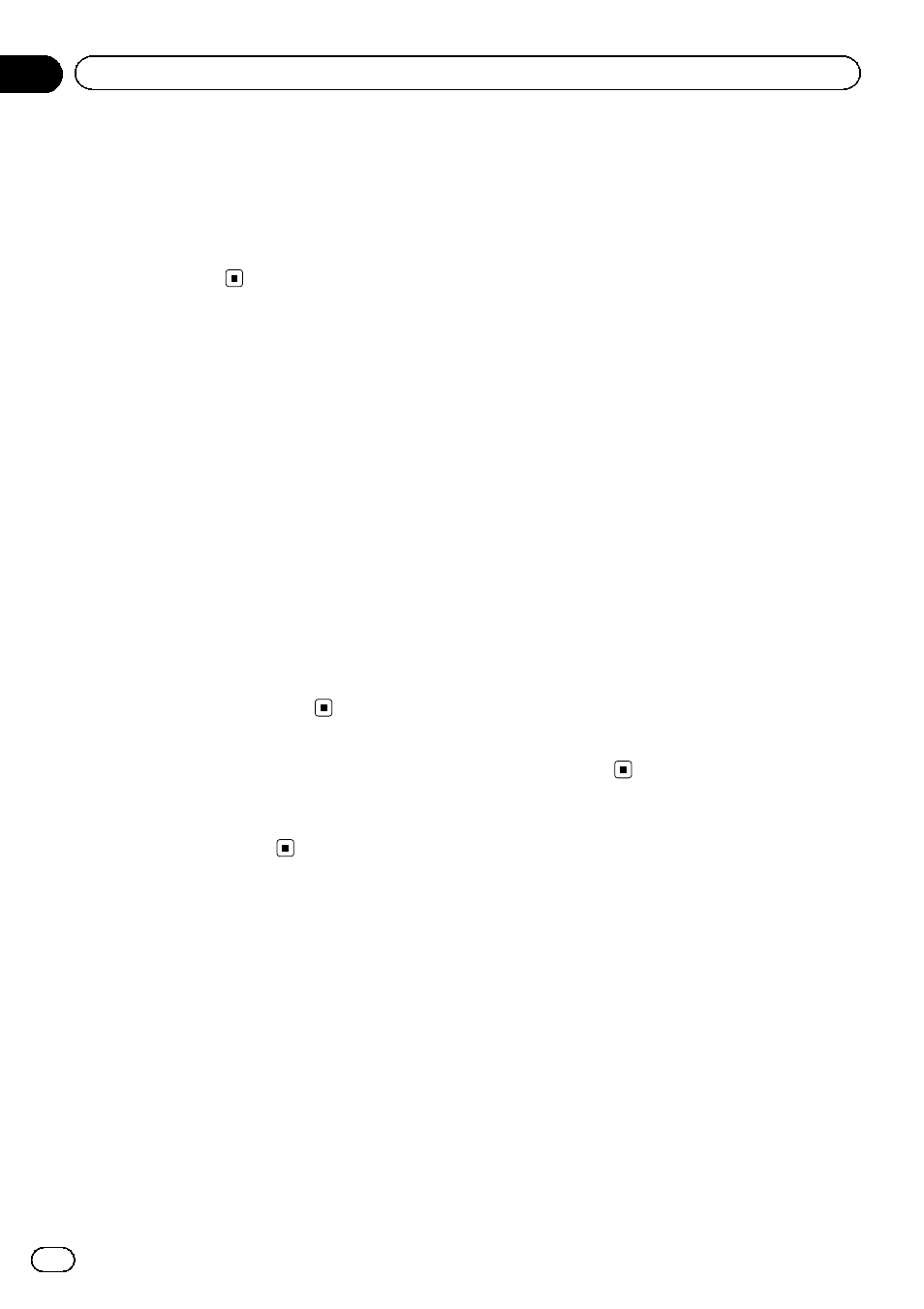
MIXTRAX operation
MIXTRAX is original technology for creating
non-stop mixes of selections from your audio
library, complete with DJ effects that make
them sound as if a DJ is right there with you
playing the music.
MIXTRAX EZ operation
You can use this unit to play iPod/USB audio
files.
MIXTRAX EZ is used to add a variety of sound
effects between songs for arranging the
pauses between songs. It allows you to enjoy
listening to music non-stop.
! This function is only available when a file
on a USB storage device or a song on an
iPod is being played.
! This function is not available when the con-
trol mode is set to
App Mode.
! Depending on the file/song, sound effects
may not be available.
! Depending on the file/song, non-stop play-
back may not be available.
Starting MIXTRAX EZ
operation
% Touch MIXTRAX EZ.
Setting MIXTRAX mode
Turn on this function to play back audio files
using MIXTRAX.
1
Press the home button to switch to the
home display.
2
Touch the system key to open the sys-
tem menu.
3
Touch MIXTRAX Setup on the system
menu.
MIXTRAX setting items are displayed.
! Short Playback Mode – When turned on,
select an audio track playback length.
60s (60 sec.)
—90s (90 sec.)—120s
(120 sec.)
—150s (150 sec.)—180s (180 sec.)
—Random (random)—Off (off)
When
Random is selected, the playback
time varies between 60 s, 90 s, 120 s, 150 s,
and 180 s selected at random when the
playback song changes.
! Display Effect – When Display Effect is
set to
Disp&Key, the artwork display and
keys can be moved according to the music
type.
Disp&Key (display and key)
—Key (key)—
OFF (off)
! Cut-In Effect – When Cut-In Effect is set to
on, sound effects will play between tracks.
! Effect Setting – Use Effect Setting to set
up the sound effect you want to insert be-
tween tracks.
! Flash Pattern – Use Flash Pattern to select
the flash color pattern that can flash when
the MIXTRAX is turned on.
Random 1
—Sound 1—Sound 2—
Sound 3
—Sound 4—Sound 5—Sound 6
—Random 2—L-Pass 1—L-Pass 2—
L-Pass 3
—L-Pass 4—L-Pass 5—L-Pass 6—
Random 3
Setting the effect
You can change the settings for fixed sounds
and sound effects.
There are six different fixed sounds available
that can be inserted for playback between
tracks.
The sound effects are used as effects to signal
the end of a song being played and the begin-
ning of the next song in series.
The fixed sounds and sound effects are set as
combinations as MIXTRAX sounds.
Fixed sounds
! Phaser – A fixed sound that sounds like
surging waves.
En
40
Section
12
Using MIXTRAX
