Random play (shuffle), Repeating playback, Selecting files from the file name list – Pioneer AVH-X7500BT User Manual
Page 37: Displaying lists related to the song currently, Playing (link search)
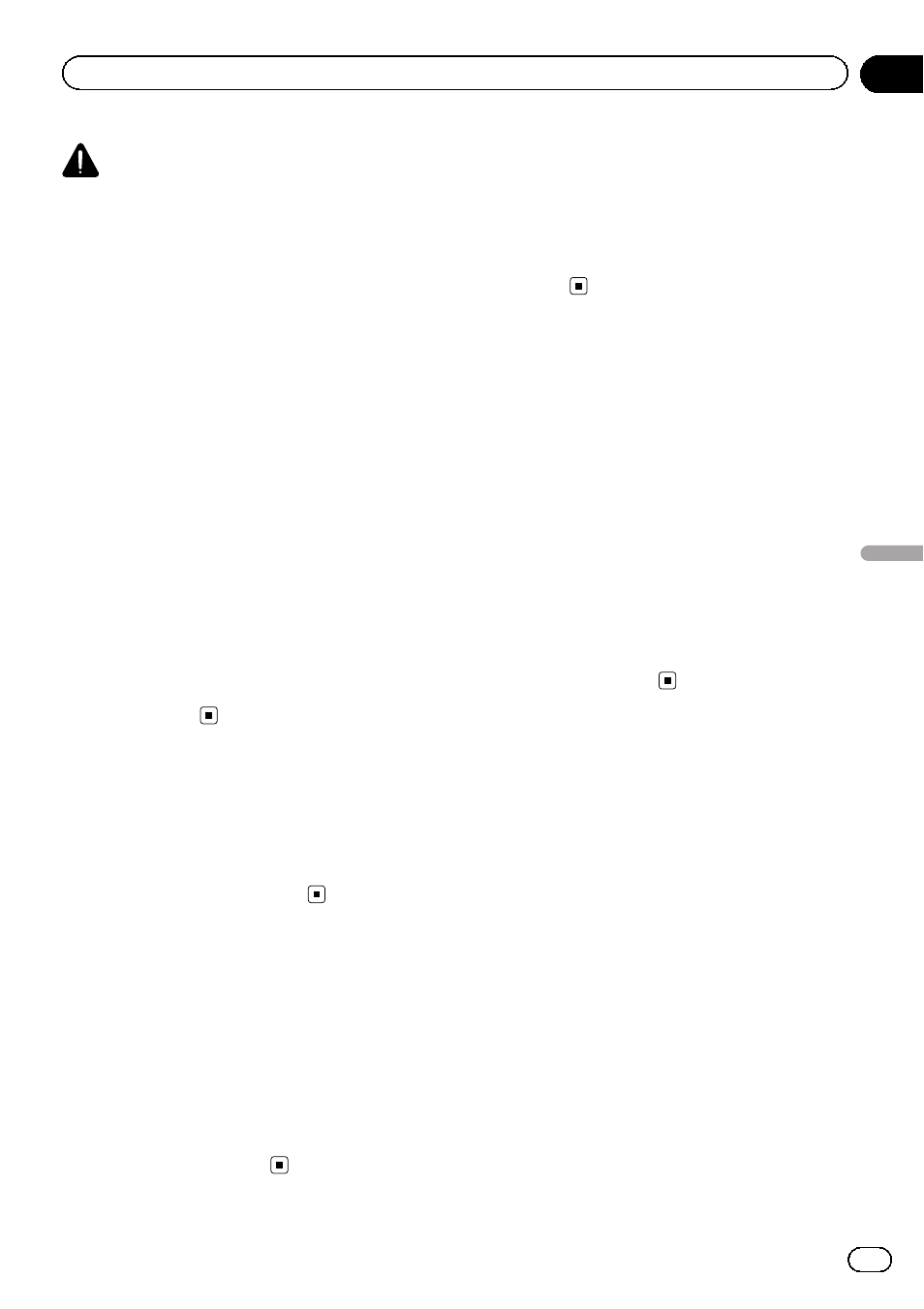
CAUTION
! This function is not available when the USB
storage device is locked.
! This function is not available when the free
space of USB storage device is less than
5 MB.
! While this unit creates an index, do not turn
the unit off. It may cause loss of data on your
USB storage device.
1
Touch DB to create a database in Music
browse mode.
Refer to Sound playback operations on page
36.
2
When
“Save the Database to memory?”
is displayed, touch
“Yes”.
Saving of the database is completed. If you do
not save it, touch
“No”.
When the saving is completed,
“Completed
saving Database to memory.
” appears.
Music browse mode will start.
3
Display a list and touch the tag key.
4
Select a file.
Random play (shuffle)
% Touch the random key.
! On – Play back files in random order within
the repeat range.
! Off – Cancel random play.
Repeating playback
% Touch the repeat key.
! File – Repeat the current file
! Folder – Repeat the current folder
! All – Repeat all files
! When Folder is selected, it is not possible
to play back a subfolder of that folder.
! If you select USB source, the repeat play
range changes to
All.
Selecting files from the file
name list
(Function for compressed audio)
Operation is the same as that for Disc.
Refer to Selecting files from the file name list
on page 27.
Displaying lists related to
the song currently playing
(link search)
Touch the artwork to open a list of the names
of songs on the album currently playing.
Touch the name of the song you want to play
to start playing that song.
Notes
! If part of the recorded information does not
display, a scroll key appears on the right side
of list. Touch the scroll key to scroll.
! This function is available for USB devices in
Music browse mode.
En
37
Section
10
USB
USB
