Pioneer AVIC-75DV User Manual
Page 11
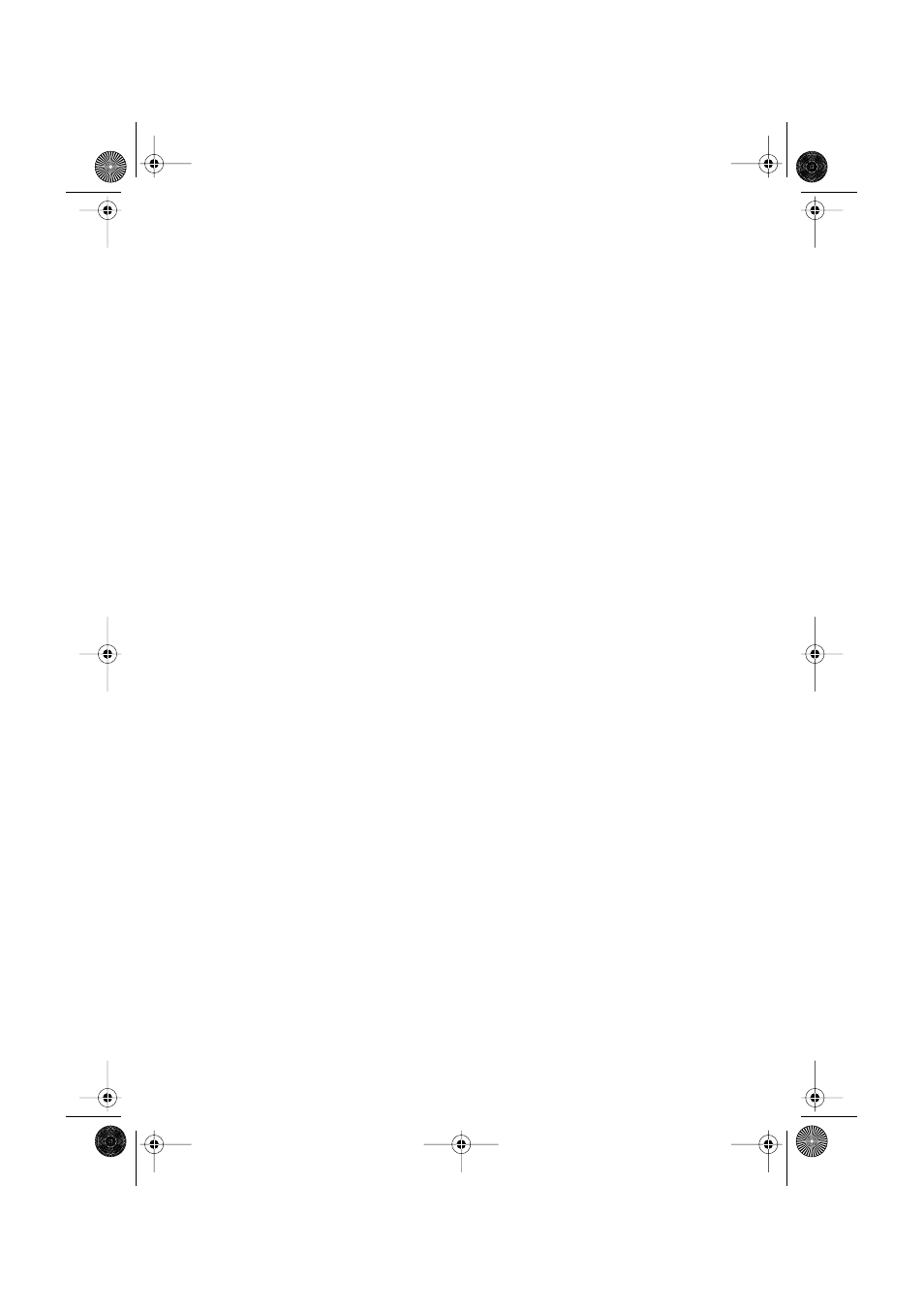
9
Chapter 7
Operating Your Navigation System with Voice..................91
Basics of Voice Operation............................................................................................... 91
Available voice commands ........................................................................................ 92
An example of voice operation .................................................................................. 92
Tips for Voice Operation.................................................................................................. 95
Chapter 8
Playing DVD/CD .....................................................................97
To Ensure Safe Driving.................................................................................................... 97
Before Using....................................................................................................................... 98
Compatible DVD, CD Formats................................................................................... 98
What the Symbols on DVDs Indicate......................................................................... 99
How to Listen to a CD.....................................................................................................101
How to use the Remote Control............................................................................... 101
Basic method of listening to CD............................................................................... 102
Basic of CD-Function ............................................................................................... 102
How to Watch DVD..........................................................................................................104
How to use the Remote Control............................................................................... 104
Basic method of watching DVD ............................................................................... 105
Operation of menu ................................................................................................... 106
Stop playing ............................................................................................................. 107
Move the chapter forward/backward........................................................................ 107
Specifying a title or a chapter .................................................................................. 107
Fast-forward / fast-rewind ........................................................................................ 108
Viewing One Frame at a Time ................................................................................. 108
Selecting a sound track type, subtitles or camera angles........................................ 109
To Operate While Checking on the Screen ............................................................. 111
Adjusting Settings...........................................................................................................114
Basic Operation of the default setting screen .......................................................... 114
Setting the subtitle ................................................................................................... 115
Setting the audio language ...................................................................................... 116
Setting the menu language ...................................................................................... 117
Setting viewing restriction ........................................................................................ 118
Setting aspect ratio of the screen ............................................................................ 119
Setting the display of the angle selection mark ....................................................... 119
Language code list..........................................................................................................120
CRB1654A_Eng.book Page 9 Thursday, September 20, 2001 4:30 PM
